E-learning with memorization cards
E-learning with memorization cards
This is Kitaoka, our marketing manager 🍎. It's almost August! Lately, when I walk outside, the cicadas seem to be getting louder and more lively than usual. The real hot summer is just around the corner, isn't it! In my home town of Aomori, the average temperature in August is 23.3 degrees Celsius (according to the Japan Meteorological Agency). It's very different from the Kansai region of Japan.
Now, ramblings aside, I'm going to talk about how to learn e-learning using memorization cards. Thank you for your patience with this paper. Now let's get down to business!
Have you ever tried out or made a memorization card? Most of them.Preparation for school tests, studying for exams, examinations and qualificationsYou may have used it as a study aid when you have been to the Isn't this kind of tool the standard method of memorization?

This time it was created by an IT company that is second to none of the above three.CardGenerator for memorizationIntroducing the! I hope you will continue to follow this paper.
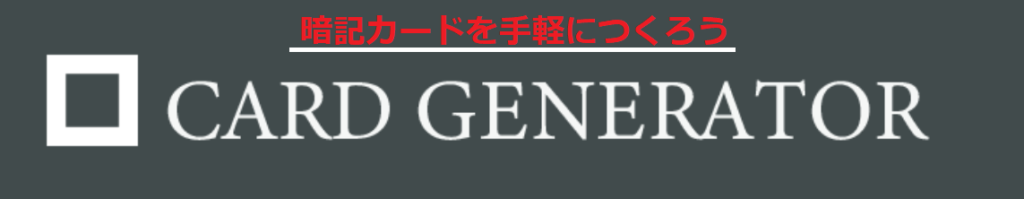
Content
- 1.What is CardGenerator?
- 2. Introduce e-learning by combining CardGenerator and QuizGenerator
- 3. You can use the learning box to distribute it as a learning course
- 4. summary
What is CardGenerator?

CardGenerator is a digital version of memorization card that can be easily created by anyone with internet access and PC. The manual is easy to understand, so anyone can easily create and publish memorization cards on the web.>>Click here for the official website.
CardGenerator allows you to check off what you have memorized, and you can review what you don't remember over and over again.
Make a card to memorize English words.
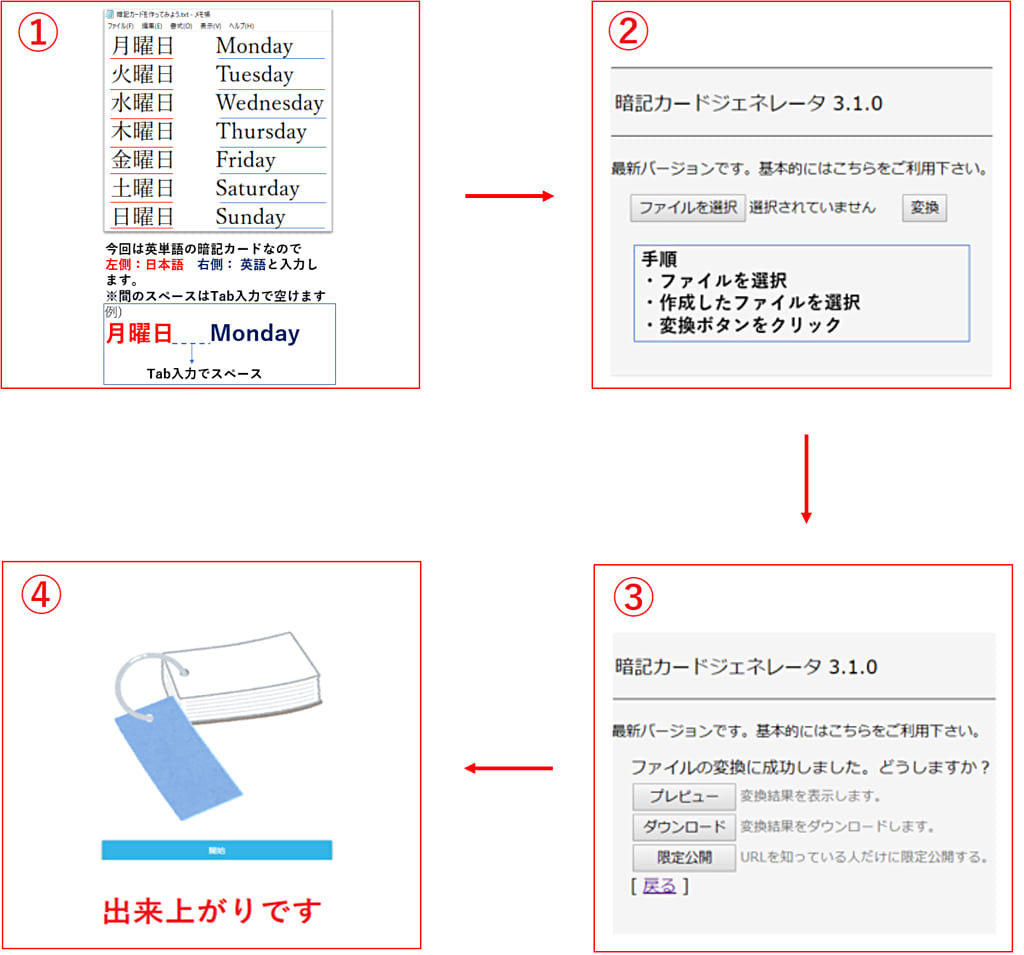
(1) Enter "Look at the word" + "Tab key (TAB)" + "Learn the word" in that order.
(2) Convert the file you created into a memorization card using a conversion tool.
(3) Click on "Limited Release".
4) It's done.Click here for memorization cards.The information can be confirmed from the following
How to make memorization cards with imagesCreate a problem with an imageYou can read more about it at
Introducing e-learning learning using a combination of CardGenerator and QuizGenerator
For a more applied use, we're introducing eLearning learning with the addition of QuizGenerator. In this issue.Learning about flags and names of countries for domain name acquisition.
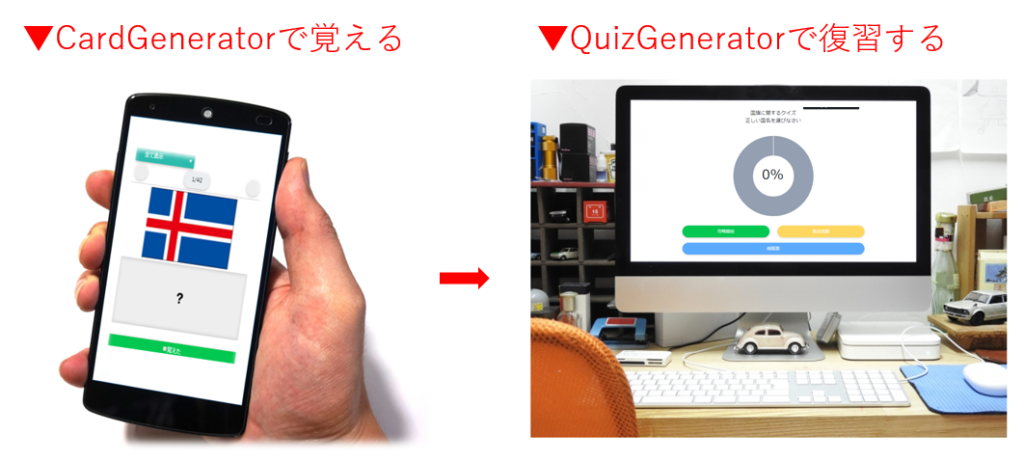
Exercise "Experience e-learning learning by combining memorization cards and QuizGenerator
Use the memorization cards to help you remember this one. →Click here for memorization cards.
Questions
Learn the correct name of a country by looking at its flag. Flags are from European countries.
How to learn
Memorize the flag with memorization cards and take a confirmation test in QuizGenerator ->Click here for confirmation test.
Competency Test
I passed with a perfect score of 100!If you get even one question wrong, you will not pass the test. You will be asked 10 questions at random each time. The time limit is 100 seconds.
You can use the learning box to distribute it as a learning course
In conjunction with the learningBOX (Learning Management System (LMS), administrators can track how far students have gone with their memorization cards, how many times they have opened them, etc. Distribute memorization cards and practice questions. You can even administer a test at the end!
For more information on how to use the learningBOX, please click here
>>learningBOX official website is here.<<
Summary
In this article, through a sample assignment, we showed you how to create an e-learning study using a combination of our memorization cards (CardGenerator) and QuizGenerator, albeit in a simple way. Did you all pass the flag quiz? I made it, but I struggled with it surprisingly well, lol. If you haven't passed it yet! Let's persevere and try to pass the test!
Many people think that eLearning learning is a hurdle for them, but take a look at this article and try creating questions with memorization cards (CardGenerator) and quizzes (QuizGenerator)! This is a great opportunity to experience our eLearning learning! Thank you for taking the time to read this paper as well.
Comment ( 0 )
Trackbacks are closed.





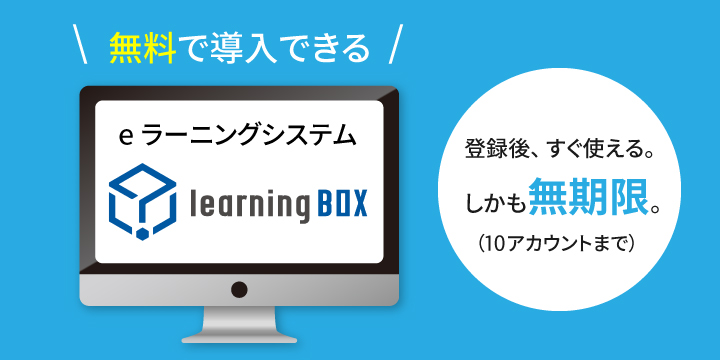


No comments yet.