Version 2.11.20
functional improvement
Manage contents
1. Memorization cards, PDFs, web pages, bug-eaten notes, questionnaires, typing materials, iSpring materials, SCORM materials, YouTube videos, and iframe materials are now available to the public.
2. Modified the quiz/test creation form to allow users to select the correct answer as 0 or X when creating correct/incorrect questions.
EC Product Management
1. The order in which products are displayed in the store can now be set.
Message Box
1.When viewing on a PC, the background color changes when the mouse is placed over a clickable area.
Manage Members
1.When you select "Waiting for login" in the status when you register or edit a member, the link of how to use and the warning about the setting are displayed in the input column of the number of days of validity.
Check grades
1. In the CSV and CSV of the answer summary of each question tab, the quiz which is not yet graded is now marked as 0.
Settings
1.Modified to show login ID in access log.
2. Modified so that only the search results are created in CSV by clicking Create CSV after displaying the access log search results.
Bug Fixes
Manage Members
1.Fixed a bug in which customized fields that contained HTML tags in the item names and choices were not displayed when viewed on the Member Management screen (List).
2. Fixed a bug in which the tag part was not displayed in the error message when there was a flaw in the customized field that contained tags such as HTML in the item name or choice in the bulk member registration screen.
Check grades
1. Fixed a bug in which the tag part was not displayed when viewing the grade details of survey materials that included tags such as HTML in your responses.
Comment ( 0 )
Trackbacks are closed.





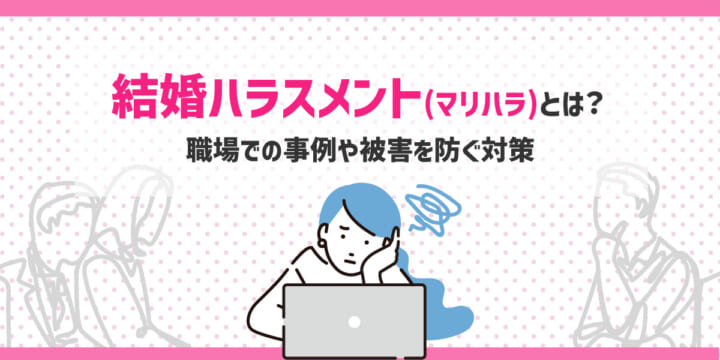


No comments yet.