Version 2.16.14
functional improvement
EC Purchase Procedure
The coupon can now be used when purchasing products on behalf of the customer.
EC Products/Seminars
1. In the "Search Products/Seminars", "Products/Seminars Details", "Shopping Cart", "Purchase Procedure", "Purchase Completion", and "Purchase Cancellation" screens, "Tax Included" is now displayed next to the price.
IP Restriction Management
1. In the Access List tab, the Login Restrictions tab, and the Course Materials Viewing Restrictions tab, the browser tab name has been modified to be displayed in the format "IP Restrictions Management | Tab Name | Site Title.
Check grades
1. Modified the Gear button > Display Settings so that it is not possible to click "Save" when all display items are unchecked.
Bug Fixes
EC Coupon Management
1. In the coupon registration screen, there was a problem with the curriculum being displayed for the target product, so it has been fixed so that the curriculum is not displayed.
Check grades
1. In the "Aggregate by Question" display in the "By Question" tab, there was a bug that displayed "Total: 0 students" when displaying materials that were only assigned to materials in a folder.
2. Fixed a bug in the CSV output on the grade details screen that caused CSV to be output with the score at the time of answering, when the score of a question was changed after quiz study.
Page After Sign-in Settings
1. In the "Login enabled terminal settings" tab, there was a bug that the same error message was displayed in the next line when the line with the error message was deleted.
Comment ( 0 )
Trackbacks are closed.





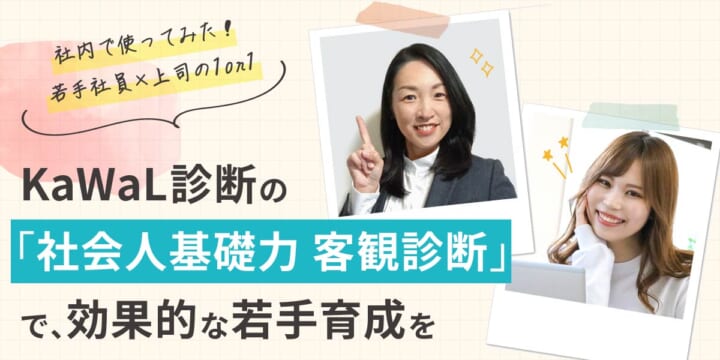


No comments yet.