Version 2.18.30
functional improvement
Search form to narrow down your search criteria
1. Modified so that the period is not changed even if the mouse wheel is operated on the input form of [Specify period].
Scores
1. The "By Question" tab has been changed to the "By Material" tab.
Manage badges
1. The order of the [List of Badges Granted] display has been changed to be in descending order of acquisition date and time.
Reservation history by training
1. When [Reservation history by training program (for related parties) / Ticket list (for related parties)] is displayed in English, the "Click here to check available number" button will be wrapped around if the screen size is too small.
Users
1. Fixed a bug in which an error message was displayed when "0" was entered in the user registration field, because some fields could not be registered correctly or were left blank.
Product List
1. The number of remaining seats available for purchase on the product detail screen has been modified to be counted correctly.
Product Details
1. In the case of a product purchased on behalf of a customer, if the customer does not have the group management authority and cannot purchase the product, the message "Unavailable. is displayed if the user does not have [Group Management Authorization] and is unable to purchase the product.
Product Details / Seminar Details / Training Details / Curriculum Details
1. When using the Internet Explorer browser, if the "Related Person's Name" in the "Related Person's Details" screen contains a large number of consecutive one-byte alphanumeric characters, the characters would be displayed outside of the frame of the related person's name.
Select a course
1. After studying materials with quizzes uploaded as SCORM, the "Return to previous screen" button and the white button with no text were displayed, but we have modified it so that only the blue "Again" button is displayed.
2. When the study screen is opened from the course details screen, the name of the currently displayed course material in the "Course Material Navigation" screen will also be scrolled.
Operation Log
1. Modified so that users with [Settings Page Access Authorization] can also view the page.
IP Restriction Management
1. When searching in the [Search Filter], the search results for "_ (underscore)" and "% (percent)" are now also displayed.
Access Log / Details of Results / List of Supported Devices / Logged-in Accounts
1. MacOS version display has been modified to show 10.15.7 or higher for MacOS 10.15 or higher; Firefox only shows 10.15 or higher.
Upgrade
1. Changed the old company name on the [PayPal Payment Method] screen to the new company name.
Message Box
1. Modified so that users with [Message Box Management Authority] can view the [Participant List] even if they created a message box with the [Allow replies] check unchecked.
Bug Fixes
Users
1. In the [User Registration/Edit] modal, there was a bug that the icon of the group added through the Kao Navi linkage became the icon of the "Normal Group"; this has been corrected to display the group icon for Kao Navi linkage.
2. The [User Management] settings displayed to users with certain privileges were excessive or insufficient, and have been corrected so that only the necessary items are displayed.
Select a course
1. There was a bug in which the original content was skipped after learning the content set in [Linked Content Settings].
2. When moving to the upper level in the breadcrumb list, a bug that did not move to and highlight the course/folder opened on the previous page has been corrected to ensure correct operation.
3. A bug that prevented the "View Clear Conditions" button from being displayed when [Clear Conditions] with "Get Badge" added was placed under a folder that was not assigned, has been corrected so that it is displayed.
4. In the survey, there was a bug that the pulldowns did not disappear after the user selected a choice.
5. After opening a content and clicking the [X] button of the content, it was automatically reloaded to the top of the course details screen.
6. In the Quiz/Test Score Detail screen, there was a bug in which the same wording as the image file name of some file extensions was not displayed correctly when it was included in the question text.
Dashboard
1. In [Dashboard Settings], when the panels "Course List" and "Newest First" were added and the language setting was switched to English, an error occurred and the panel was not displayed.
API Integration
1. Fixed a bug that caused an error when retrieving account data for a large number of accounts, so that the data is now retrieved correctly.
Manage contents
1. Fixed a bug in which the preview of an image file once canceled did not disappear when the file was selected in [Set Image] of Course/Folder/Contents, so that the preview will disappear if the file is canceled.
2. In embedded videos, there was a bug that the time required was not displayed if the embed code was pasted when creating content and then saved without clicking any location.
3. In Quiz/Test, there was a bug in the file submission settings for the "Report/Survey Description" question format that the maximum capacity for each subscription plan was not displayed correctly.
Page After Sign-in Settings
1. Fixed a bug in which certain characters were not reflected correctly when entered in the [Contents] field of the welcome page.
Content Management / Grade Details
1. In the quiz/test, there was a problem with characters disappearing when "" (double quotation marks) were entered in the title of [Related Contents].
Public Courses
1. Fixed a problem in which content was not displayed when a course distributed by "Distribute Course (Other Owner Environment)" from another account was made available to the public, so that the content is displayed only when logged in with the assigned account.
Grade Management>Grades List
1. There was a bug that the language of the "Results List" in the breadcrumb list was not immediately switched when the language setting was switched in the header after clicking the "Details" button.
Comment ( 0 )
Trackbacks are closed.





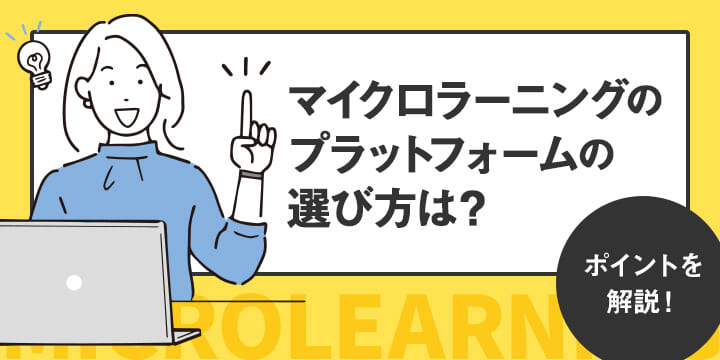

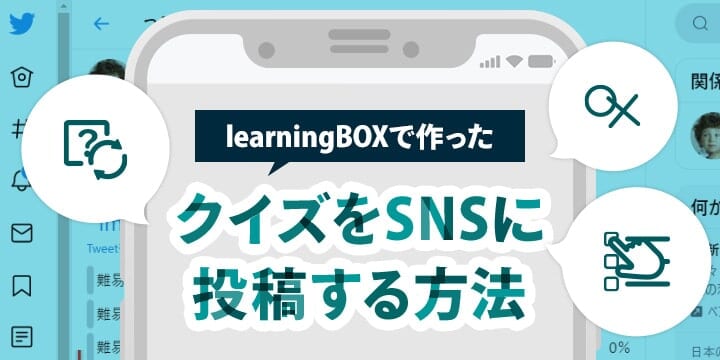
No comments yet.