Version 2.20.23
functional improvement
Manage contents
1. In the "Upload Attachment" modal / "Report Assignment Form" screen, when uploading a file, if the size of the uploaded file exceeds the maximum size that can be checked, the message "This file has exceeded the maximum size that can be checked for viruses on the learningBOX. The size is exceeded. Please perform the operation only if you understand the risks." The warning message is now displayed.
The file upload process in the "Upload Attachment" modal / "Report Issue Form" screen has been sped up.
Manage content category
In the [Add/Edit Category] modal, ">" and "|" are no longer allowed in the "Name" field. When a new category is created or edited and it contains characters that cannot be used, the message "The name contains characters that cannot be used. is displayed.
Site customizer
1. the display of themes in the "Select Theme" pull-down in the "Create New Subdomain" modal has been modified so that themes with "Select Theme" set to "Off" or with "Demo Subdomain" not selected in the "Theme Settings > Basic Settings" screen will not be displayed.
In the "Menu Management" screen, when importing a file to the side menu/header menu, if the file is incomplete, the message "The file format is not correct. is displayed when importing a file to the side menu/header menu.
Excess account deactivation notification email
1. changed the notation of accounts whose status became invalid at the end of spot addition from "name" to "login ID".
Bug Fixes
New Member Registration / User Information Settings Management
Fixed a problem in which an error message was displayed in the "New Member Registration" screen when items other than "Login ID" were placed at the top of the "Input Field Settings" screen, preventing member registration.
Site customizer
1. when the same owner is set for multiple subdomains, the same SSO key can be saved in the [Basic Settings>Integration with External Systems] screen.
Comment ( 0 )
Trackbacks are closed.






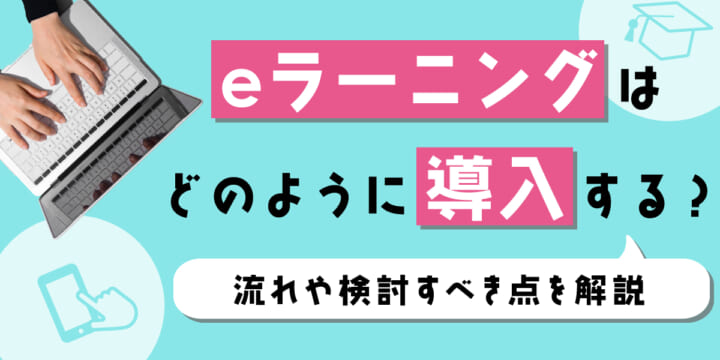
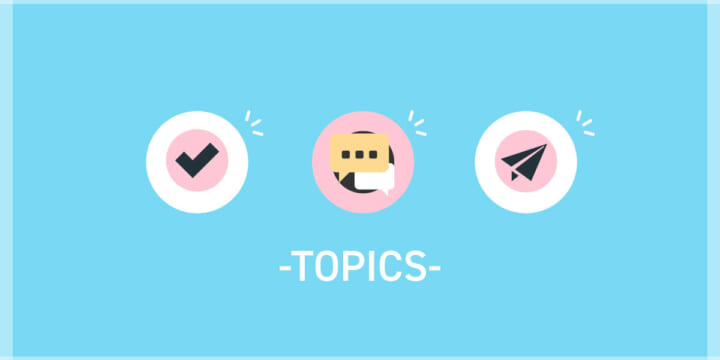
No comments yet.