Version 2.21.35
functional improvement
Upgrade
1. In the "Additional Order Details" panel of the [Procedure Completion] screen that is displayed when upgrade payment is completed, "Monthly/Yearly" is now displayed next to the license name when payment is completed on the [Upgrade License/Increase Number of Accounts/Upgrade License] screen. The "Additional Order Details" panel has been modified to display "Monthly/Yearly" next to the license name when payment has been completed on the [Upgrade License/Increase Number of Accounts/Upgrade License] screen.
Site Customizer > Import Data
1. Modified so that the error message displayed when a file upload was not completed correctly will continue to be displayed.
Bug Fixes
Dashboard
1. Fixed a bug that the [Dashboard Settings] screen did not appear when clicking the [Edit] button on the dashboard where the [Schedule] panel is installed when the number of schedules registered on the [Schedule] screen exceeds 200.
Manage users
1. Fixed a bug that some characters in CSV output from "Batch Operation (CSV) > Group Download" were garbled when opened in Excel when "CSV Output Settings" was set to "UTF-8" on the [Settings] screen.
Grade Control > Reports Tab
1. Fixed a bug in which the "Download" button at the bottom of the screen could be clicked even when no downloadable grades were selected.
Upgrade
1. Fixed a bug in the "Additional Order Details" panel of the "Complete Upgrade" screen, which is displayed when the upgrade payment is completed, that the "Number of Accounts" was not displayed correctly when the payment was completed by invoice payment in the "Add Account" screen.
Notice
Log in
1. The twitter link button is hidden because it is currently not functional. Please understand this in advance.
Comment ( 0 )
Trackbacks are closed.





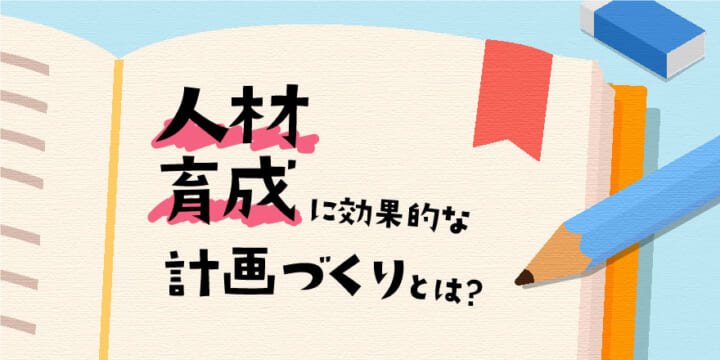


No comments yet.