Version 2.22.38
Functional modification/change of specifications
The following functions have been modified
Entire Site
-
- Due to the change of the learningBOX URL, the URL of the email signature was changed to the new domain [.learningbox.onlineChange to ].
Study in progress screen / Select a course / Favorites list
-
- Disabled clicking on tooltips when adding/deleting favorites
Manage contents
-
- Modified to record in operation log when [PUSH notification when badge is acquired] is set.
- Modified the operation log to record the operations of creating/editing and saving transcripts
User Management > User Editing / OneRoster / API integration
-
- Owner's Email address cannot be deleted
Grade Management > Report Grade Request Notification
-
- Modified to record in operation log when registering/editing
Mail Sending History
-
- Modified the screen transition by browser back on the screen of "Sent / To be sent".
Security settings
-
- [Log out when window is closed]item names, etc., were changed as follows to match the behavior at the time of setting
-
- [Do not leave the login state in the browser when exiting the browser].
- Note: If the setting is enabled, cookie information is deleted when the browser is closed.
-
- [Log out when window is closed]item names, etc., were changed as follows to match the behavior at the time of setting
Operation Log
-
- Modified to record in the operation log when outputting CSV
Site Customizer > Design > Edit Template
-
- Support for image files with capital letter extensions
PUSH Notification Settings > Notification List / Trigger List
-
- Modified to record in operation log when adding/updating/deleting settings
Account Billing Management > Contract Plans / Billing Plans
-
-
- Modified the radio button in the Delete Plan modal so that it cannot be selected
- Changed the upper limit of [Price] in the Add Plan/Edit Plan modal to [¥3,000,000].
-
Kaonavi Link > User Synchronization
-
-
- Add input validation for the following fields
- country of residence
- area
- Language
- time zone
- date format
- time format
- Add input validation for the following fields
-
Receipt Setup / Purchase History > Receipts
-
-
- Add the following to the receipt (details)
- Total amount of consideration (excluding or including tax) and applicable tax rate, broken down by tax rate
- receipt (document) number
- Add the following to the receipt (details)
-
Coupon Management
-
-
- When a payment using a coupon is canceled, the coupon can be accepted again.
- Added [Payment Status] to the Issue History column
-
Correction details
The following issues have been fixed/resolved
Log in
-
- greater (of equal court ranks)There are cases where the user is not able to move to the screen after logging in properly.
Dashboard
-
- Switching the period in the study graph panel does not update the scale.
Content Management > Diagnostic Test Creation Form / Grade Details (Diagnostic Test)
-
- Images are not displayed when half-width symbols are used in file names
Grade Control > By Content
-
- Items with uppercase letters in field keys are not output to answer detail preview and CSV data
User Management > Edit User
-
- When the date/time format field is set to not use and language is selected, the field at the end of the field is disabled.
User Information Settings Management > Registration Screen URL
-
- The number of items displayed in the lower left corner of the screen is not updated when narrowing down the search by using search filters.
Email Settings
-
- Setting items may not be displayed
Grade List API / Grade Detail API
-
- Unable to obtain group affiliation under certain conditions
LTI Integration
-
- Unknown error occurs when entering search filters/sorting tool names in a row
Site Customizer > Design > Edit Template
-
- [On clicking "Back without editing," I get an error message "Incorrect data was submitted." and an error message appears.
- Unnecessary [;] at bottom of file page edit window
Kaonavi Collaboration > Group Synchronization
-
- Unable to retrieve related information of users belonging to synchronized groups
Register / Update
-
- Pressing the Enter key while the cursor is on the name updates the screen.
Seminar / Training Registration / Renewal > Pricing and Duration / Modal Addition of Duration
-
- Eliminated mouse hover display of 0-filled items
List of Tickets (For Interested Parties) / Screen for Printing
-
- Ticket number does not show prefix/suffix
- Ticket number does not reflect 0-fill setting
Comment ( 0 )
Trackbacks are closed.




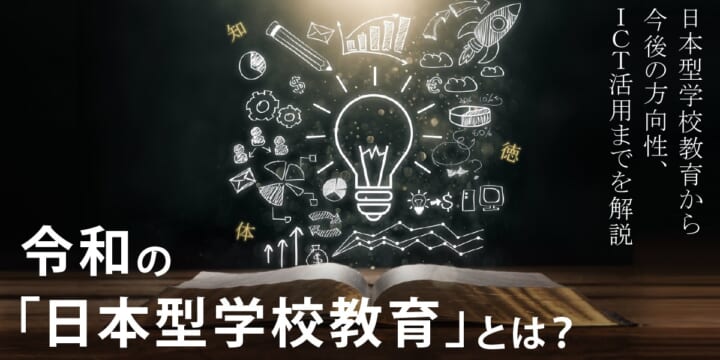

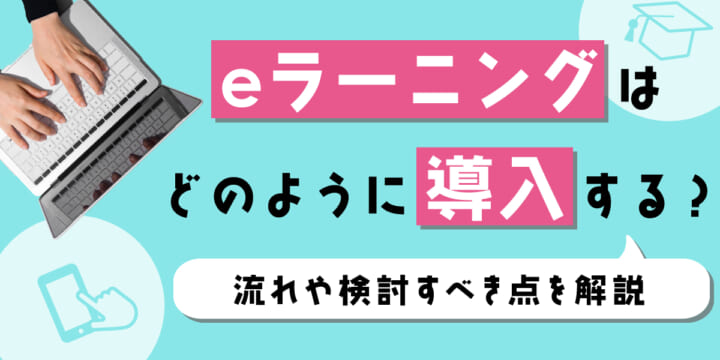
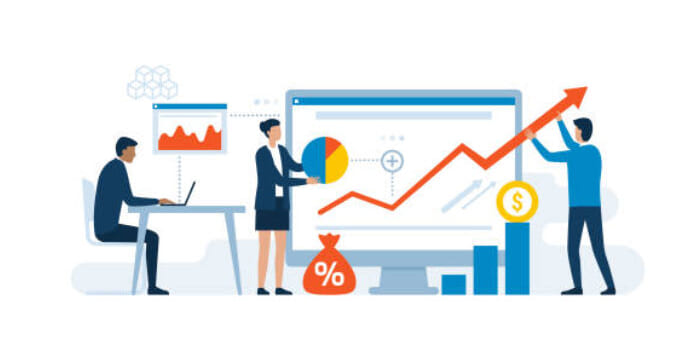
No comments yet.