Version 2.8.7
functional improvement
Manage contents
1. If the number of questions in a section was set in double-byte characters in the question creation form, an error occurred and the question could not be published.
2. When using "Download with format" for quiz and test materials, the file name when downloaded as a zip file had two types: a random value and a name with the name of the materials.
EC Review Management
1. Aligned the review management screen icon with the review management icon in the sidebar.
EC Product Settings
1.When creating a new tag, if you enter a word that has the same spelling as a previously registered word but a different case combination, multiple tags with the same name would be created.
EC Receipt Settings
1. Changed the tax rate in preview from 8% to 10%.
List of submitted reports
1.Reported materials set in the test mode from the content management are modified to display the status of "Implemented" and hide the score in the same way as the learning screen.
Entire Site
1.When a member's name is long, the hamburger icon to show/hide the side menu and the hat icon to move to the study screen overlap and cannot be tapped. Therefore, the name of the user is hidden on mobile devices even when the user is logged in, and the name is displayed when the user taps the human icon in the upper right corner of the screen. The name may be abbreviated to "..." depending on the screen width.
Bug Fixes
Learn Contents
1.On iOS12 devices, there was a bug that the description of the report could not be scrolled when it was long.
2. When the course title was set to 0, there was a problem where it was hidden or other course titles were displayed.
Manage contents
1. Fixed a bug that question tags were not displayed in the preview screen even if they were set for questions other than Question 1 in the question creation form.
2. Fixed a bug that question tags were automatically displayed with half-width spaces when adding questions in the question creation form.
3. Fixed a bug that the title part of web pages, notes, and questionnaires was not changed even if the name was changed by using the "Rename" menu. Only questionnaire materials registered from "Questionnaire Form" after the release of this version, or materials registered by right-clicking on an existing material and clicking "Edit Form" -> "Save and Publish" button are valid.
4. Fixed a problem in which the course title was not duplicated when duplicating the folder in which the course title was placed.
5. Fixed a bug that the option values of quiz/test materials created by Excel upload were disappearing one by one from the bottom items when the question creation form was opened several times and the publish button was clicked. The bug has been fixed.
Check grades
1.There was a bug that the "Study start date and time" was not displayed when the screen width was narrow, so it is now displayed in any width.
2. In the quiz and test materials, there was a bug that the "Correct Answer" field was recognized as HTML and processed without displaying anything in the "Correct Answer" field in the results detail screen for descriptions, descriptions + descriptions, and multiple descriptions that used tags such as HTML for correct answers.
3. Fixed a bug that caused the pull-down for narrowing down materials on the My Results and List tabs to be hidden when viewing on mobile devices, so the pull-down is now always visible.
EC Store
1. Fixed a bug that caused "" to be escaped and displayed as "" when HTML tags were used in categories.
EC Tutor Details
1.There was a bug that the number of students displayed did not match the actual number of students.
2. Fixed a problem where the screen display would overflow to the right side of the screen when the product name was long, so that the display would fit the screen width.
Comment ( 0 )
Trackbacks are closed.




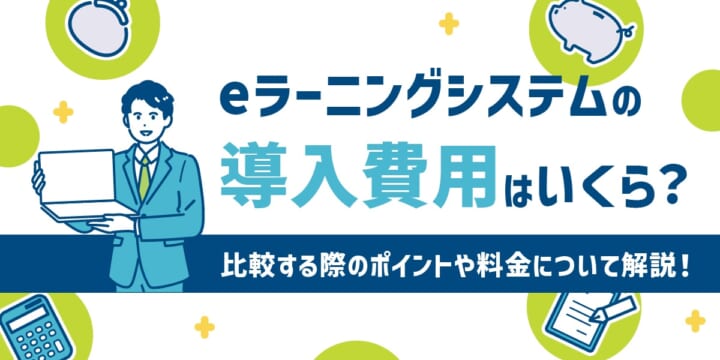


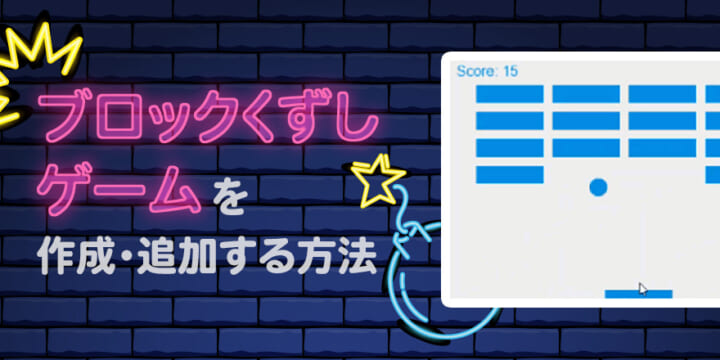
No comments yet.