Version 2.9.12
functional improvement
Check grades
1. In the Mail Notification List, the "Sending Target Members" field was hidden from the "Refine Conditions" screen that is displayed when the sending status is "Sent", because the members who have actually been sent can be confirmed in the "Send To" field in the Operation column.
2. Changed the wording of "Members to be sent" to "List of members to be sent" in the "Filter conditions" screen displayed when the sending status is "Scheduled to send" in the email notification list, and changed the text of the warning to be more understandable.
3. Changed the column name from "Category" to "Folder Name" in the place where the folder name is displayed in the My Results tab or List tab.
Manage contents
1. When uploading a questionnaire, the extension that can be uploaded was not specified, so we specified "htm html zip file can be attached".
Sign-in Page
1. When a member whose status is not "Enabled" or "Waiting for login" uses the password reminder, the message "Email sent" is displayed, but it is not actually sent. Therefore, we have modified the system to display the appropriate message for each status, such as "Your account has been disabled", etc., and to not display "You have sent an email".
Learn Contents
1. When learning with Internet Explorer and Edge browsers, if there are many parts that have not been unrestricted (dark "Unable to learn"), a blank space will appear in the footer, making it difficult to learn.
Entire Site
1. When using Internet Explorer, the modals used in the grade scoring screen and content management screen stopped working during display and were not always clearly displayed.
Bug Fixes
Check grades
1.When a report with HTML tags in the description was clicked on the "Details" tab in the "Results" or "List" tab, it was recognized as HTML and processing was executed.
2. There was a bug that the "Number of correct answers" or "Number of wrong answers" on the "Questions" tab did not show the individual question details screen.
3. When using in an English environment, there was a bug that the CSV creation button was not displayed on the screen after clicking "Details" on the "My Results" or "List" tabs.
Learn Contents
1. There was a bug that if you clicked on "Dashboard" or "Top Page" when the screen showed "The page you are looking for cannot be found" due to a mistake in copying the URL on the learning screen. screen, if you click on "Dashboard" or "Top Page", the button to close the learning materials would remain displayed even after moving to the next screen.
Manage notifications
1.If you click "Save" more than once on the new registration screen, there was a problem that the number of times the notification was registered.
Manage contents
1. Fixed a bug in the quiz/test creation form that even if you clicked "Close without saving" after writing a question and previewing it, the content would remain.
Manage Members
1.When toggling off the availability of the email address and name fields in the input field settings, the message "Please delete all" was displayed even if the fields had been deleted from all templates, and the setting could not be turned off. The problem has been corrected so that the number of templates containing the relevant field can be correctly determined and the field can be turned off.
Comment ( 0 )
Trackbacks are closed.




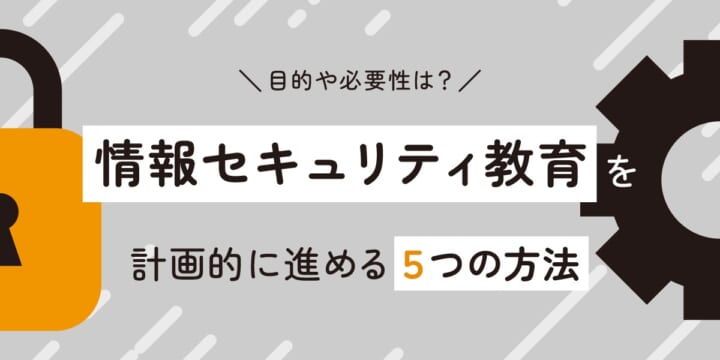


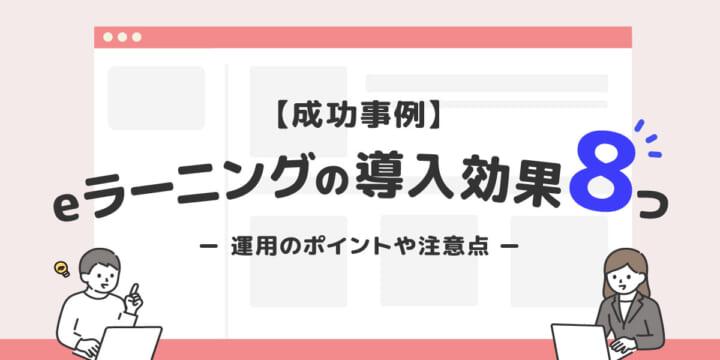
No comments yet.