You can create a free trade show web survey!
You can create a free trade show web survey!
Hello! I'm Mei from Shanghai Development Branch! 🐼
In this paper, we will show you how to create a web-based survey that can be used in exhibitions using learningBOX.
Does your company conduct questionnaires for visitors in order to link your exhibition participation to concrete results? Do you have trouble with the time and effort required to create, print, distribute, refurbish and tally questionnaires? In this paper, we will show you how to make a web-based questionnaire that is easy to create and tally by using our learningBOX.
This time, we would like to invite you to register for free use of learningBOX with the survey creation function! andWe hope that you will expand this to your company's internal training and use learningBOX as a way to convert your training to e-learning!This is a guide for you.
Content
- 1. create an administrator account for free!
- 2. let's make a web survey for exhibition
- 3. let's take a survey
- 3. tally the results of the survey
- 4. Summary
Create an admin account for free!
To create a web survey, you need toYou will need a learningBOX administrator account.
Don't have an account?> Free registration for learningBOX <<You can register at

Let's create a web survey for trade shows!
Step 1: First of all, you need to select the side menu"Content Management.Click the

Step 2:. +" buttonto create a survey.

Step 3: Fill out the survey form.Enter a title, description, question, etc.is available from videos, PDFs, text and URLs.

In the questionnaire function of learningBOX, you can choose how to answer from the following question types.
●Choice format
Multiple choice
List selection
One line entry
Fill in multiple lines.
You can create, save, and publish the survey in this way to complete the setup. The published content can be answered from the learning screen.
Let's take a survey.
The survey can also be completed on a tablet device such as an iPad, which will look something like this

If you use a survey to obtain personal information, be sure to comply with the Personal Information Protection Law.
Let's tally the results of the survey.
(1) From the "By Question" screen of the results management, click the"Exhibition Web SurveyClick the

(2) From the detail screen of the survey question"Create Response Summary CSVyou can download the survey results in CSV format.

The CSV is output as follows.
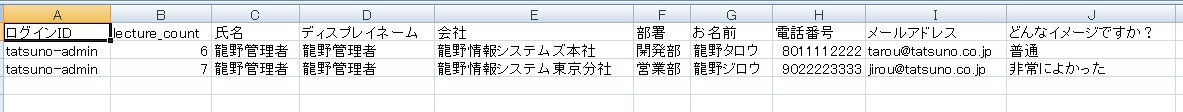
Summary
We have introduced a simple but effective way to create a web survey using learningBOX. With our learningBOX, you can create a survey in just a few steps.
By using web-based questionnaires, there is no need to print, distribute, and collect answer sheets. You can also expect to reduce the cost of printing paper. Survey information can be used not only to improve the company's services and products, but also as a trigger for product development and product improvement based on customer feedback, leading to improved customer service.
Of course.We would like you to experience the learning management functions of the e-learning system, such as the registration of teaching materials, course settings, course distribution, and grade management.I hope you will do the same.
If you are interested, please contact us.> Free registration for learningBOX <<Please try from
Thank you very much for reading this paper.
Comment ( 0 )
Trackbacks are closed.








No comments yet.