Notes on creating quizzes in the question creation form
Hello, I'm 🎮 Nagai of the Quality Control Department, and I still can't let go of my fan because of the hot and cold weather. In the blink of an eye, it's October!In this article, we will provide you with some tips and solutions for creating quizzes in the question creation form for those who want to create quizzes that can be used in e-learning.
If you are using our QuizGenerator or learningBOX and you have a problem with the questions not appearing properly, how can you solve it? We are here to help you! If you know how to solve a small input error, you can deal with it right away! We hope you enjoy this article as much as we do.
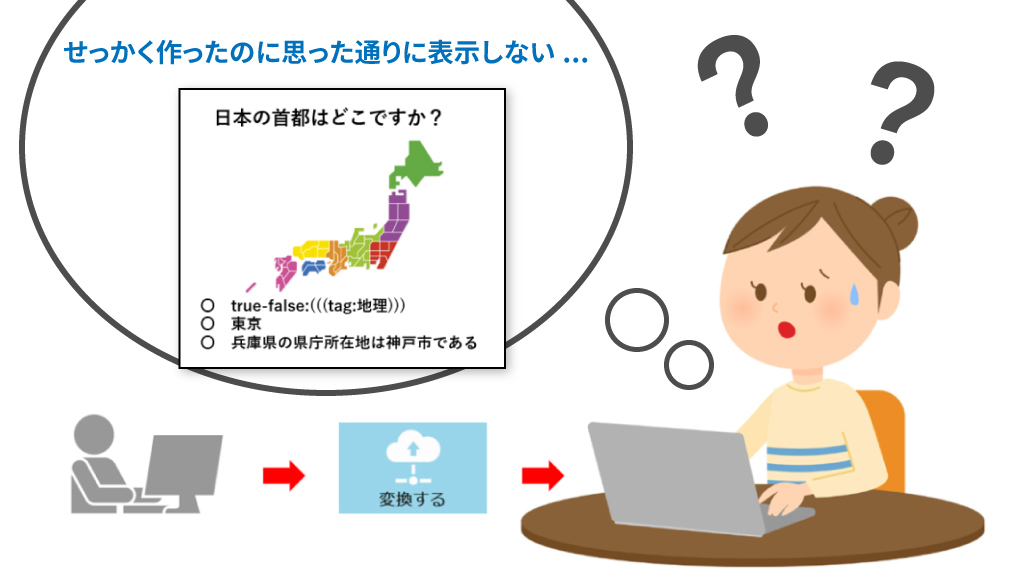
Content
- 1. what does it mean to be deceived by appearances?
- 2. resolution method
- 3. summary
How can looks be deceiving?
First of all, please look at the following image. You are entering a sentence in the "Problem Text" section.
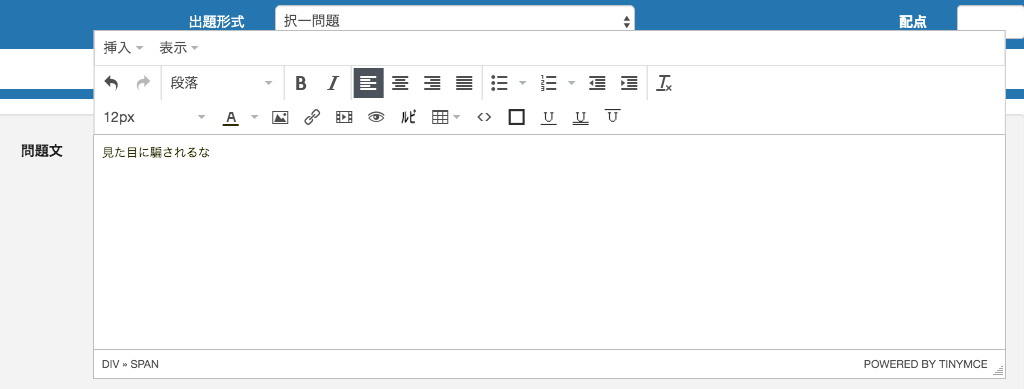
At first glance, it looks like I'm just typing "Don't be fooled by appearances". But if you check the actual source code, you'll see that ・・・・・
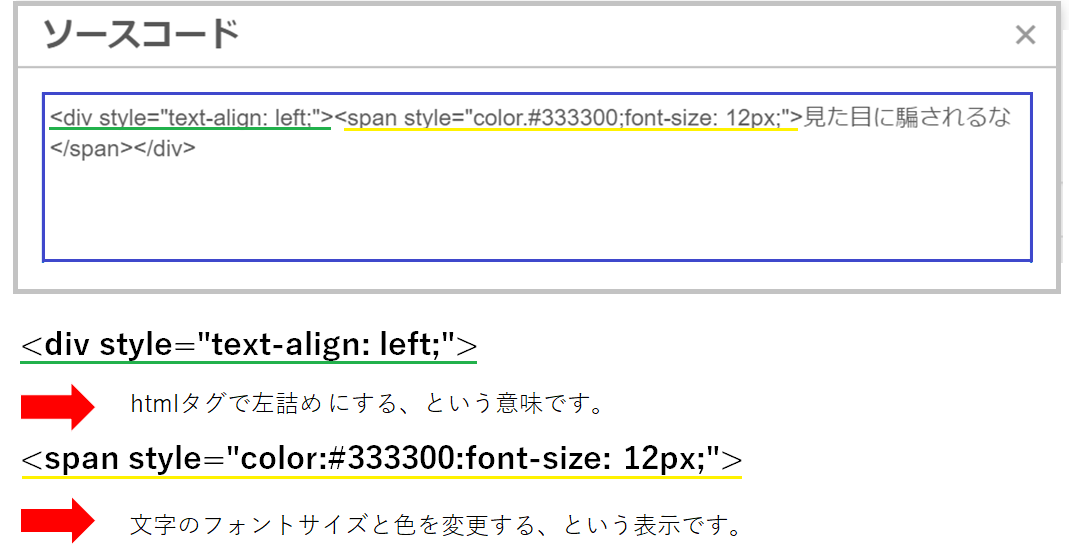
This is just an example, and it can get more complicated in some cases. Various things may be specified such as font, paragraphs and headings. ➡"This is what it means to be deceived by appearances.
When do you see this kind of phenomenon?
I usually use it casually when creating a quiz."Copy and paste.This may happen if you use It is easy and quick to create a question by copying and pasting the contents of a question form or a sentence or content from the Internet, but it is not easy to create a question by using"Extra line breaks and spaces.and Special fonts and model dependent characters and Many MoreIt also takes in unnecessary information when creating a quiz".
Some of these problems not only break the display of the player screen, but also cause multiple questions to be combined into one. If a question does not display as expected, these are the most likely causes💦.
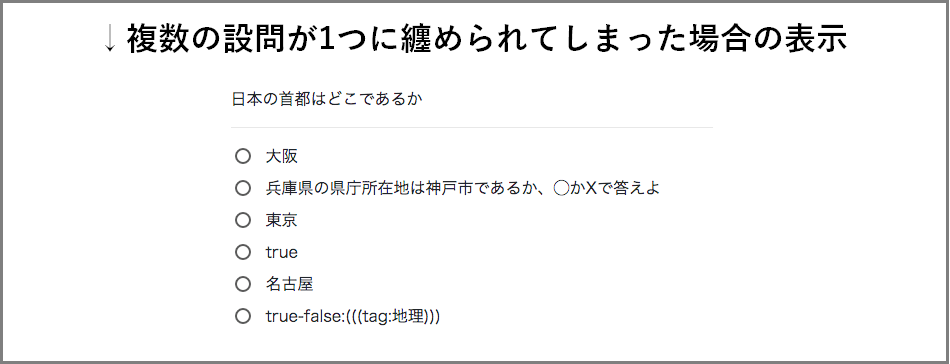
way of solving (a problem)
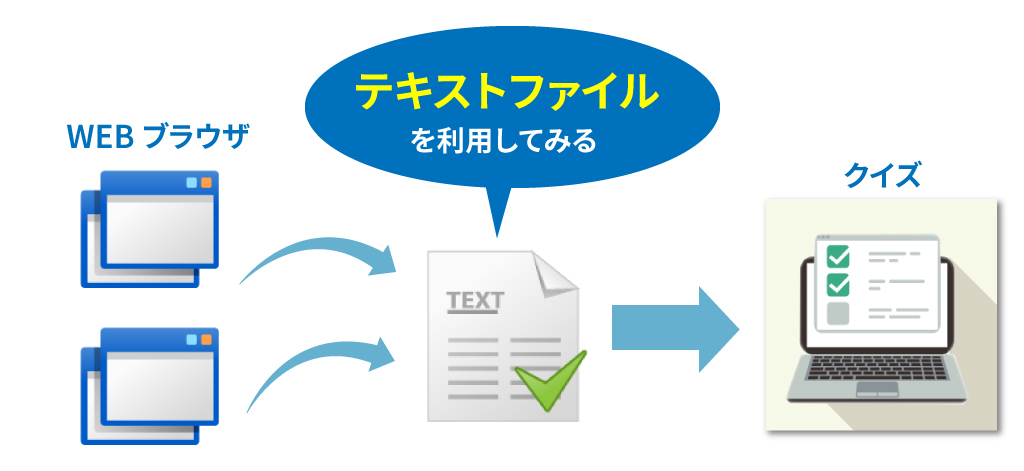
This is caused by using the Create Question form and you will need to check the source code for confirmation."The easiest way to get around this is to use text."To be precise, it is a way to use standard text.
The standard text does not allow the use of html tags, only plain text data is entered. You can adjust it here and create questions in text format as is, or you can copy and paste it into the question creation form. You can copy and paste the text into the question form, or you can use the standard text as you like.
Summary
When you use a question form to create a question, you may find that it is displayed differently from what you intended. This may seem like a convenience, but it may also seem like an unexpected pitfall. However, the html tag exists to display the problem beautifully. The html tag is not that difficult to understand. There are some people who reject the English language just by looking at it, but I want you to touch it at least a little. Furthermore, if you apply HTML tags, you can create interesting problems like this one.
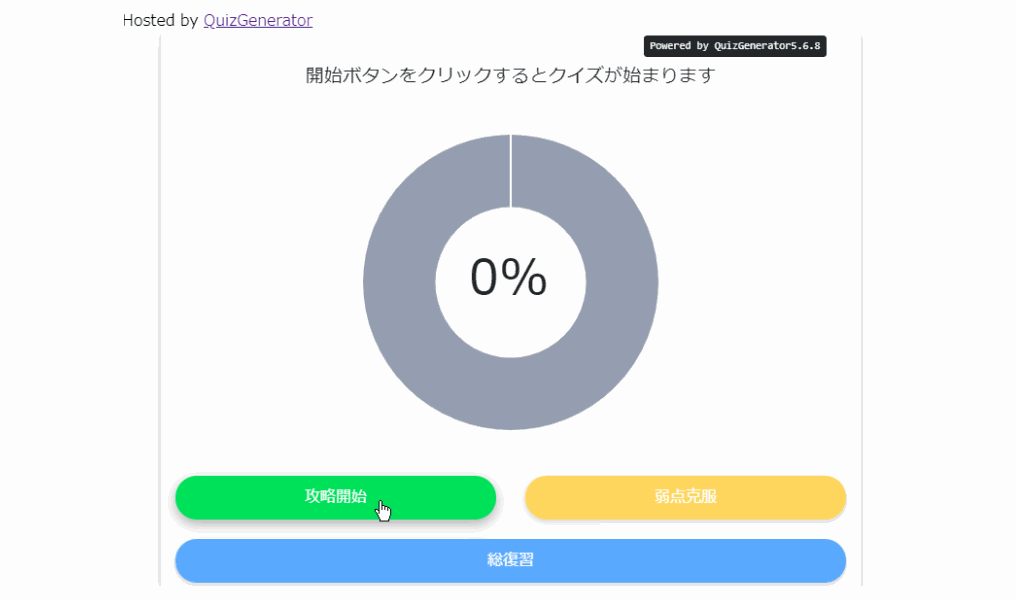
This article is a bit of advice for those who want to create quizzes for use in e-learning. Our e-learning system, learningBOX, has a very wide variety of quiz formats and optional values.
Of course, we are happy to consult with you about creating a quiz. Please feel free to contact us. Thank you for taking the time to read this article.
Comment ( 0 )
Trackbacks are closed.






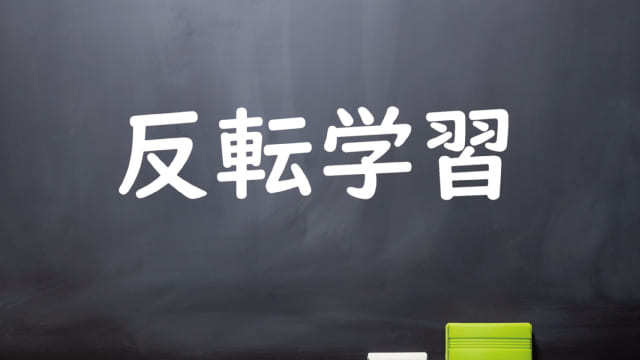
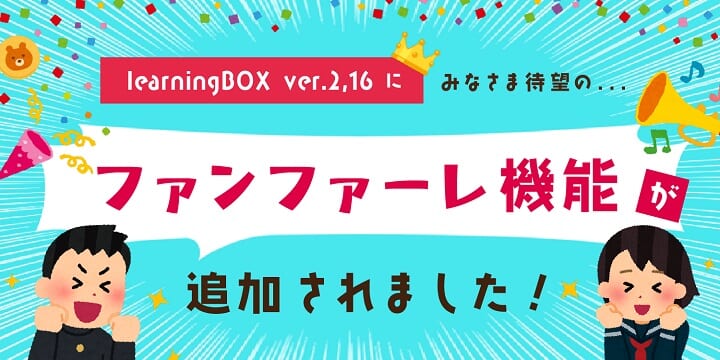

No comments yet.