Let's use learningBOX to sell learning contents (Part 2)
It's a new year, and it's been two years for Reiwa. Hello! This is Sakamoto from Introduction Support.
The article I'm going to share with you is a little something that appeared last month inIt's the second part of our EC feature!In my previous article, I gave a brief overview of the EC function.
In the second part...Learn more about our EC function pricing plans and various features, here!Our e-learning system (learningBOX) allows you to easily sell your learning content on the web. We are looking forward to the second part of this article.
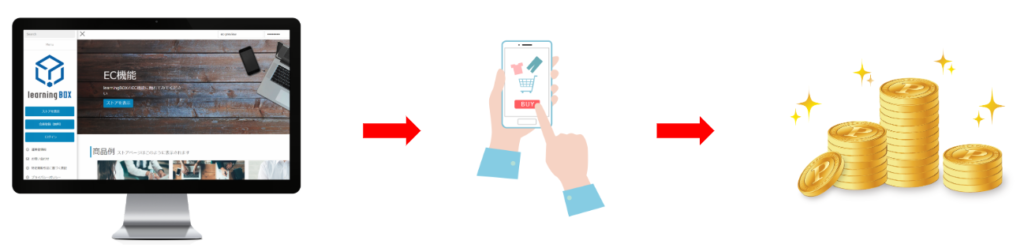
➡Using LearningBOX to Sell Learning Content (Part 1)You can check it from
Content
- 1. Account registration function
- 2. Product Registration Function
- 3. Sales management function - Payment function
- 4.EC function fee plan
- 5.Summary
Account registration function
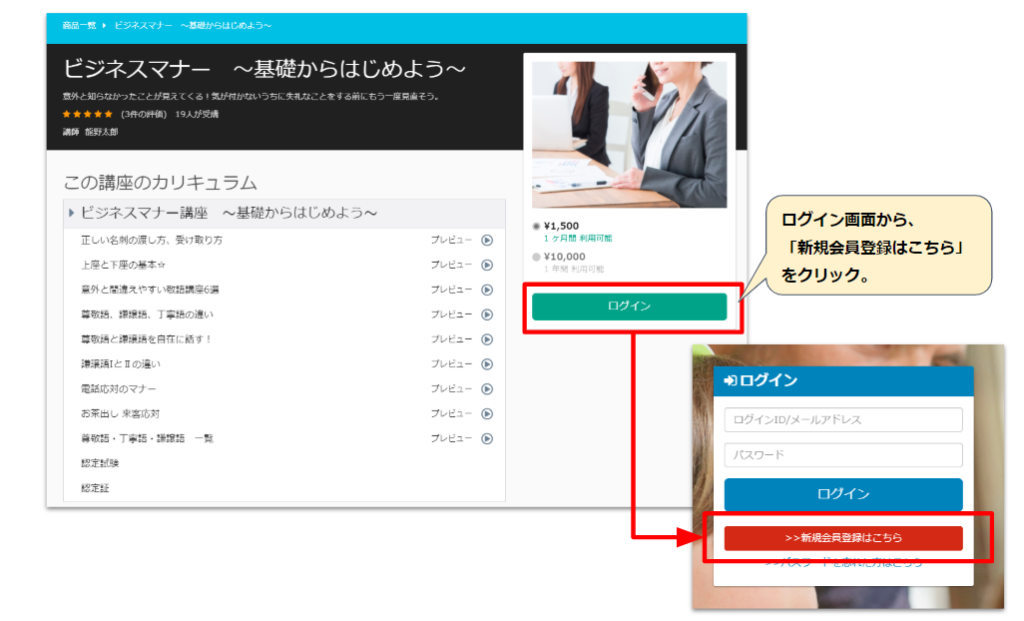
The EC function requires users to first register as new members in order for them to purchase educational materials.
From the login screen, clickClick here to sign up.the new member registration page will be displayed. After entering the necessary information such as login ID, password, and e-mail address, and agreeing to the Terms of Use, a registration completion e-mail will be sent to the registered user when the application is complete.
Click on the URL attached to this registration process completion email to complete your registration. Registered users will be able to purchase materials from the store once they have been approved. Approval can be manual or automatic, depending on your settings. With automatic approval, users will be able to log in as soon as they complete their registration, so they can purchase materials from the store page and start learning.
Click here to create a new account (registration procedure)
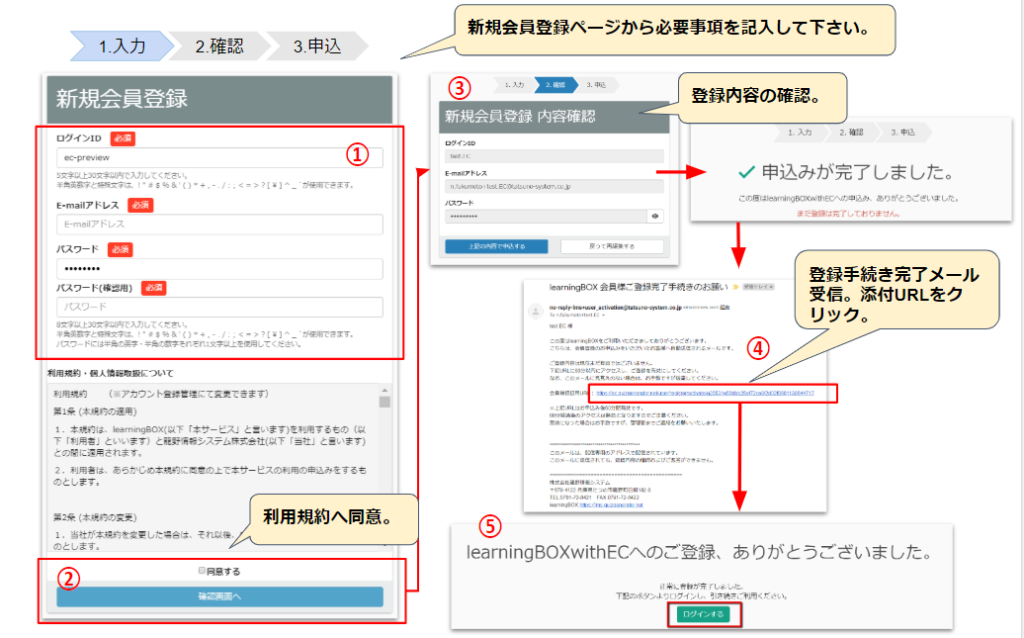
step
Enter the required information.
I agree to the Terms of Use.
(3) Confirm the registration details.
You will receive a notification that your registration is complete.
5) Click the attached URL and login.
Product Registration Function
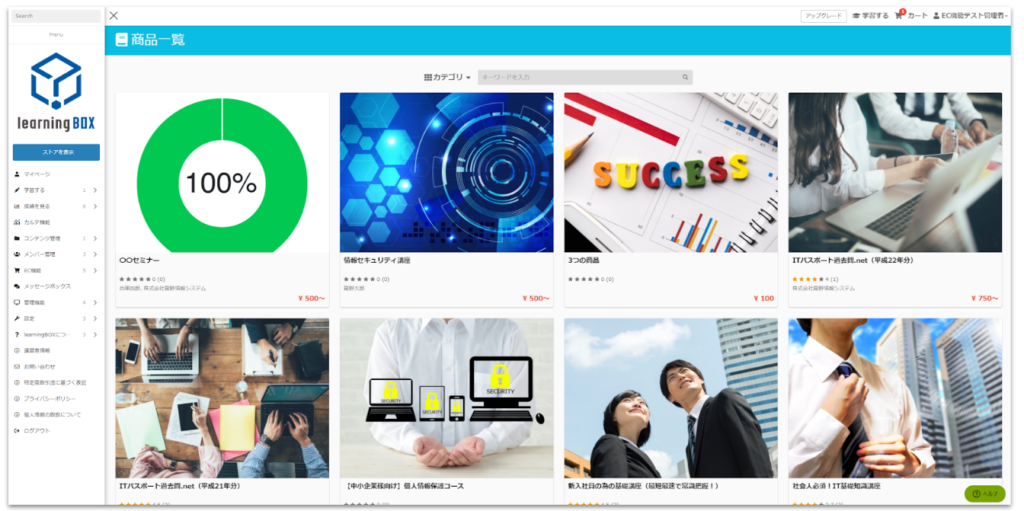
The product registration function allows you to register learning materials created in learningBOX as products. In order to sell educational materialsYou will need to create a course flow and materials based on it.
You may think that creating teaching materials may be difficult, but learningBOX has a simple design, so anyone can easily create content!
With learningBOX, you can create a wide variety of learning materials! You can create videos, PDFs, quizzes, reports, and other content to suit your needs.
For more information on how to create contentContent management page of learningBOX.
With the learningBOX.PDFs, videos, exam materials, study aids, and more.You can add and create contents according to your needs and purposes. You can sell your original learning courses from a wide range of content features.
Once you have created a teaching material to sell, you can add it as a product from the "Product Management Screen" of the "EC Function". On the product registration screen, you can enter the product code, title, and description of the product. The product description should clearly state what kind of knowledge and skills can be acquired and who is the target audience so that users will be motivated to purchase.
The thumbnail image is also an important part of the product, so it is recommended to set an image that catches the user's eye. After that, select the materials you created in advance, set the preview settings, price and sales period, and you are done. For more information on how to register your products, please refer to hereYou can find out more about it in
Sales management function - Payment function
The EC function of learningBOX supports the following 6 payment methods.
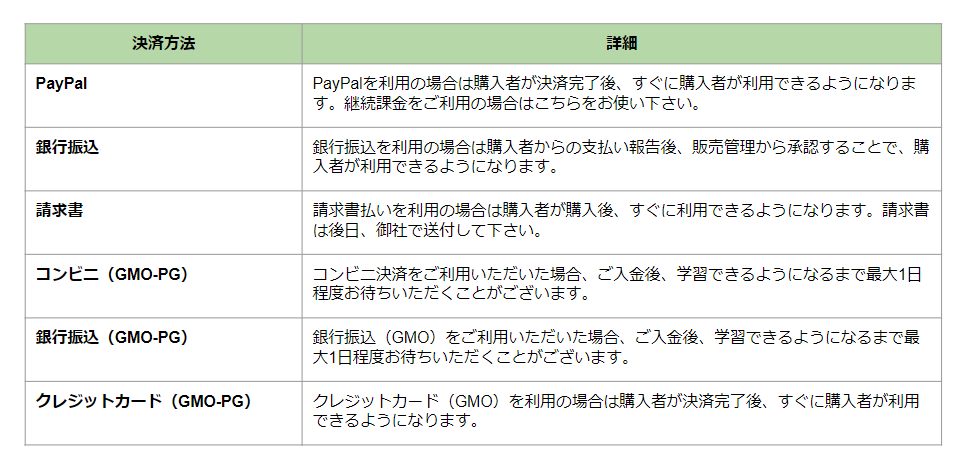
You can select the payment method to be used from the payment processing settings screen, change the wording to be displayed before and after the purchase, and set the payee.
On the Receipt Settings screen, you can select whether or not to use the receipt issuing function and edit the information to be included on the receipt.
Once set up, users can issue receipts from their purchase history.
Price plan for EC function
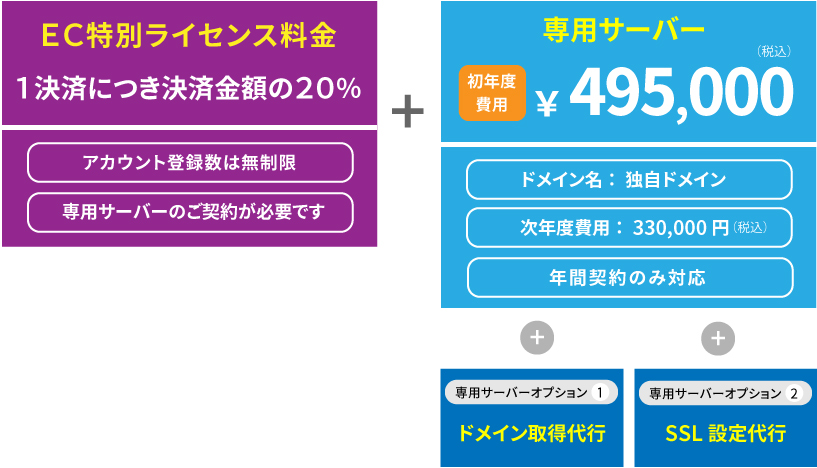
The learningBOX price plan is usually calculated as the license fee plus various optional fees. The license fee is a pay-as-you-go fee based on the number of accounts.
There are two types of licenses: Starter Plan and Standard Plan. The difference between each license is the server capacity and the upload capacity per material.
However, if you are using the EC function"EC Special License.Unlike a regular license, you will be charged on a pay-as-you-go basis for course sales.
With the EC Special License, the number of accounts and total data capacity are unlimited, so you don't have to worry about increasing the number of users or materials. (The limit per teaching material is 500MB)
The EC special license requires a dedicated server contract.
For more information about the ➡EC special license, click hereEC Special License PageYou can read more about it at
Summary
This time we introduced the details of the EC function and plan. If you have any questions about usage or features, please feel free to contact us! Please feel free to contact us if you have any questions about how to use or what features are available! Why don't you use the EC feature of learningBOX to sell your own educational materials? Thank you for reading to the end.
- How to give appropriate roles to members using learningBOX Management role settings.
- Causes and countermeasures for logging out of Excel when linking from Excel
Comment ( 0 )
Trackbacks are closed.



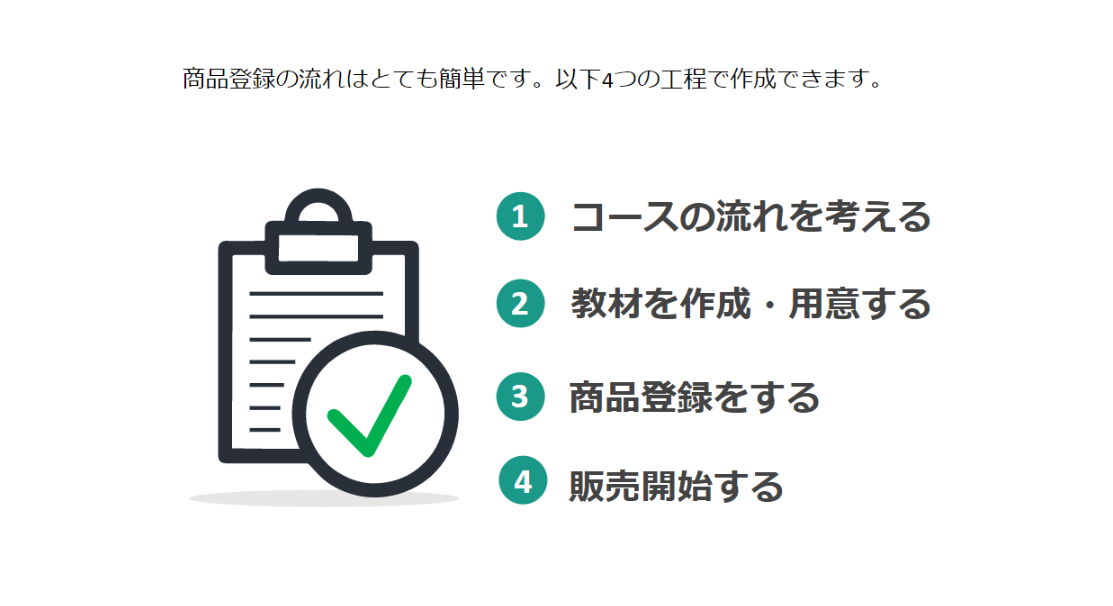
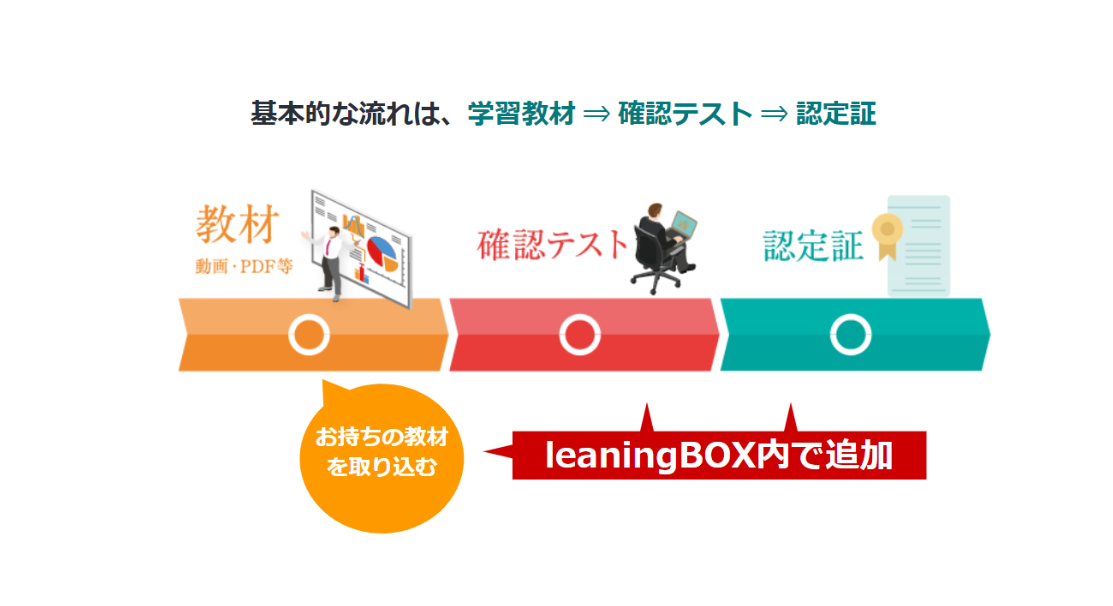
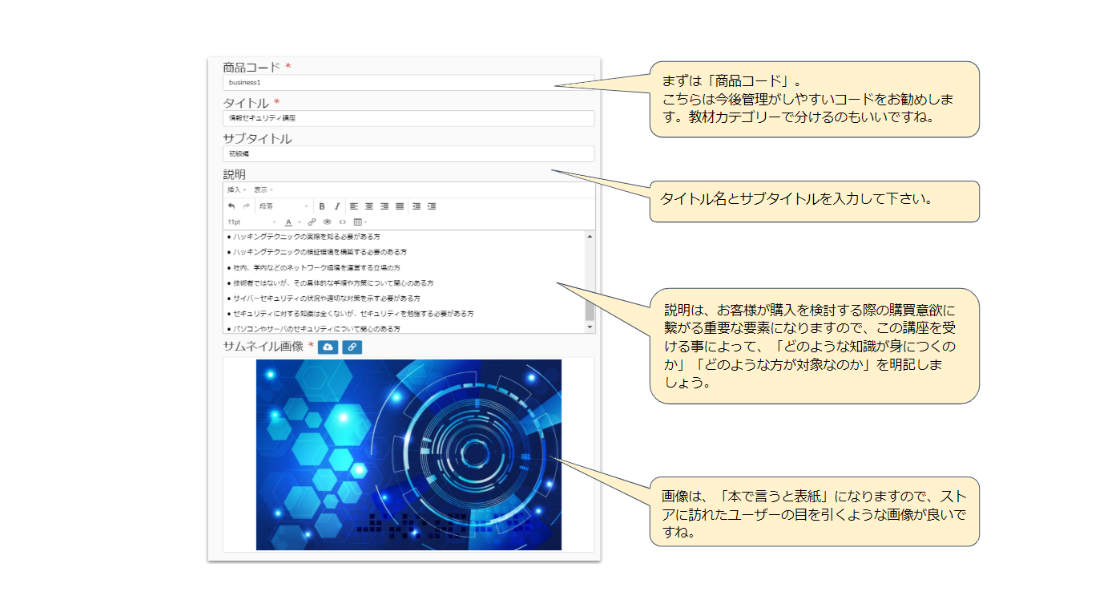
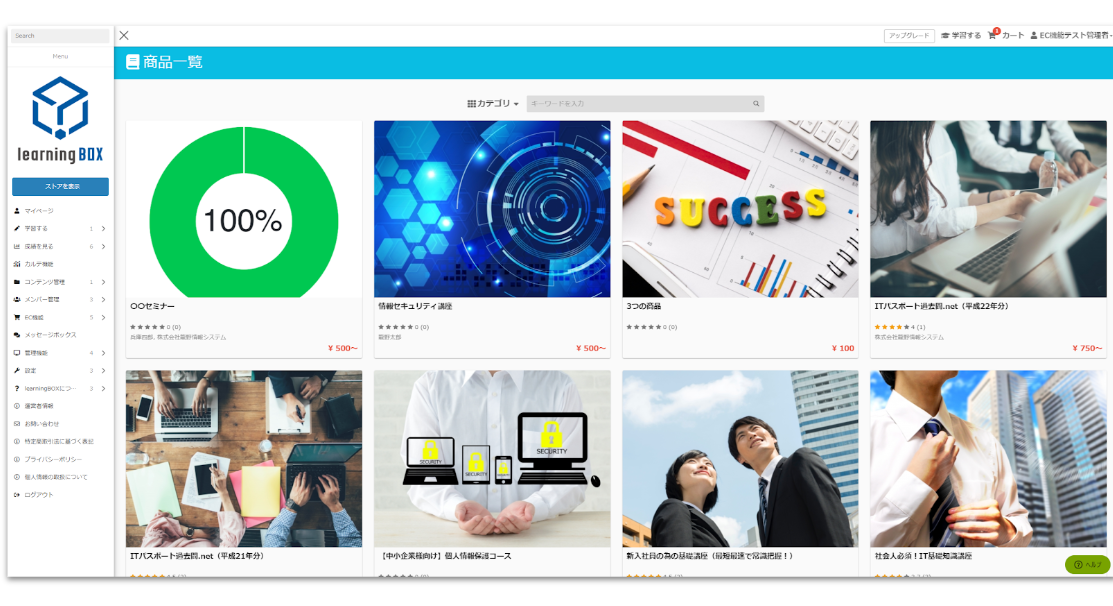



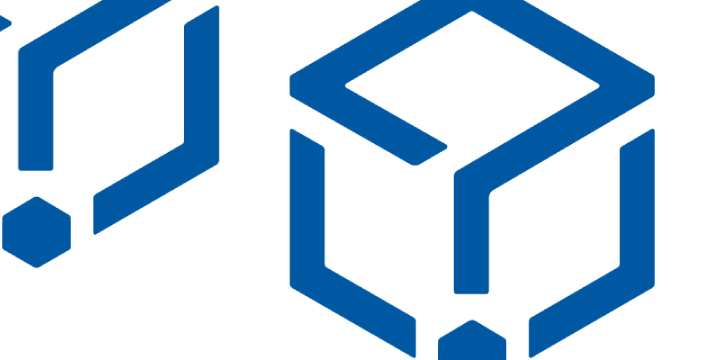
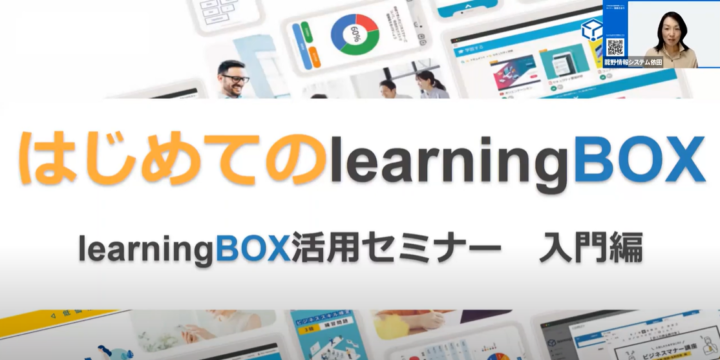
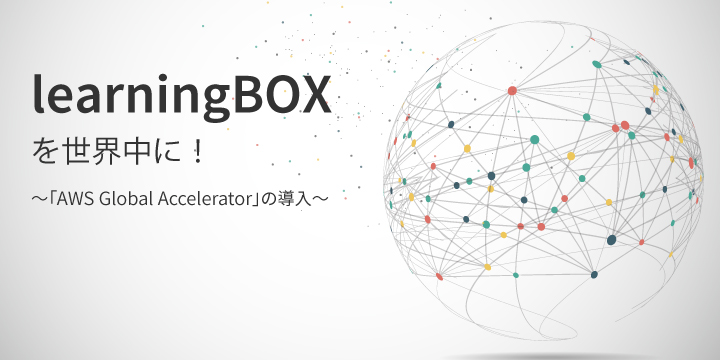
No comments yet.