Questionnaire on learningBOX feature requests
Thank you very much for using learningBOX.
We would like to report the results of the questionnaire we conducted in April with your cooperation. We would like to express our sincere gratitude to the many people who provided us with valuable feedback during the survey.
The opinions and impressions you have answered will be used to inform our future development policy for learningBOX, as well as the features that should be developed, so that we can always strive to satisfy our customers. We will use your answers only as materials for our future activities to improve the quality of our products.
Content
- 1. the content of the questionnaire
- 2. report on the survey results
- 3. summary
About the content of the survey
We have asked you five questions in this survey. Thank you very much for taking time out of your busy schedule to fill out our survey.
Question 1: Do you use the paid version?
Question 2: What is the use of the learningBOX?
Question 3: How satisfied are you with our company?
Q4: Please tell us about any products that you have compared with our company or any other company's products that you have used before.
Question 5: What would you like to achieve with learningBOX, and what features would you like to see added?
Report on survey results
Question 1: Do you use the paid version?
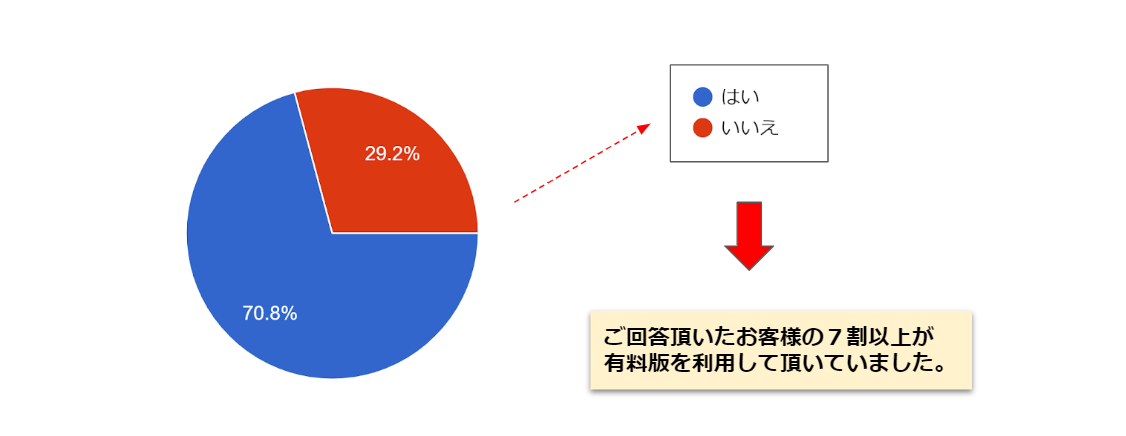
Question 2: What is the use of the learningBOX?
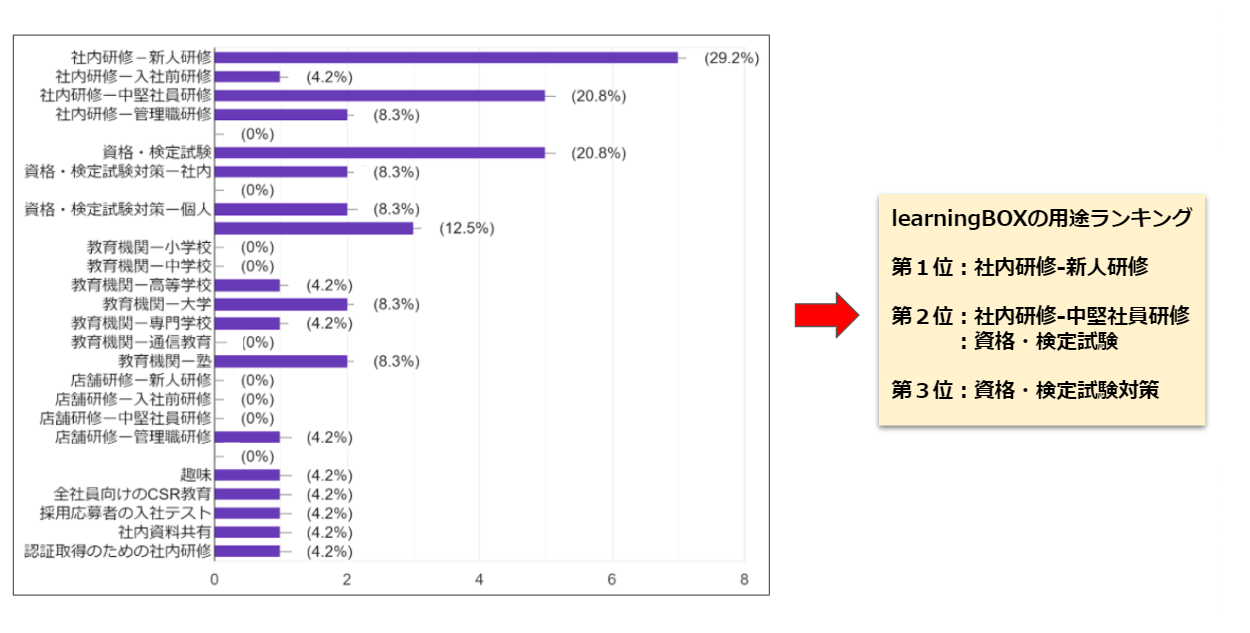
Question 3: How satisfied are you with our company?
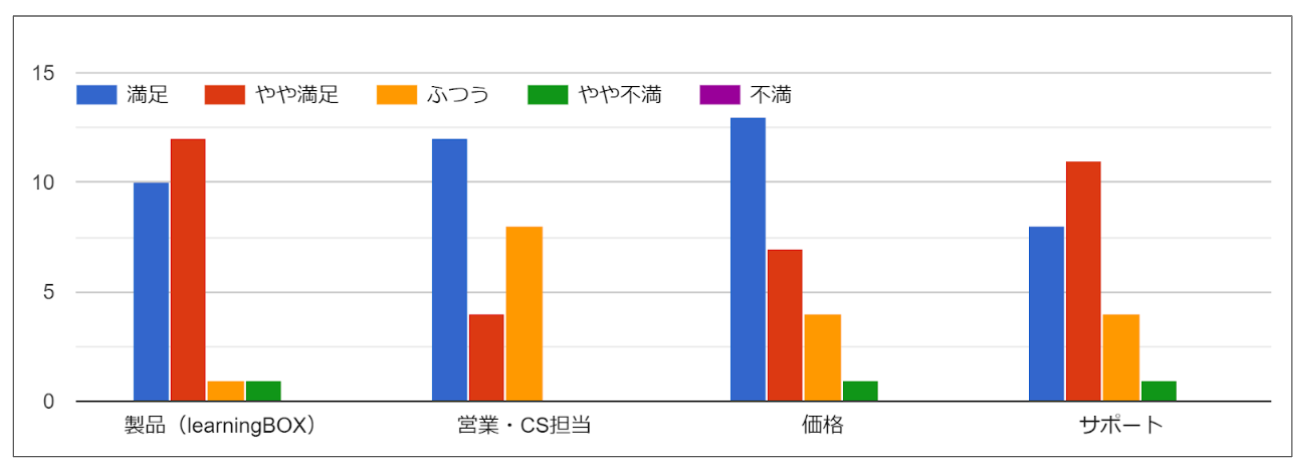
Thank you very much for your high evaluation. We are not satisfied with the results of this survey, and we will take your concerns and comments seriously and improve the functionality in the future.
Q4: Please tell us about any products that you have compared with our company or any other company's products that you have used before.
There are no products that we compared and examined. We focused on price when introducing the product.
We have monthly training sessions, and we have to manage and report on the results of about 100 people, so "ease of creating teaching materials" and "ease of managing and notifying results" were major points in choosing your e-learning system.
We found learningBOX to be visually familiar and easy to operate. It was also easy to introduce in terms of cost. I think it is a user-friendly system that is easy to use for both administrators and students, as my initial impression.
Question 5: What would you like to achieve with learningBOX, and what features would you like to see added?
About ▼ Quiz
I'd like to make a question in which the correct answer is given in no particular order in a fill-in-the-blank question.
I want to make a mixture of questions that randomize the order of the choices and questions that don't.
I'd like to see an autosave function. There were many times when I jumped to another page without saving my changes.
In the sorting problem, the sensitivity seems to be a little bad when operating it with a smart phone or iPhone.
It would be useful if there was an option to make it pass or complete if you answer to the last question without setting a passing score.
About Memorization Cards
It would be nice if the audio could be used with the memorization cards.
The cards are useful for memorizing English words, but it would be better if the cards could be read out loud.
About ▼ Email Notifications
There are many times when I want to send a reminder to someone who hasn't finished learning the material. In this case, it would be very helpful if the filter could be used to send an email to both unlearned and in-learned people at once. Currently, I can't do that unless I send them individually.
About the questionnaire function
About the layout, some people said that it is hard to see the question text on the left side. We would appreciate it if you could make the layout editable or reconsider it.
Others
I would be happy if I could use Powerpoint's animations without using iSpring.
We would like to conduct an online class for the purpose of prevention of new coronavirus infection. (Online class)
Uploads can be reserved and notified when completed. (I want to select multiple contents and upload them in order.
I want to add a memo for internal use to the name of the teaching material. (A function that can tell other administrators, such as "This is for XX", a comment that only administrators can see)
I want a batch setting function of the management function. (When giving grade management authority to multiple people, I want to set it at once.
It would be great if you could upload larger files.
I want to create, edit, and manage chapter-style video training in learningBOX.
I would like to have a chat function. I can ask questions easily, students in the same group can explain to each other, and share their problems.
For customers who want to conduct online classes (online classes)
For requests for online classes that utilize video, please contactTry doing an online class with a learning box using a live streaming tool.to learn how to set up a live video feed using learningBOX and the video sharing site Vimeo.
For customers who want to upload large size files
If you have been unable to upload a video due to the large size of the video, please contact us.How to compress your videos to make them smallerPlease check out our article on You can learn more about how to compress your videos to reduce their size.
For customers who want to use chat
The learningBOX message box makes it easy to exchange conversations between members of a group, just like a chat room.
For more information on how to use and set up the message box, seeMessage box feature for online learningarticle for more information.
Summary
We have asked you five questions in this survey. Thank you very much for taking time out of your busy schedule to fill out our survey. We truly appreciate the valuable opinions from many people.
The opinions and impressions you have answered will be used to inform our future development policy for learningBOX, as well as the features that should be developed, so that we can always strive to satisfy our customers.
- Create online examinations and exams with learningBOX
- Let's use the privilege settings of learningBOX! School Use Part 2
Comment ( 0 )
Trackbacks are closed.


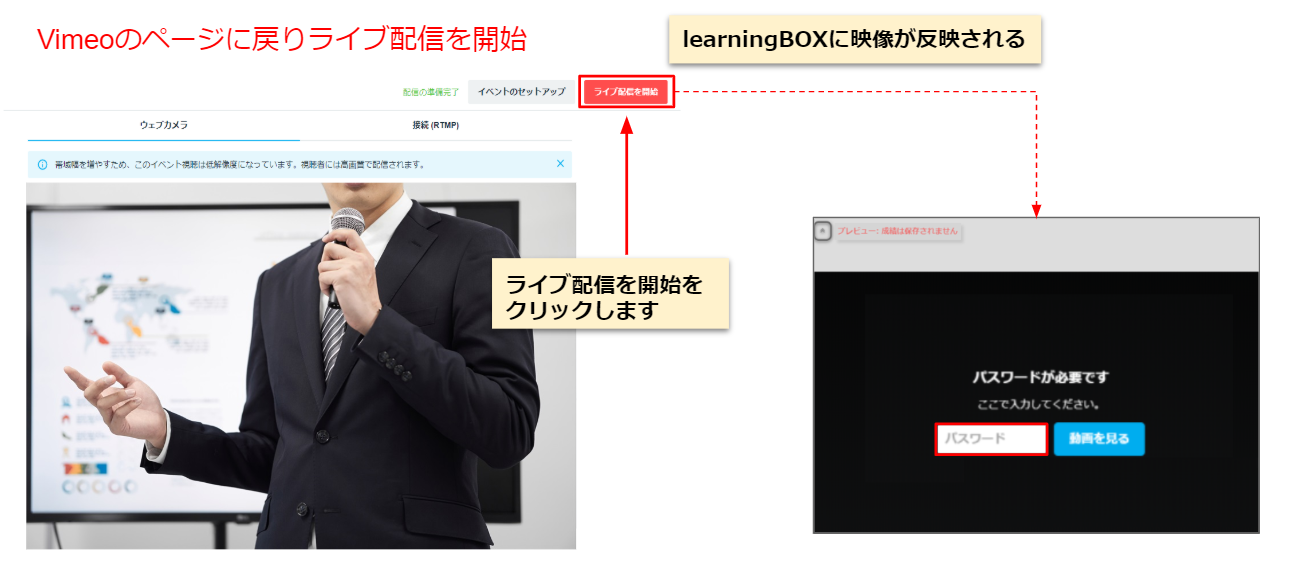
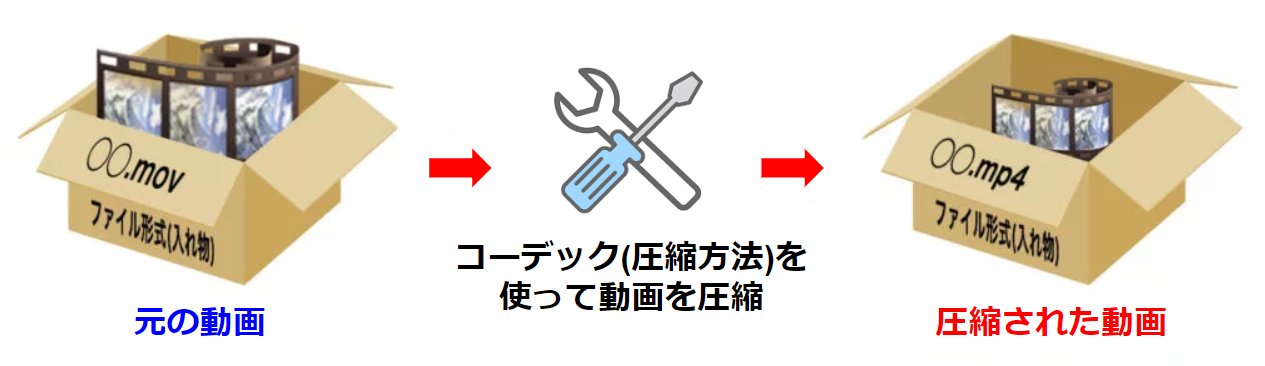
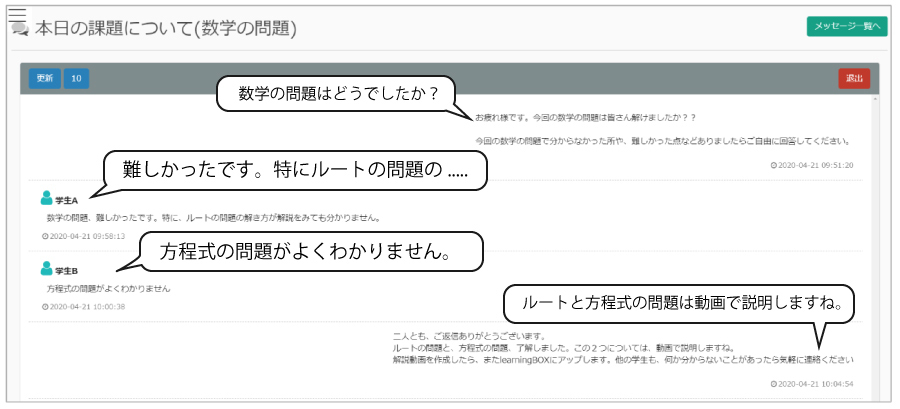





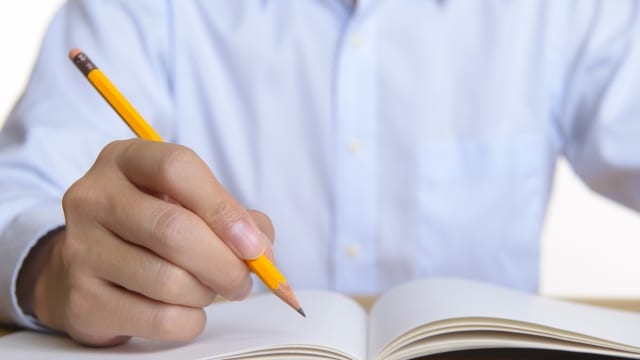
No comments yet.