What Is "Interlocking Content"?
What is "Interlocking Content"?
Levels and learning progress of each user will be different. Then, how do you personalize your content on an LMS?
learningBOX will be the solution.
We explain our new function,"Interlocking content," in this article.
Using this function, you can navigate users to a certain content depending on users’ progress.
Now, optimize learning engagement with learningBOX.
Content
What Is Interlocking Content?

Some teachers may be struggling to set appropriate difficulty levels to each student in LMS. Interlocking content will solve the problem.
Once users meet the conditions you set, linked content will be displayed on their screen.
This feature will navigate students to take supplemental content for higher levels or make-up tests when they fail.
This means you can develop more personalized courses depending on users’ learning progress.
Use Case
The following is one use case where students take a make-up test when they fail.
Before meeting the set conditions
The below image is a screen before meeting the conditions.
At this point, a make-up test is not displayed yet on the user's screen.
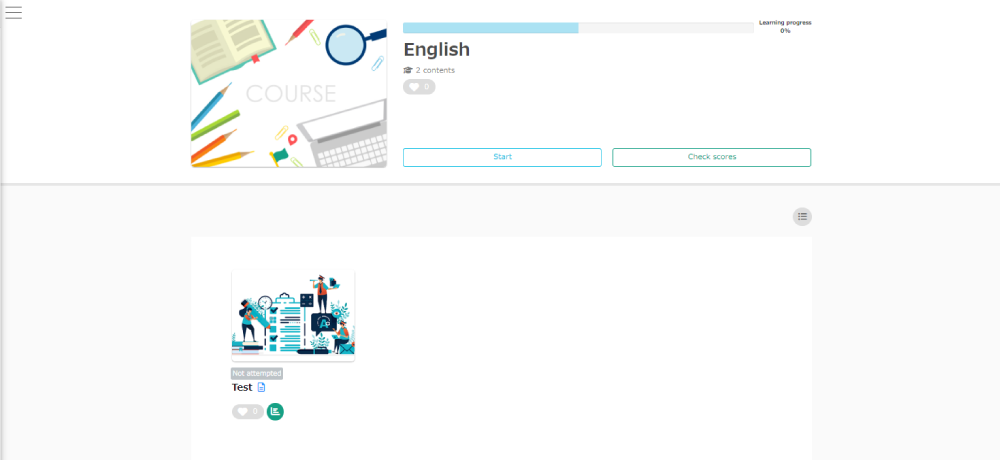
After meeting the set conditions
When a user fails the test, a make-up test is displayed as shown below.
As interlocking content, not only quizzes or exams but videos and other content types are available to connect with.
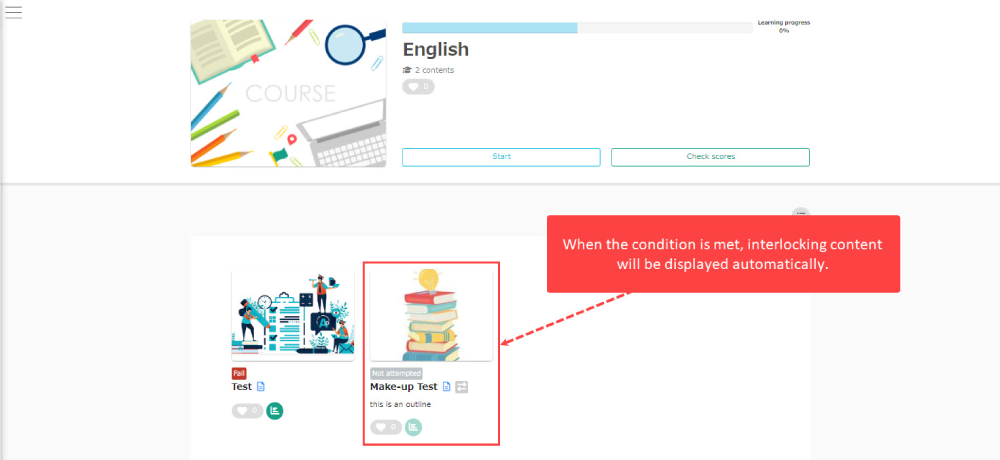
*For more information about the settings, see Interlocking content.
Advantages
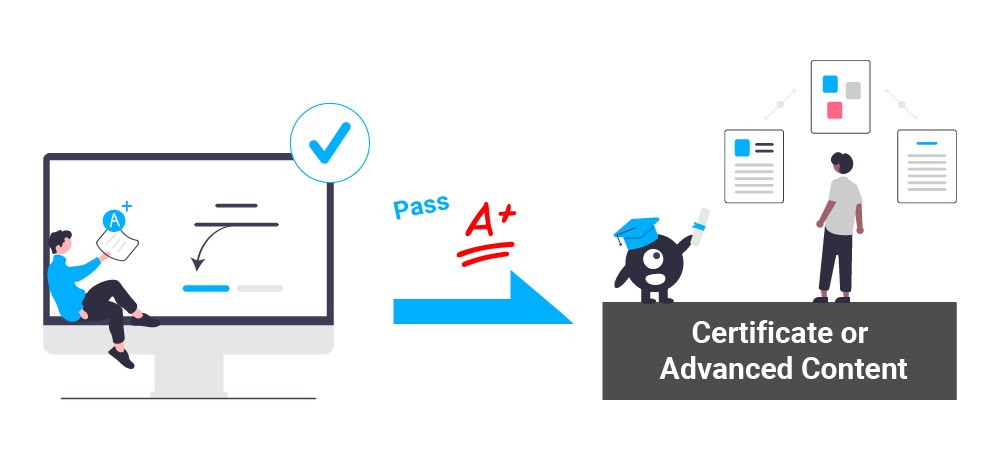
Preventing Dropout Students
Using this function, teachers can support students even when they fail tests. Supplemental content will enhance their engagement, and their learning experiences will contribute to prevent dropout students.
Also, repetitive learning will result in improving their learning retention. Through the content, students can deepen understanding of the content and reduce the part they did not understand.
Higher Education
When advanced content is prepared, teachers can navigate students who pass the quiz or test to a higher level. There will be no need to set lower expectations for those who are good at the subject. Interlocking content will allow you to personalize learning for each student.
Summary
Interlocking content will be the solution to tailor a learning course in your learningBOX environment.
The usage is highly versatile and easy to set.
What we emphasize here is that anyone can use this function in a shared server for free.
Free Plan which anyone can use for unlimited contract periods without any restriction.
All major functions are accessible for free up to 10 accounts.
If you are at all interested in Free plan, please click
"Start a Free plan" at the very top this page and register.
▼ You may also like...

- Is the right answer for new hire training to go online or offline?
- Motivating Students with "Fanfare"
Comment ( 0 )
Trackbacks are closed.




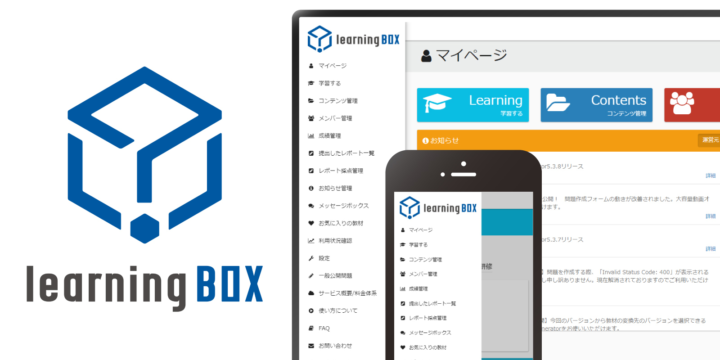
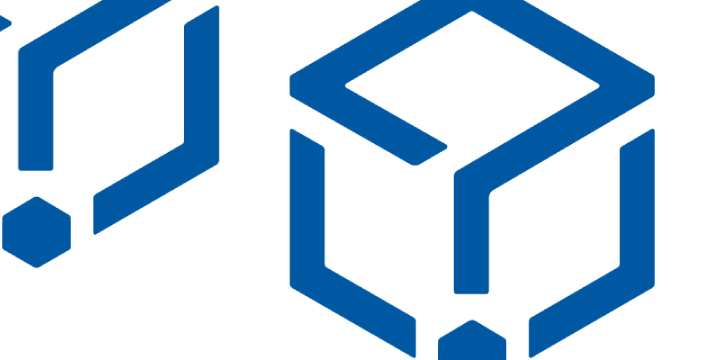


No comments yet.