How to use e-learning for employee education and training to be successful? Newcomer Training (Part 2)
How to use e-learning for employee education and training to be successful? Newcomer Training (Part 2)
This time.How to use e-learning for employee education and training to be successful?So.Previous post.Following theUse eLearning to follow up on your pre-employment offers!This is the second part of the story.
For those in charge of training who are currently conducting on-the-job training, we hope you will take a look at this article and make the most of e-learning for on-the-job training.
Content
- 1. previous review
- 2. what features of the LMS do you want to utilize?
- 3. actual case studies of the learning box
- 4. Summary
Review of last time.
In the previous article, I first mentioned that before joining a company, the candidate who has been offered a job is anxious about the future, such as whether he/she will be able to do the job well and integrate into the company, and that this anxiety can be resolved with "information" and "communication To resolve this anxiety, "information" and "communication" are necessary. And how do we provide this "information" and "communication"? E-learning" is the best way to do this.
In this article, we will introduce how e-learning is used to provide "information" and "communication" for follow-up with job offers.
What features of the LMS do you want to take advantage of?
In this section, we will introduce the use of e-learning for following up on unofficial job offers, along with the actual screen of the learning box.
Learning Management Function
This is the main function of the LMS, the learning management function. We have already introduced many of these functions on this site. We recommend that training that does not need to be conducted in a group training session or learning materials that can be distributed on paper be distributed as e-learning materials.The system also allows the manager to check learning progress and other information, so the manager can see where the student is stumbling? The manager can check the progress of the students before they join the company.
➡ Learn more about content management
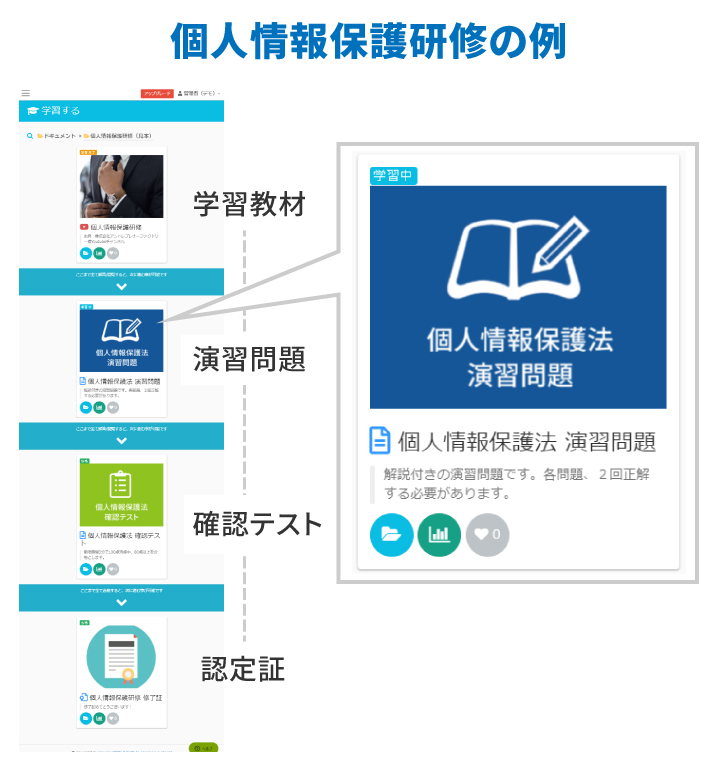
Manage notifications
The announcement management can be used like a bulletin board for posting information that you want to keep informed, so that you can inform inform informational items and company information that should be communicated to informational candidates. It can also be used as a tool to inform people when new study materials are distributed. You can also use it as an e-mail notification, so there is no need to create a separate e-mail for everyone.
➡ Read more about Notice Management
Notice Management
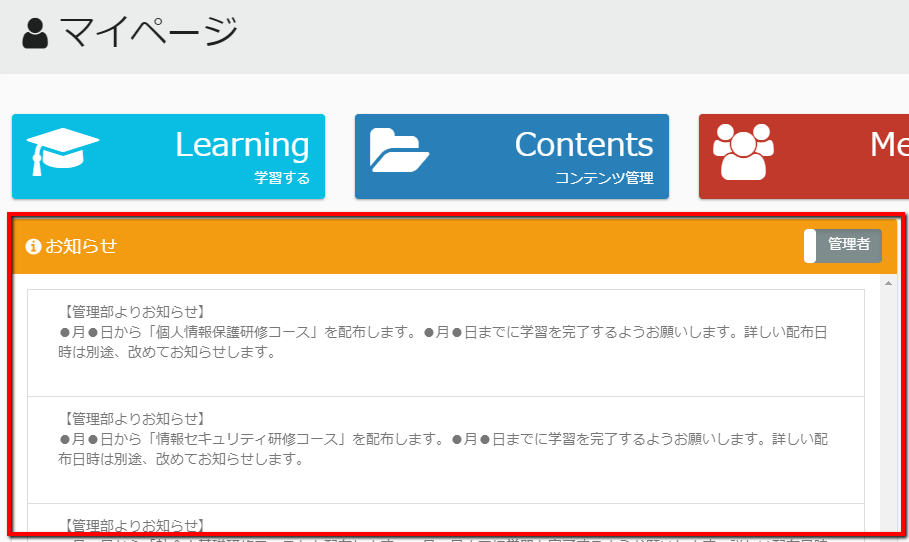
Message Box
Message boxes are ideal when you want to develop communication with a large number of people, like an online bulletin board or chat. For example, you may receive a question about a particular training or study and want to respond on the spot. You can share information with the people involved in real time, and it stays in your history. This is recommended for situations where it is not necessary to gather in the same place to conduct the training, but it is necessary to communicate and talk about the training.
➡ Learn more about the Message Box
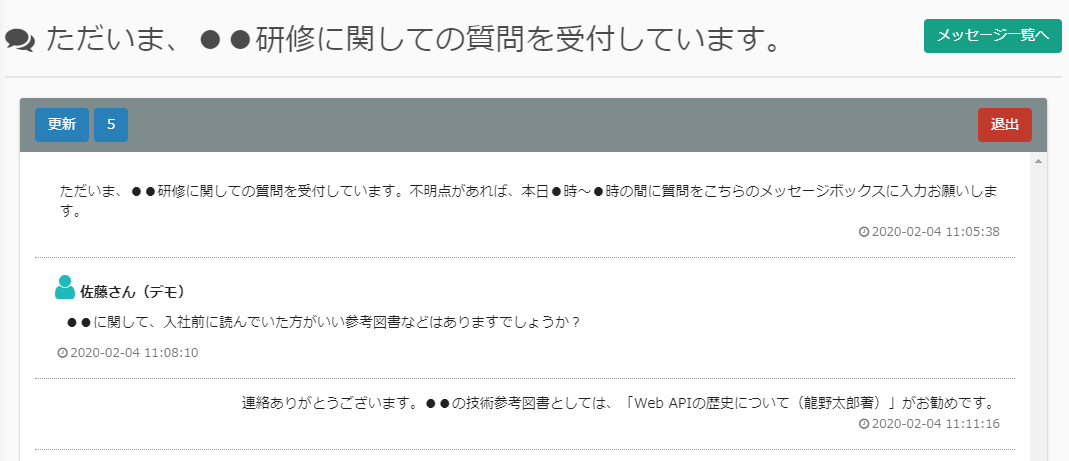
email address
This may seem like a basic function, but we recommend using it in combination with grade management. For example, if you want to send a reminder to the members who have not yet taken a class, you can send an e-mail to them after checking their grades.
➡ Learn more about the "filtered email" feature on the score management screen.

Examples of actual learning box installations
Here are some examples of customers who have implemented e-learning for their new and unofficial training programs using our learning box.
Nippon Kotsu Corporation
![How to Successfully Use E-Learning for Employee Education and Training? [Newcomer Training (Part 2)].](https://learningbox.online/wp-content/uploads/2020/02/elearning_kenshu-120x120.jpg)
In order to become a taxi driver, you need to obtain a second-class license and pass the geography test. They are being used.
➡ Click here to read more.
Summary
In addition to the LMS, which distributes learning materials and allows you to check the students' progress and performance, there are many other functions to follow up with the students. We hope that you will use the LMS as a tool for disseminating information and acquiring knowledge by using e-learning to provide information and communication for following up with prospective employees.
- How to use e-learning for employee education and training to be successful? New Recruit Training (Part 1)
- How to set up a report assignment using learningBOX
Comment ( 0 )
Trackbacks are closed.






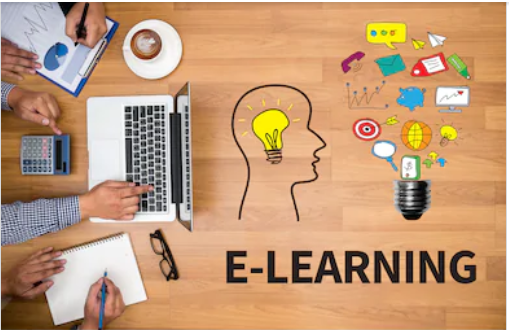
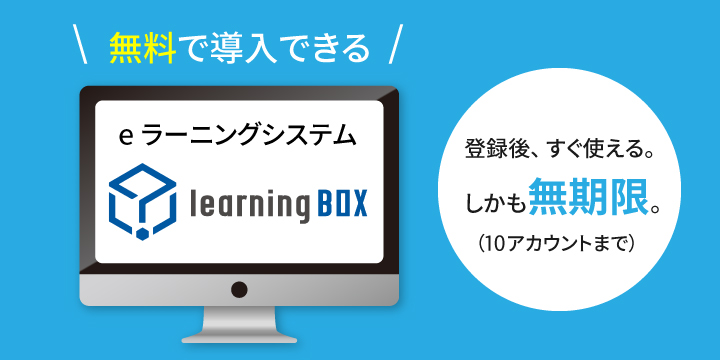
No comments yet.