Version 2.16.16
functional improvement
Manage contents
When creating a shortcut to a course/folder, the description and category set in the original course/folder will be inherited.
2. When distributing a course to another owner's environment, the description set in the original course is now inherited.
3. Changed the section bar of the quiz/test creation form to display "Section" instead of "Section" in Japanese when the language is set to English.
4. Changed the wording of the correct answer "Correct: Correct / Incorrect: Incorrect" to "Correct: True / Incorrect: False" in the quiz/test creation form with the language set to English.
Custom Dashboards
1. The tab names for "PC View" and "Smartphone View" in the dashboard settings screen have been changed to display "Laptop" and "Mobile" since they were displayed in Japanese even when the language was set to English.
2. Changed the default settings for "Select Permissions" for each panel in the Dashboard Settings screen > Button Panel Edit modal so that the default settings for each panel are the same as the display format of My Page.
When adding or duplicating a panel in the dashboard settings screen, it will automatically scroll to the corresponding panel.
4. Changed the default value of "Learning / Contents / Members / Scores" to "Learning / Contents / Members / Scores" when the language is set to English.
Page After Sign-in Settings
1. The login enabled device setting has been modified so that it can be saved even when the Chrome OS version is not entered.
Supported devices setting templates
When the download speed test is turned off, the settings can now be saved even if they are not entered.
2. The function names in the side menu were displayed in Japanese even when the language is set to English, so they are now displayed as "Manage supported devices setting templates".
Basic Course Settings
1. Changed the wording of the initial order of the list to "in order of content management / publication / new creation".
Log in
1. Faster login process to learningBOX.
Bug Fixes
Learn Contents
1. Fixed a problem in which the header was displayed on the learning screen of the target environment when distributing a course that contains materials with "Hide header menu on teaching material display screen" turned on in the test mode settings.
2. Fixed a bug in the highlighting when moving from the badge list to the screen to study, where shortcut folders were not highlighted.
Manage Members
1. Fixed a problem in which half-width symbols were displayed as HTML special characters in the Assign Teaching Materials modal when a group containing half-width symbols in its name was selected and displayed in the list view.
Custom Dashboards
1. The date and time of the seminar were displayed out of view when the New Seminar Panel (Large) was set and displayed on a smartphone device.
Manage contents
1. Fixed a bug in the quiz/test creation form that prevented it from being saved when there were a large number of questions.
2. Regarding the information in the gear menu, there was a bug that the editor's name was not updated when editing content, so it has been fixed to update and display the editor's name.
Badge list
In the modal for navigating to content, there was a bug where the shortcut course/folder was not displayed, but the original shortcut course/folder.
Comment ( 0 )
Trackbacks are closed.





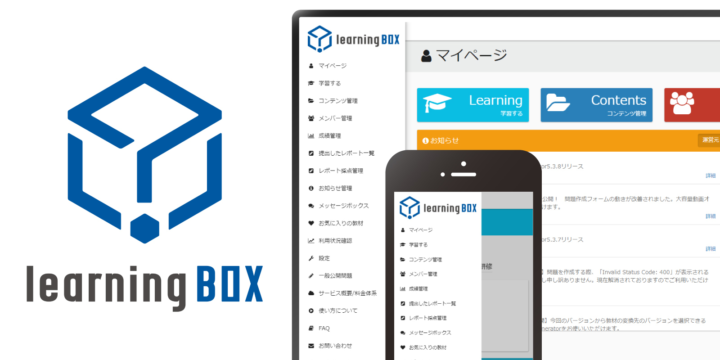
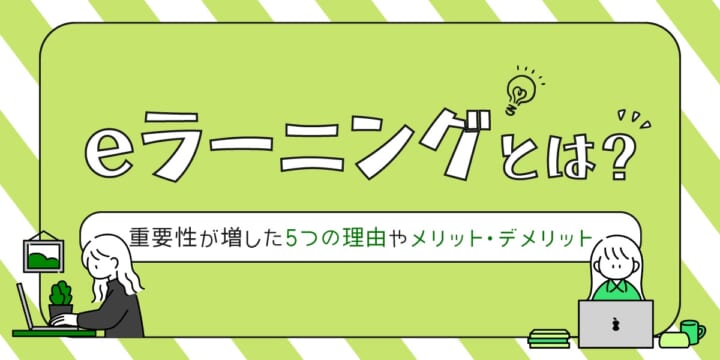

No comments yet.