Learn how to create e-learning materials to motivate students to learn!
Learn how to create e-learning materials to motivate students to learn!

My name is Kidaoka and I'm in charge of marketing. In this article, I'm going to introduce you to some of the most important things you need to know when starting an e-learning program: how to choose an e-learning system, the secret to creating original content, and methods to increase learning motivation!
E-learning is not just a matter of implementing it - do you have any of these problems?
"We introduced e-learning, but it didn't take root at all, the operation and system are complicated and difficult to manage, and learning doesn't last long. However, there are many examples of highly effective e-learning programs. On the other hand, there are many examples of highly effective e-learning implementation.
The first step to a successful eLearning implementation is"How to Choose an e-Learning ProgramThe best form of e-learning varies from company to company, school to school, and service to service. The best form of e-learning varies from company to company, school to school, and service to service. In addition, recently, there are more and more cases where original educational materials are produced in-house, rather than using commercially available content."The key is how to create content that keeps learners interested and engaged.This is the case.
Content
- 1. how to choose the best e-learning LMS
- 2. the secret to creating content that keeps learners coming back for more
- 3. the latest methods to increase motivation to learn
- 4. learningBOX content features
- 5. Summary
How to choose the best e-learning and LMS
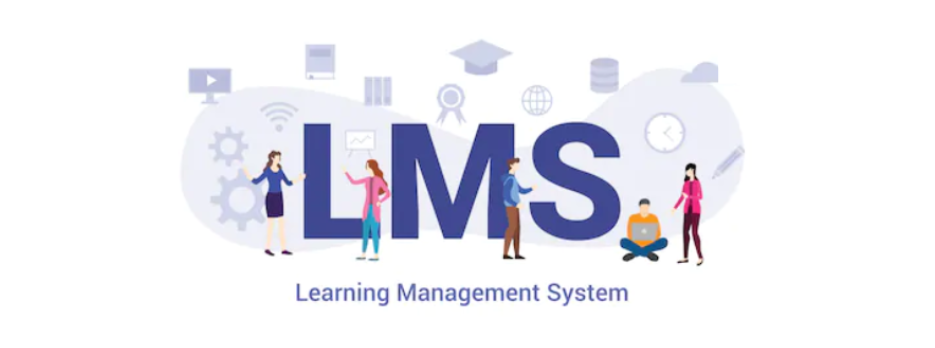
When selecting an e-learning program, the first point that the person in charge should consider is to carefully determine the "scale, form, and use" of e-learning that is appropriate for their company or school.
"Why do you want to implement e-learning? ⇒ What e-learning is appropriate for that? and choose an e-learning system keeping in mind the purpose of what your company is adopting the system for.
Three important points to consider when choosing an e-learning LMS
When selecting an e-learning system, we refer to the e-learning functions, introduction effects, examples of introduction results, support content, and cost (price). In addition, why don't you also refer to the three points that we will introduce in the future?
Choose a service with a long-term perspective
When selecting an eLearning/LMS service, you will be comparing it to your company's current situation and challenges. While you should choose a system that fits your current situation, there is no guarantee that your needs will not change in the future. A mid- to long-term perspective is also very important.
Who exactly is using e-learning?
In order to use e-learning and LMS services in an optimal way for your company's issues, it is necessary to develop an educational plan that is optimized for the purpose of who (which department) will be in charge, what topics will be covered, and for whom e-learning will be used.
Consider the ease of use for employees taking the course.
When introducing an e-learning/LMS service, HR staff should be careful to consider the functions and ease of use from the perspective of the person in charge, rather than the perspective of the employees taking the course.
It is necessary to verify the usability of the system from the user's perspective, taking into account the need for the employees who will be taking the course and, depending on the function, those in charge of training at the site to learn how to operate and set the system.
What is LMS?
An LMS (Learning Management System) is a system that creates, registers, and distributes learning materials necessary for implementing e-learning, and can manage learners' learning progress and grades.
Case Studies

For Qualification Examination Preparation
Repeated learning is an important point when learning to acquire qualifications. Using your smartphone to re-watch a lecture video on your computer at home, or to watch the rest of the lecture on your phone while commuting to and from work, will increase the continuity of your learning. We recommend an e-learning system that supports multi-devices and responsive design to enable smooth learning across multiple devices.
For training at medical institutions
E-learning in medical institutions requires not only a learning environment but also centralized management of the learning history and qualification acquisition status of a large number of medical staff. In addition, the entire organization must share a wide range of knowledge related to the treatment and lives of patients, such as the names of diseases, shared medical record information, and knowledge of drugs used in treatment. In these cases, a system with strong learning history management and an e-learning system that facilitates two-way communication within the system are necessary.
For corporate training
Since the scale and content of personnel transfers and appraisals vary from company to company, it is necessary to have an e-learning system that can be customized with a certain degree of flexibility. In some cases, linkage with HR databases is required.
Also, if the e-learning that you have taken the trouble to introduce is shunned because it is "somewhat difficult to use," "difficult to understand," or "complicated and difficult to operate," it will be unsuitable for long-term operation and company growth. There is a risk that the learning will be temporary and only for the moment.
In all cases, it is always important to keep in mind thatThe ease of use of the e-learning system.It is important that the system is easy to understand and intuitive for both learners and administrators.
The secret to creating content that keeps your learners coming back for more

There are many commercially available learning contents that are essential for e-learning learning. However, each company and school has its own unique learning content and training style. Therefore, there are cases where it is inevitably necessary to create original learning materials.
When creating your own original educational materials, the key to running an e-learning program is how to create content that keeps learners coming back for more. Many people who are in charge of e-learning run into this problem after implementing the system. Here are some tips on how to create engaging content from the learner's perspective.
Let's give it a clear title.
Choose words for each content with a clear and attractive title in mind. This is an important point that encourages learners to want to learn. Avoid difficult words and try to create titles that make the content clear at a glance.
With learningBOX, you can see the title at a glance.
From the contents management screen, you can freely set the course title, thumbnail image, title name, and description. Learners can grasp the content of the course materials at a glance and can proceed smoothly through the training.

Add some interactive tricks!
Interactive refers to "information transmission that is interactive" and "a form of communication that is not one-sided but allows for information exchange". Make use of audio, video, and animation in your learning materials, and be conscious of creating materials that attract the interest of learners. You will be amazed at how much more lively your learning materials will be than if you had nothing at all.
LearningBOX can handle a wide variety of content.
learningBOX has a wide range of content functions. You can combine the functions and features of each content to turn boring or easily bored training courses into original learning materials.
➡How to use Manage contents
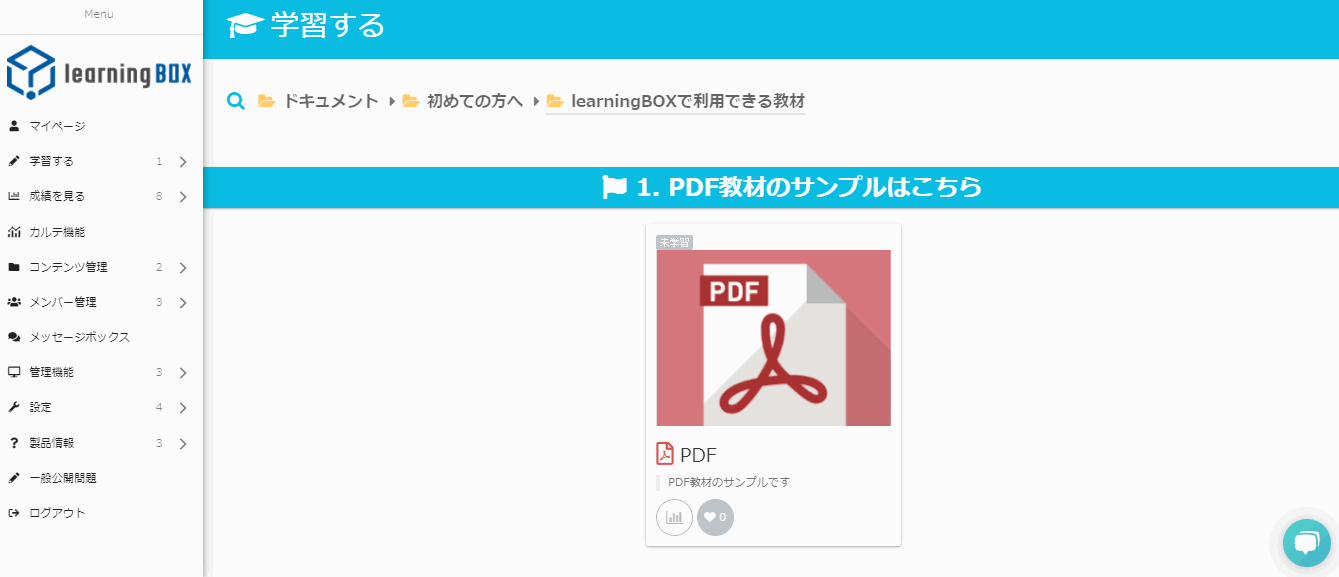
Be aware of the storyline
Clarify the purpose and goal of the learning content, and design a course that will prevent learners from getting lost during the training. By creating learning materials with this in mind, you will be able to turn on the "learning switch" in your learners!
Make it easy to learn by making the introductory part easy and then making it harder step by step. Don't forget to include a confirmation test or summary at the end to make sure the knowledge sticks!
With the learningBOX...
Constraints can be set.
This function allows you to set up two prerequisites, such as if you want the student to solve the next problem if he/she passes a particular question.

If you set up a ▼ constraint bar, learners will not be able to move on until they complete and pass the content.

The latest techniques to increase motivation to learn
The advantage of e-learning is that you can learn whenever and wherever you want, at your own time and pace. However, on the other hand, it is said to be difficult to keep learners motivated.
In response to this, a variety of methods that provide an optimized learning environment for each learner and motivate learners have recently appeared and are attracting attention. In this section, we will introduce gamification, which is used in the field of education.
gamification
Gamification is a method of increasing user motivation and loyalty by incorporating game design techniques and game-like elements.
By incorporating gamification into e-learning, it is possible to create a system that motivates learners and makes it fun to work on until the end.
Grant an original certificate.
With the learningBOX feature, you can create and grant certificates with stylish or cute designs to make your learners feel special. Give a certificate to every member who's completed a test or training!
The design and layout arrangement of your certificate can be easily configured to your liking. For more information on how to use your certificate, please see this article.
➡Create a certificate.
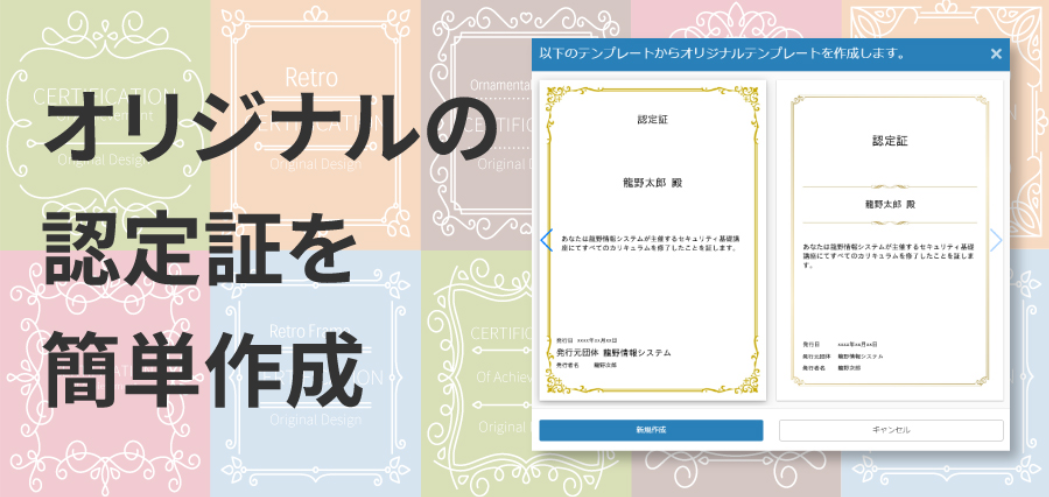
Summary
The first step to a successful eLearning implementation is to choose the right eLearning system. learningBOX has a proven track record of being used in a variety of industries.
learningBOX is available now for up to 10 accounts, free of charge and for an unlimited period. Please feel free to try learningBOX production environment with free plan. Thank you very much for your patience.
For more information about the effects of ▼learningBOX, please refer to this article.
- Building a development environment with Proxmox
- The size of the eLearning market is growing in demand
Comment ( 0 )
Trackbacks are closed.









No comments yet.