7 useful features for conducting online exams with leaningBOX!
7 useful features for conducting online exams with leaningBOX!
Hi, it's nice to meet you! I joined the company in April, and I'm Sakatani from the Quality Control Section.
It's been getting colder in the mornings and evenings lately.
The other day, learningBOX was upgraded to Ver2.16.
With the new features newly added, we've added a lot of useful features to help you administer your online exams!
So, in this article, we're going to show you some of the useful features of using leaningBOX to conduct your online exams!
Content
- 1. may only be required to take the specified exam
- 2. you can specify the examinee and the examination period
- 3. only specified IP addresses can access the test questions
- 4. additional learning content will be added based on the results of the exam
- 5. you can check your test environment and device before the test starts.
- 6. no worries when your internet connection becomes unstable!
- 7. can grade in Excel
- 8. summary
You can have your child take only the specified exam.
By assigning material only to the exam questions you want the candidate to take, you can ensure that the candidate only sees and answers the questions you have assigned, even if there are other exam questions in the folder or course!
⇒Assign Content
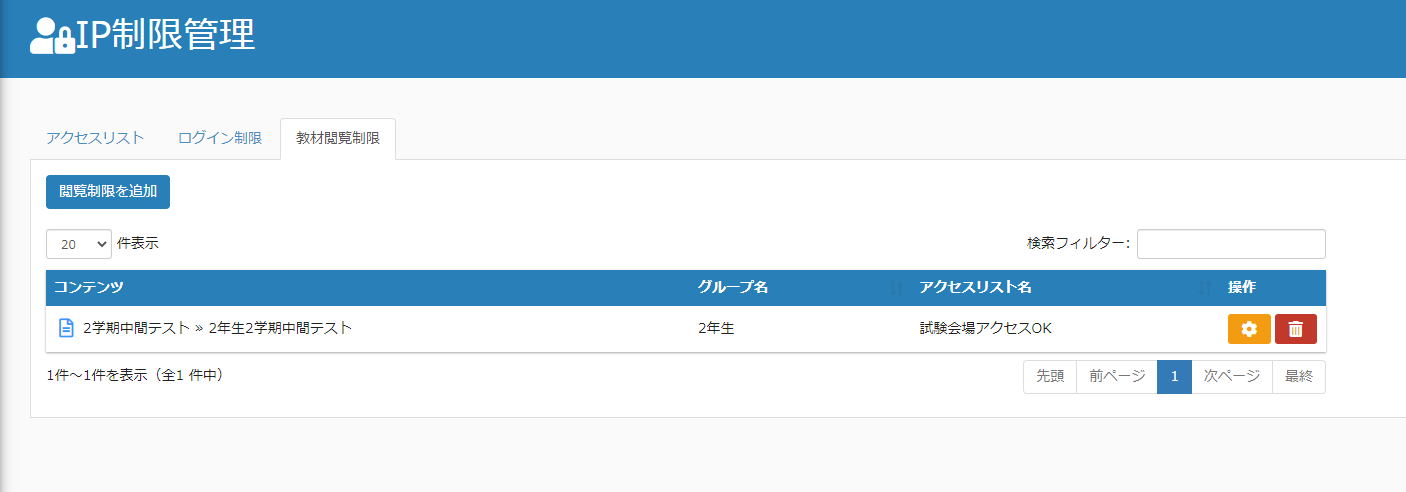

You can specify the examinee and the examination period.
If you set the open period, you can answer the questions during the open period.
In addition, it is possible to specify a specific group as the target of the publication period setting.
⇒Access period
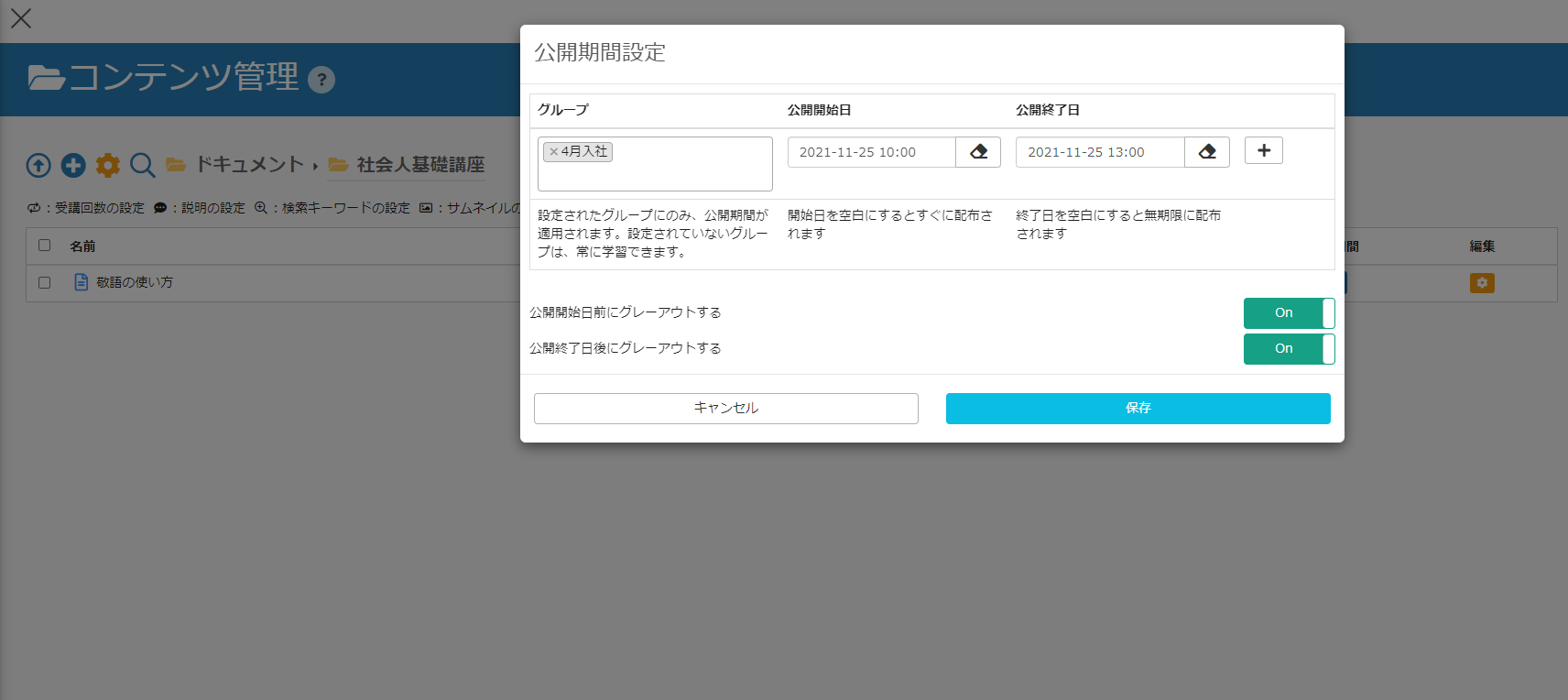
Only specified IP addresses can access the test questions.
You can specify which IP addresses are allowed to display and take the test for each test.
You can show the exam questions only when accessed from a specified IP address, which helps prevent cheating!
⇒Access source IP address restriction
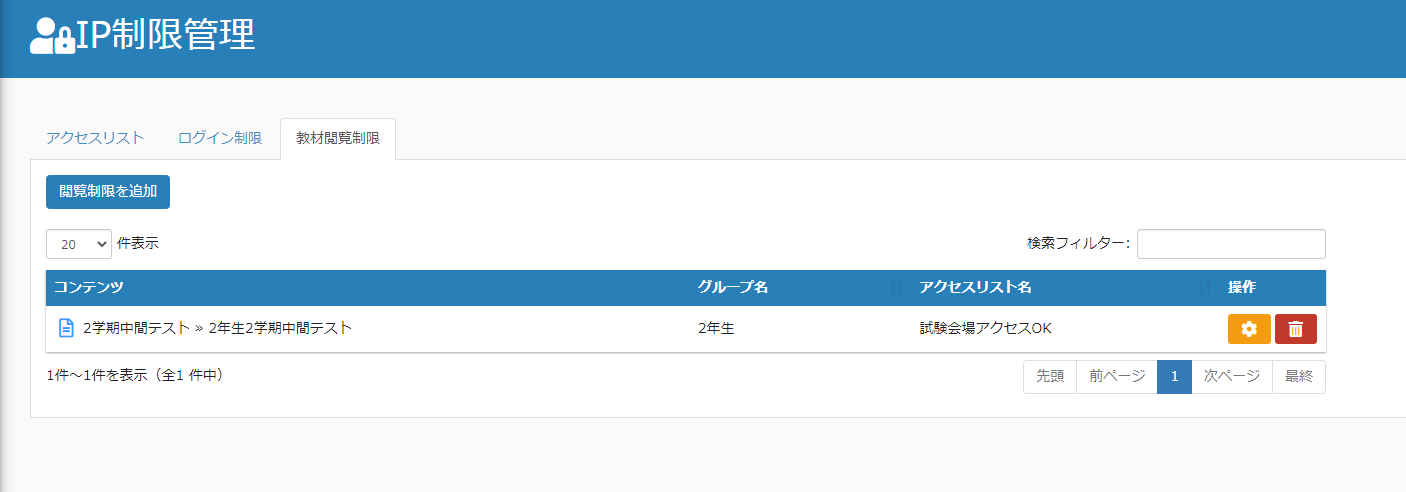
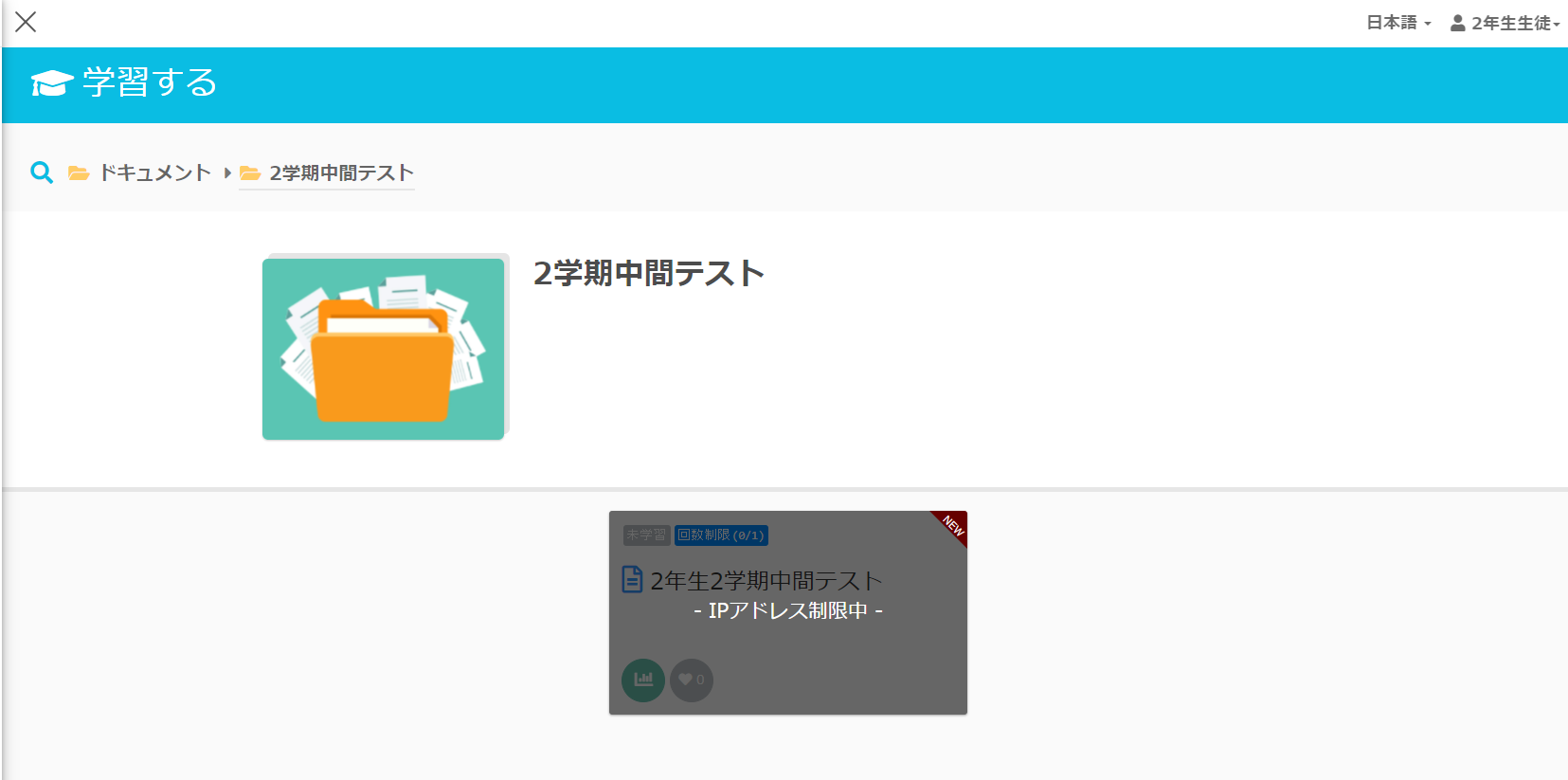
Additional learning content will be added based on the results of the exam.
For example, "If exam A is passed, exam B will be displayed and answered", "If exam A is failed, exam C will be displayed and answered", etc. Learning content can be added according to exam results.
⇒Interlocking Content Settings
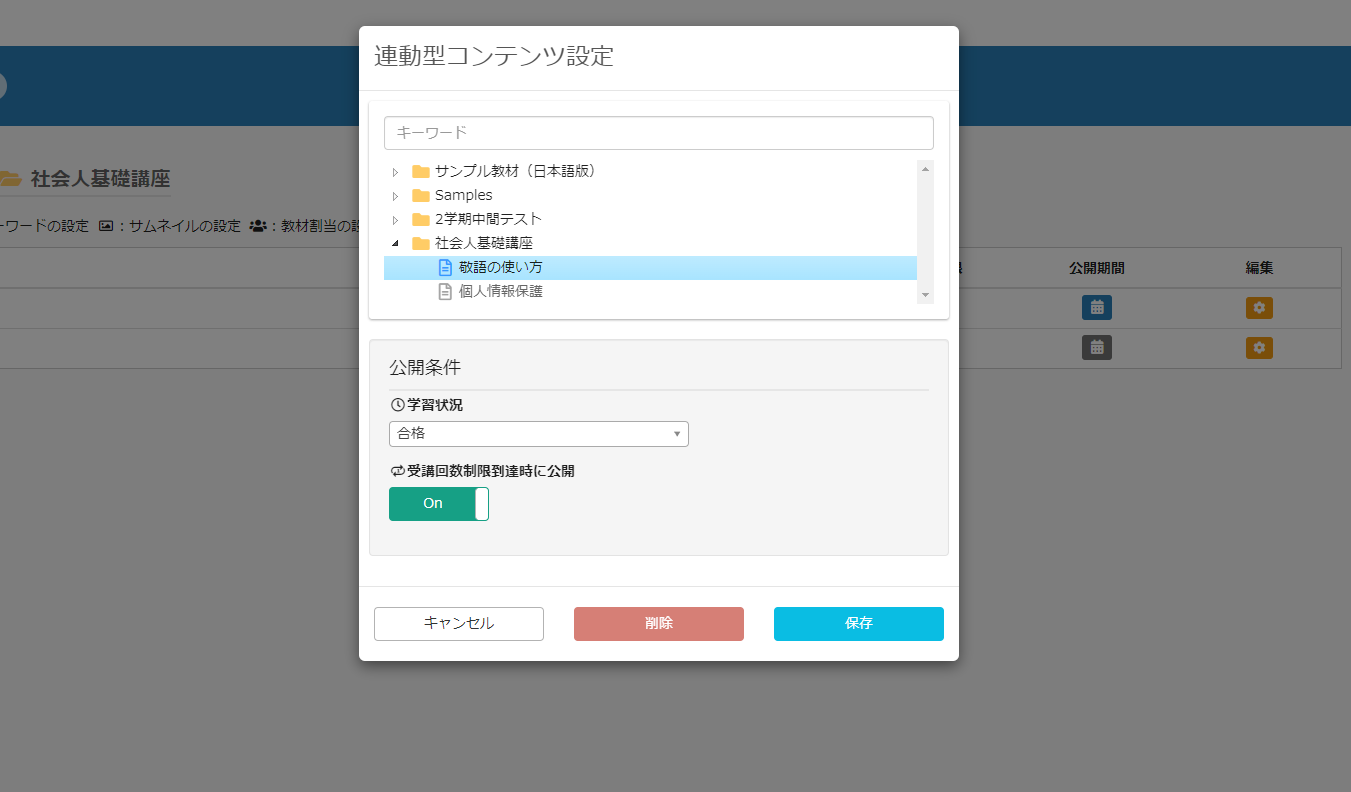


You can check your test environment and device before the test starts.
You can specify the OS, browser, and version of the device on which you want to take the test online. In addition, before answering the test, you can test whether the communication speed is OK and whether you can hear the voice. By doing so, you can prevent any problems during the exam!
⇒Device testing management

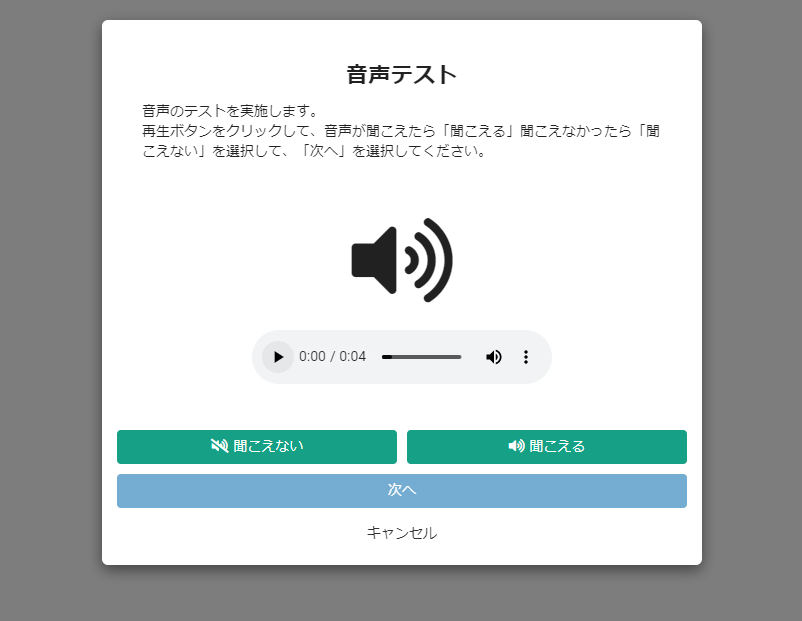


No worries if your internet connection becomes unstable!
Even if the Internet connection suddenly becomes unstable, you can still play and display "audio files", "video files", and "image files".
So if the communication situation becomes unstable during the exam or study, you can still proceed with the exam without any problems!
⇒Media data read ahead function
Grading can be done in Excel.
For examinations that include a report format, simply enter the pass/fail, score, and other information in the downloaded Excel file and upload it to complete the report-style answer grading. You can grade multiple contents for multiple examinees at once, which saves you time!
⇒Scoring of Reports
My goodness, all of the above are features that have been added in Ver 2.16! A lot of features have been added so that both test takers and test organizers can conduct the test with peace of mind.
If you are already using learningBOX for your exams, please upgrade your existing exams, or if you are considering creating new exams, please register as a free administrator and experience these new features!
Summary
In addition to the new features introduced in this article, learningBOX allows users with limited computer skills to create exams with images, audio, and video, set limits on the number of attempts, and manage examinee performance. In addition to the new features described in this paper, the new learningBOX allows users who are not familiar with computer operations to create exams using images, audio, and video, and to set limits on the number of exams taken.
If you need help creating an online exam, please use learningBOX!
Please read this article on how to use learningBOX for online examinations and tests.
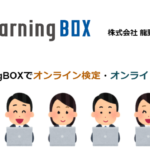
- What is "2021 Japanese School Education"? From Japanese-style school education to the future direction and ICT utilization...
- Is the right answer for new hire training to go online or offline?
Comment ( 0 )
Trackbacks are closed.



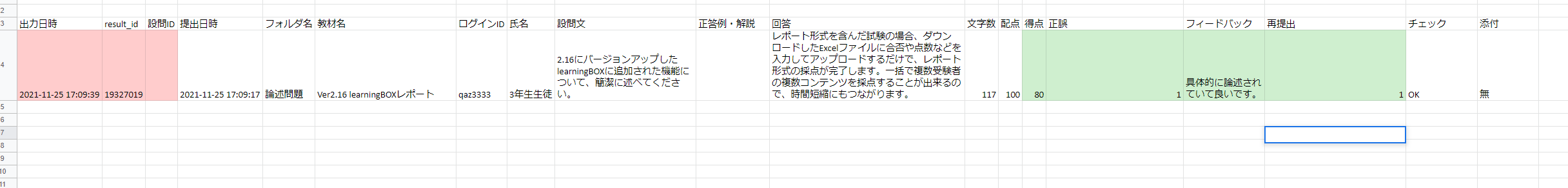
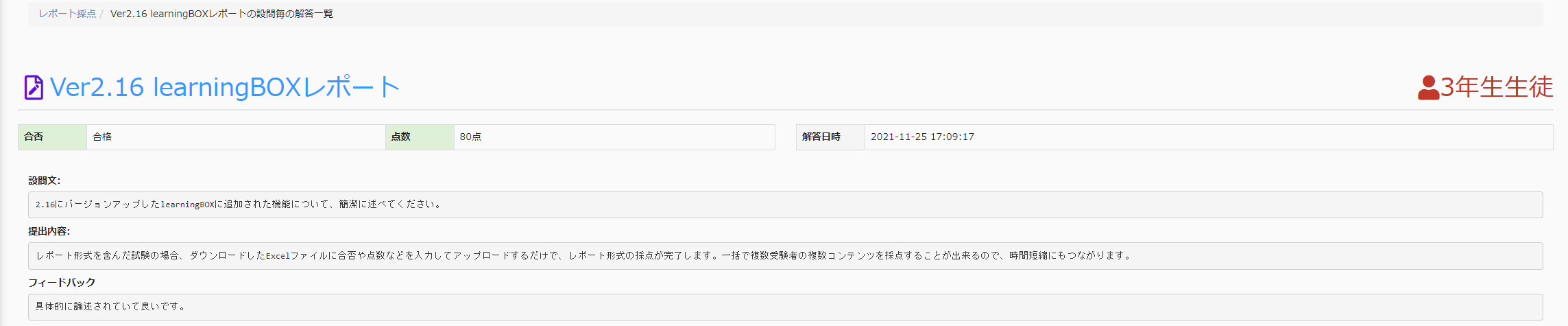



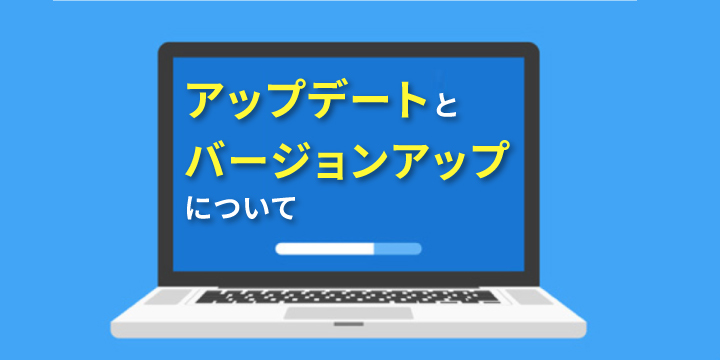

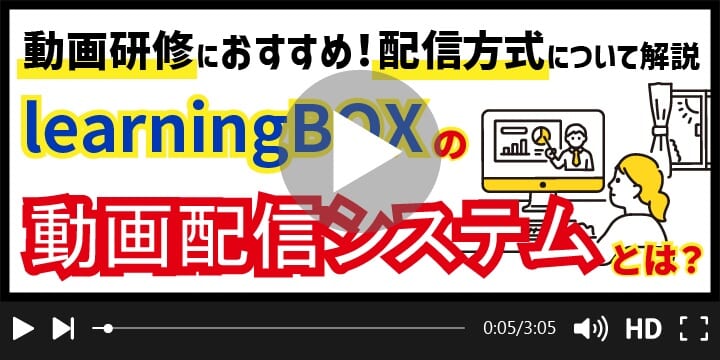
No comments yet.