About the video capacity of the Standard Plan
About the video capacity of the Standard Plan
Kinoshita in charge of CS implementation support![]() , will be one of the solutions for employees both at home and abroad.
, will be one of the solutions for employees both at home and abroad.
It's almost time for the long awaited Obon vacation! Have you planned your Obon vacation yet? There are many fun things to do such as swimming, barbecues and fireworks festivals! My plan for the Obon vacation is to study for a certain amount of time every morning for the Basic Information Technology Engineer exam. I want to pass the exam next time. Let's move forward toward the goal every day!
This story.
In this article.Capacity of video materials for Standard PlanThe following is a summary of the questions we often receive from our customers about The advantage of video materials is that they can express the content and nuances that cannot be conveyed in words alone.
With our Standard Plan, you get access to a lot of video material! We recommend this plan to customers who are mainly considering video learning.
However, there is one thing you need to be aware of here. You can't upload unlimited video materials. So how much video can you upload?

Content
- 1. frequently asked question: How many uploads can I make?
- 2. frequently asked questions: What is the upload limit per film?
- 3. what happens in this case? When the capacity of the video exceeds 500MB
- 4. Summary
FAQ: How many uploads can I make?
The Standard Plan allows you to use 100GB of overall capacity with a 100 account contract. For those of you who don't know what I'm talking about when I say "100GB", I'll explain the data capacity for video here.
For Standard Plan
Upload limit of 500MB of video materials
1GB = approx. 1000MB
100GB = approx. 100,000MB (overall)
100,000MB / 500MB (limit per bottle) = 200 bottles
If you want to upload only video materialsYou can upload as many as 200 videos with a 100 account contract!(However, the overall capacity is cumulative. (However, the total capacity will be accumulated by the amount of grade data other than teaching materials.
FAQ: What is the upload limit per film?
So how many minutes of video can be uploaded with 500MB?
As it turns out, we can't tell you how many minutes of video you can upload, as it depends on the video material!
When judging the capacity of a video, it's not wrong to say that the playback time has an impact, but there is a number that has a larger impact.
The quality (bit rate) of the image and sound quality of the video is greatly affected. (->)What is bit rate?
To put it simply.Video with high bit rate = Video with high quality and high sound quality → In other words, video with large capacitywill be.
If you are uploading a video that may have a large capacity (corresponding to 500MB or less), you must split the original video and upload it with a shorter playback time per video.
what if I am ..?We have ways of dealing with this, don't worry!
Countermeasures are explained below.
What to do in such a case? When the capacity of the video exceeds 500MB
What do I do if I have material that exceeds the 500MB limit for video uploads per material?
Some of our customers may have questions such as
There are two ways to solve this question.
1. consider microlearning
(There are cases where the video material is not microlearnable in the first place.
Microlearning refers to a style of learning that uses mobile devices to casually study materials with a short learning time per session.
For example, let's make teaching materials by breaking down volume teaching materials such as "arithmetic" into categories such as "addition", "subtraction", "multiplication", and "division", and by chapter.
If there is a video called "arithmetic" teaching material, it means to break it down into small pieces of short learning time material "addition", "subtraction", "multiplication", "division", etc. (3 to 10 minutes).
By doing this, you can reduce the video capacity.
There are also three benefits to making it a microlearning process. If you're interested, you can also read this article.
2. compress the video
Even if a video is one or two hours long, it can be reduced to 500MB if properly compressed. Compression is the process of adjusting a video to an appropriate quality, as excessive quality will unnecessarily increase the capacity.
So.Easy compression tools for everyoneWe have prepared the following tools for you. You don't need any special settings, just download and use the tool. For more information, please click here.
Summary
This time, I told you about the number of videos you can upload and the capacity limit of upload about the video capacity of the Standard Plan, though it is simple.
If you are using video materials, the quality of the video and sound also has a large impact on the capacity. Please keep this in mind when uploading video materials.
Thank you very much for reading this paper.
Comment ( 0 )
Trackbacks are closed.







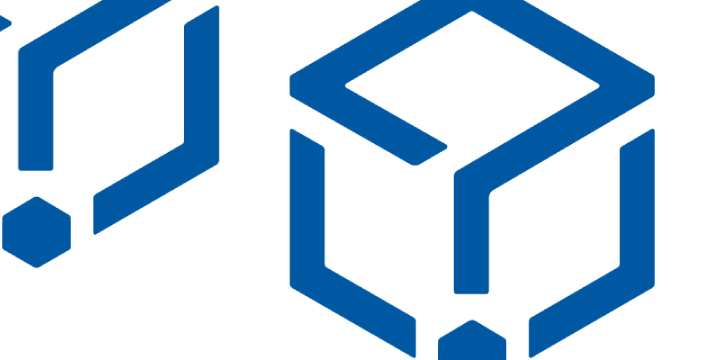
No comments yet.