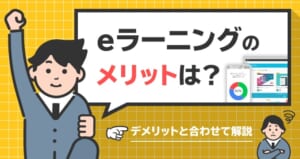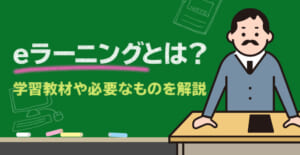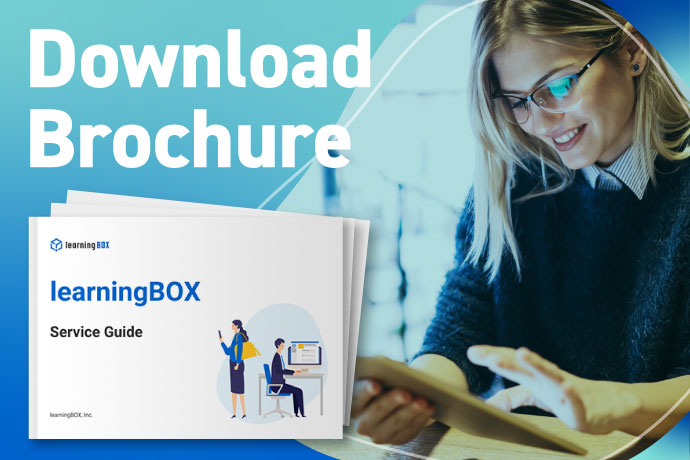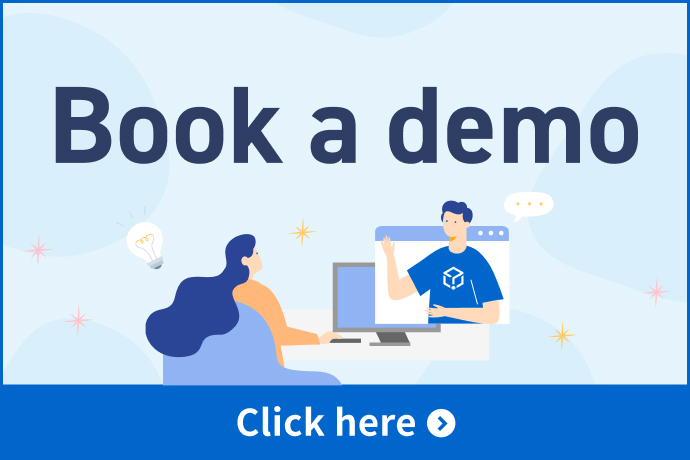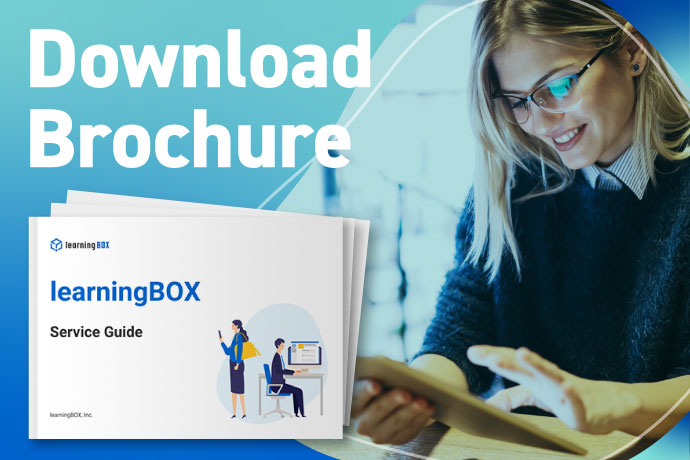Train Employees to Accelerate Your International Business

How do you train your employees to accelerate your international business? learningBOX, anLMS, will be one of the solutions for employees both at home and abroad.
We will dive into onboarding for foreign employees"in this article, and it will help especially for HR or L&D professionals in charge of training them.
The following explain how learningBOX helps for training and communicating with foreign employees.
Let's use e-learning to improve the skills of foreign employees.

E-learning makes it possible to share know-how and knowledge that cannot be conveyed by words or paper alone, regardless of nationality.
In recent years, with the spread of the Internet and advances in information technology, "theLow-Cost and Easy-to-Use elearning PlatformE-learning learning using "e-learning" is attracting widespread attention.
By using e-learning that is adapted to mobile devices, employees can easily learn at home, on the move, or during breaks.
By introducing e-learning into your internal training program, you can efficiently train your internal foreign staff.
In order to ensure the sustainable growth of employees, it is important for companies to provide appropriate education and learning opportunities according to the "growth stage" of employees, regardless of their culture or nationality.
Here are three problems that educators face when training foreign staff
No.1: Current situation and challenges of language barriers
No.2. Business communication problems
3. Differences in cultural values
No.1: Current situation and challenges of language barriers
Due to language barriers, it is difficult to convey instructions and requests verbally.
More and more companies are hiring foreign staff to solve their labor shortages, but some companies are facing various challenges including the language barrier.
Not being able to communicate smoothly can be very stressful for Japanese staff working in the same field.
When hiring foreign staff, it is important to be prepared to accept them from their point of view.
No.2. Business communication problems
Japan has a complex language structure that uses hiragana and katakana in addition to kanji.
In Europe, China, and the United States, many races and ethnic groups live together, and the languages and cultures of other regions are easily exchanged.
However, Japan is an island culture, and we have shared values in a Japanese community.
Therefore.You don't have to tell me this much.It is difficult for foreign staff to understand vague expressions unique to Japanese, such as "please finish it as soon as possible" or "please try to achieve as much as possible".
3. Differences in cultural values
There are often cases of trouble arising from differences in cultural values, such as the balance between work and private life, hierarchical relationships, and attitudes toward religion.
For example, a foreign staff who asks "Why do I have to do this job? and a Japanese employee who is annoyed by it.
Some cultures in the world take it for granted that you should clearly explain your reasons and rationale for your work.
If you expect people to "read the air" in the Japanese sense, it can be manifestly difficult to build a trusting relationship.
Why e-learning is an effective way to train foreign employees
1. Training is available at any time of the day, giving you an equal opportunity to learn.
2. Compared with conventional group training, it is possible to conduct training without gathering people in one place, which "reduces costs such as venue costs.
No.3: Using video materials, you can visually instruct staff who do not understand Japanese about the handling of products and services, and business flow.
learningBOX is an LMS that enables first-time users to start e-learning easily.
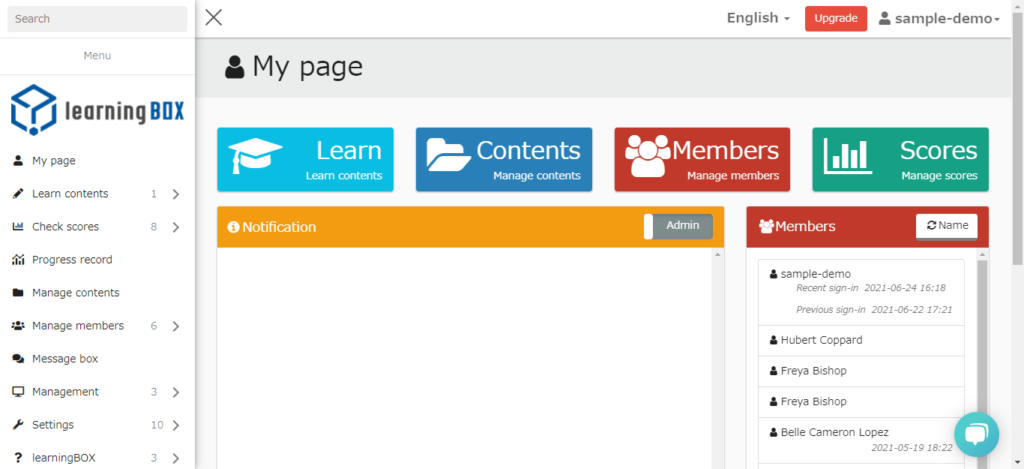
learningBOX is an e-learning system that provides all the necessary content functions for training foreign employees.
Here, we will introduce the functions and features of learningBOX.
You don't need any technical knowledge to get started with e-learning.
The learningBOX can be easily created using the dedicated creation form, and the materials to be distributed can be set according to the learners.
You don't need any technical knowledge to create e-learning, and there are plenty of materials to support your implementation.
Free for up to 10 people
Our learningBOX is an e-learning system that is easy to set up, even for first-time users.
learningBOX offers a wide variety of learning materials and allows you to easily create and upload learning materials.
In addition, the learningBOX is available for an unlimited period of time! Free Plan to learn more about our system.
Here's what learningBOX can do for you!
The ①learningBOX is videoand YouTube VideoIt is also compatible with
(2) Existing data that the customer has can be converted to PDF as it is.PDFsIt can be registered as
(3) Quiz and test functions can be used on the Internet as if they were in production.Conducting tests and examinationsYou can
(4) For those who have completed the study materialsGranting a certificateYou can
(5) learningBOX can be used to add content created by the customer.Setting ConstraintsYou can
For more information on how to use the learningBOX, click here.Things you can do with learningBOXYou can also read more about it in
Back to ContentsHow to switch the language of learningBOX with just one click!
In the upper right corner of the learningBOX screen, there is a button called [Japanese].
You can easily switch the language in the system by simply changing it from [Japanese] to [English].
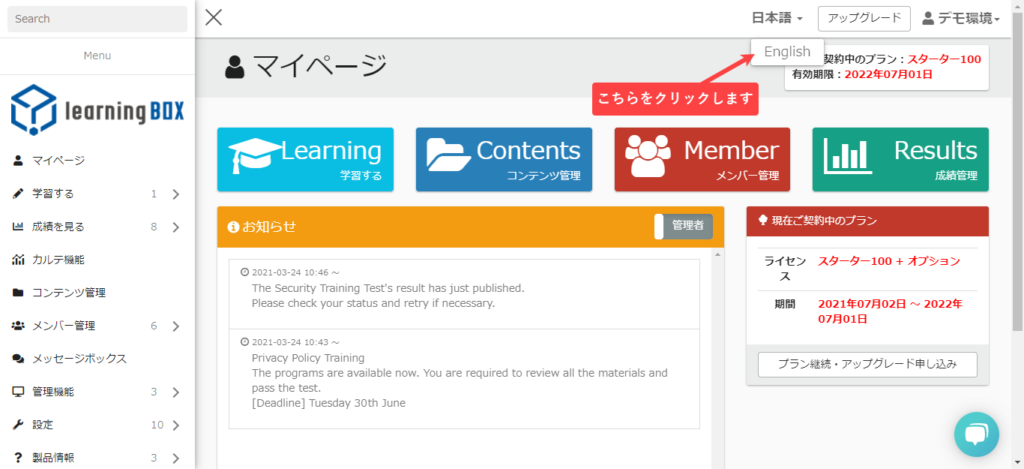
Click [English] to change the language in the system from Japanese to English.
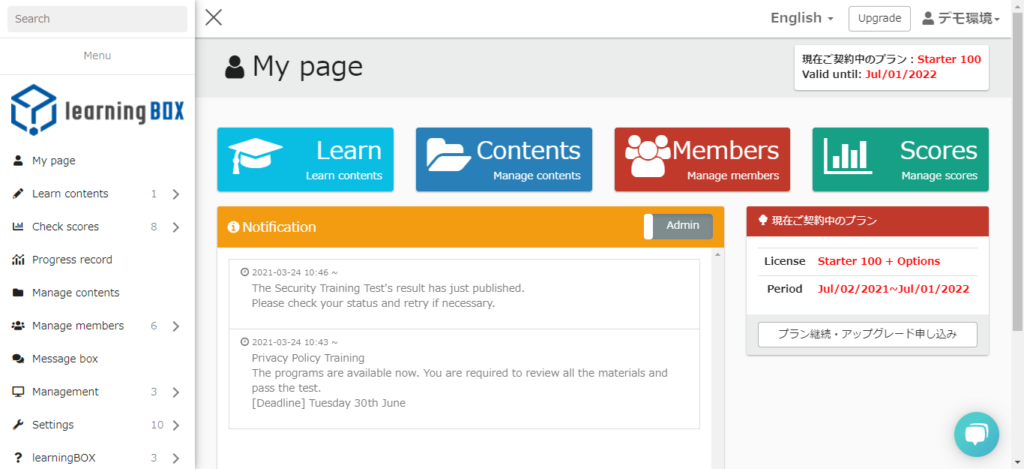
You can also change your language settings from the Edit Profile screen.
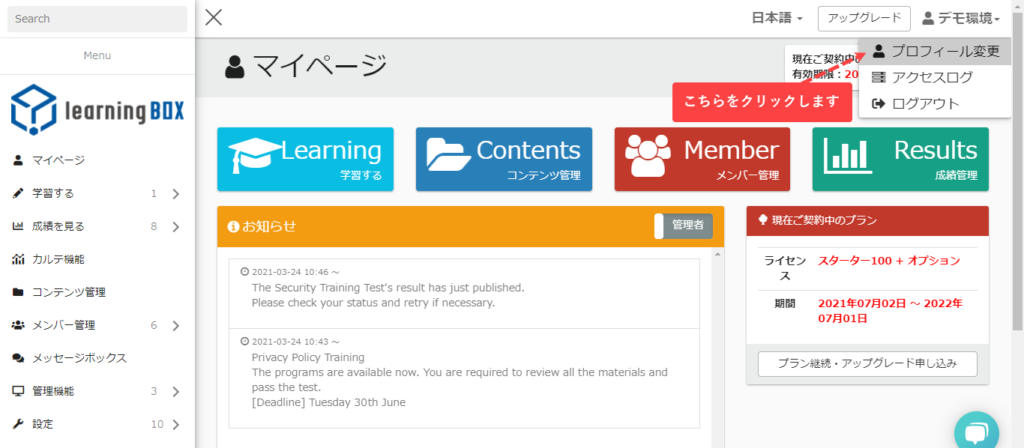
Select your language and click Save to complete your settings.
If you select [English] and save it, the language in the system will be displayed in English from the next login.

How to send an email invitation to your students in English
Here we will explain how to create an English email template.
When you log in with the ID of
Step 1. Log in as an administrator or a user who has the permission to edit email templates, and click the Administration function on the side menu bar.
Then click on Email Settings.
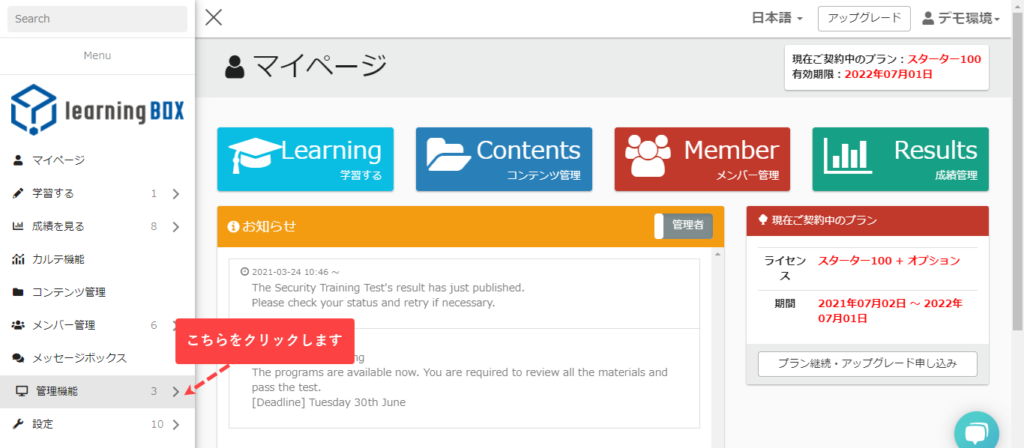
Step 2. Set the invitation email notification to ON and click the + button in the Template Editor.

Step 3. Select English from the language pull-down menu on the New Invitation Email page.
It becomes a mail screen of the supported language is English, and it is completion of "English invitation mail" when the body and the template name are input and it saves it.

If you want to use the default text, click "Reset to Default" and the default English text will be displayed.
Enter any template name, save it, and you're done.
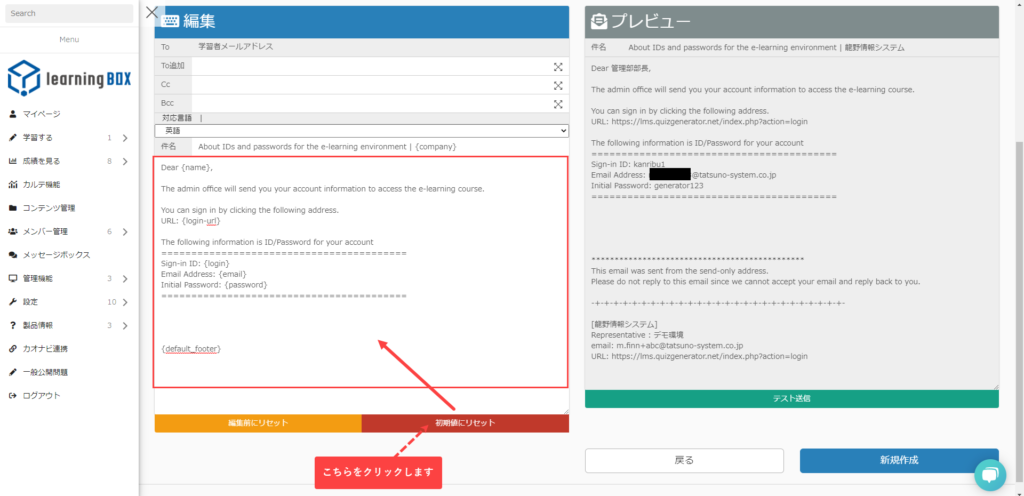
For more information on how to use it, click here.Mail template functionSee how to use the
Back to ContentsSummary
In this article, I introduced "Language switch" and "How to send an invitation email in English".
If you are considering using e-learning for training your foreign employees, please use our learningBOX.
Thank you for reading this paper.
▼You may also like:
Back to Contents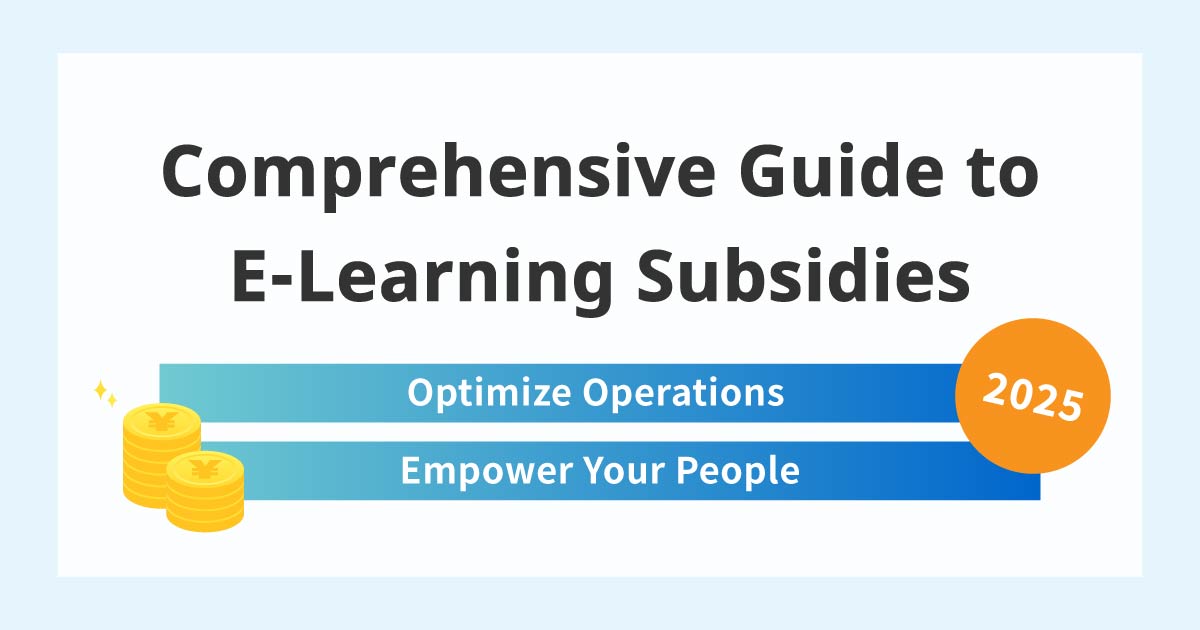

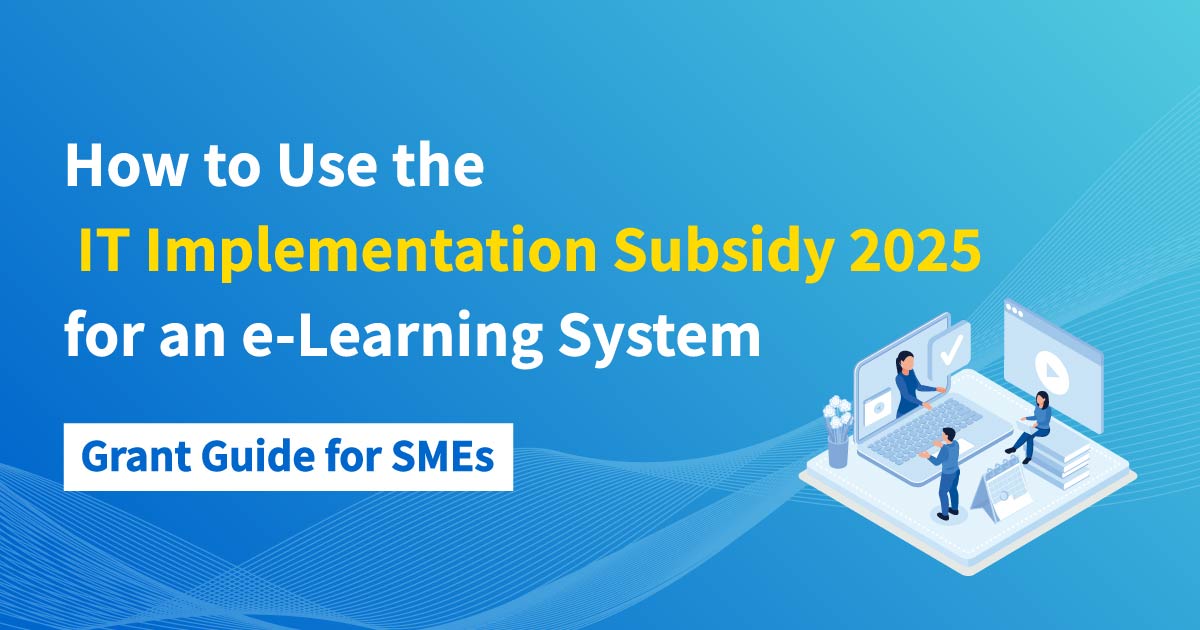
-
Discover rich featuresService Guide
-
Feel free to contact usGet in Touch
-
Try our Free PlanTry Free Plan