Start learning online easily with e-learning
Start learning online easily with e-learning

My name is Kidaoka and I am in charge of marketing. There are many schools and education staff who are troubled by the inability to conduct school classes and exams due to the new coronavirus. I'm sure there are many parents who are worried about their children's learning status and academic decline due to the major change in the learning environment.
In this paper, we describe theStart Learning Online Easily for EveryoneYou can use the learningBOXYou can learn more about the features and functions of the Starter Plan and Standard Plan.Introduction.
For those of you in charge, who are considering online classes to solve the big change and anxiety of learning environment! If you want to start e-learning easily, we recommend learningBOX, which is easy to operate and reasonably priced.
Content
- 1. what is learningBOX?
- 2. a starter plan starting from 30,000 yen
- 3. standard plan for customers who mainly want to use video learning
- 4. Summary
What is learningBOX?
learningBOX is an e-learning system that allows you to learn smoothly on any device such as PC, smartphone and tablet devices. You can create and set up learning materials and distribute them to each member or group. Our e-learning system is designed in such a way that even people with no IT knowledge can start e-learning from the day they register for an account.
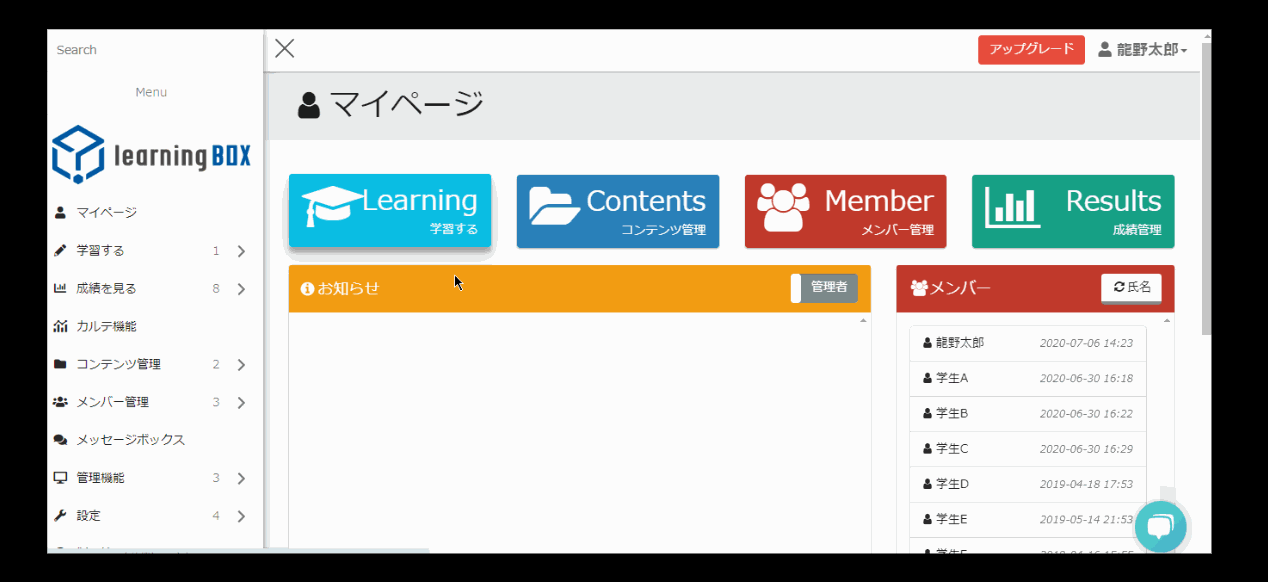
In creating the learning materials needed for online learning, quizzes and exam questions used in school classes can also be administered on the Internet. In addition to this, information, materials, and handouts distributed at school or in class can also be published within the system, and learners can download files.
The design allows you to learn the functions and settings by touching them without having to read the manual over and over again.
This is an e-learning system that can be started easily by simply preparing a PC and an Internet environment.
More than 15 types of content can be created with learningBOX.
You can also set a limit to the number of times you can take a class.
With the quiz function, you can create and publish authentic exam questions on the web.
-message box functionallows group members to communicate in a chat-like environment!
Almost all functions. Free Planand you can try it out indefinitely.
With the report function, you can submit your assignments on the web!
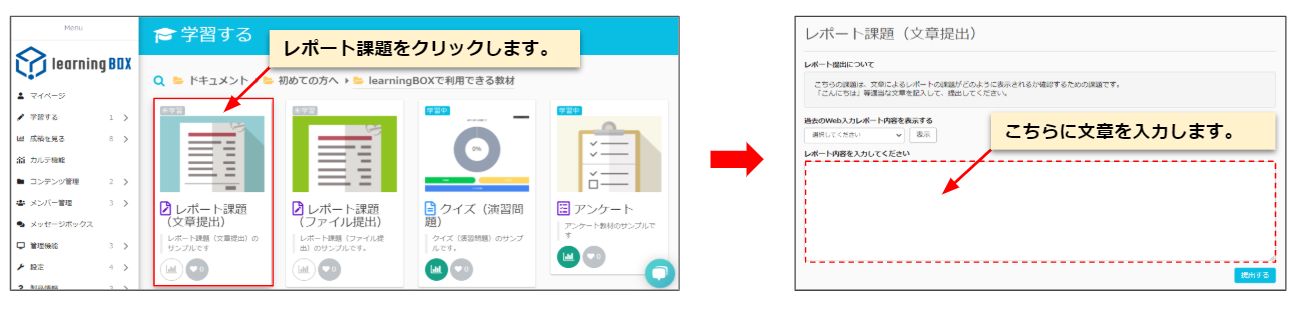
You can set learners to submit reports. You can choose between two submission methods: "File Submission or Input Form".
Click here to see the types of files that can be uploaded.
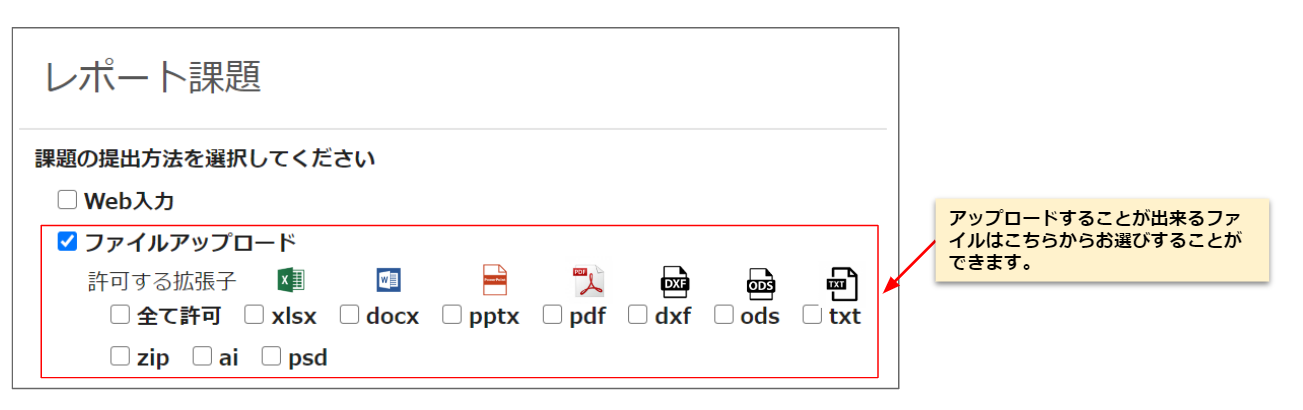
➡How to use the report function
The extensions that can be selected areDedicated Server Plansyou are using, it is possible to change it. Please contact us if you wish to do so.
How to administer the test over the Internet using the quiz function
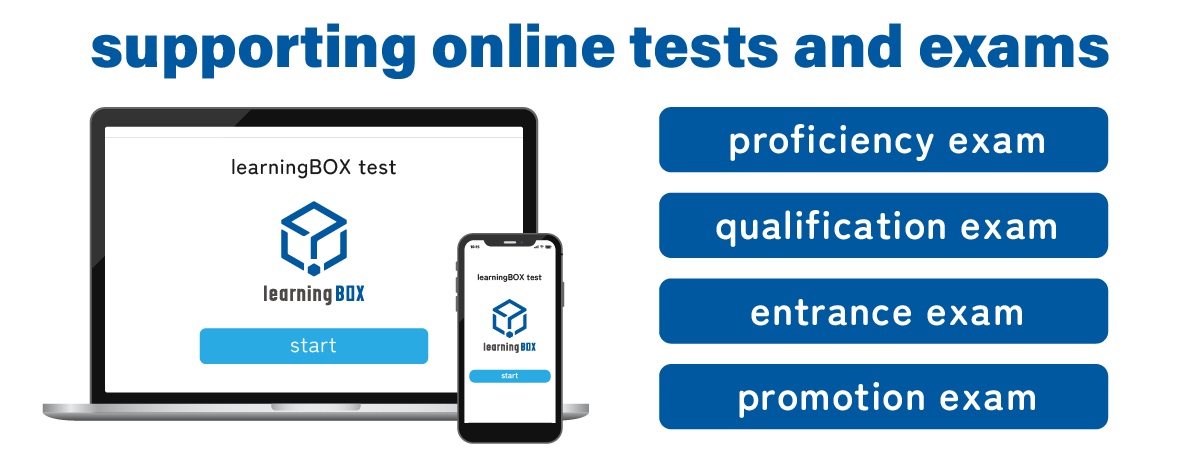
You can easily create and administer one-time tests such as quizzes, mock tests, and regular exams on the web. You can easily set a limit on the number of times the test can be taken and the period of time it can be open to the public.
The quiz format that can be set in the learningBOX includes "right/wrong, answer, multiple choice, fill-in-the-blank, sorting, and multiple choice" questions, etc.More than a dozen question typesYou can create a quiz with
By using the test mode setting function, it is possible to set the test to public or private at the customer's timing when they want to tell whether they passed or failed, but do not want to tell the test score or details.
▼ Features include the following.
You can hide "Pass", "Fail" and "Standby".
After taking the test, the mark "Completed" should be displayed.
It is not possible to check the scores from the grade book.
The status, such as pass or fail, will not be displayed immediately after the completion of the test.
Starter Plan starting from 30,000 yen
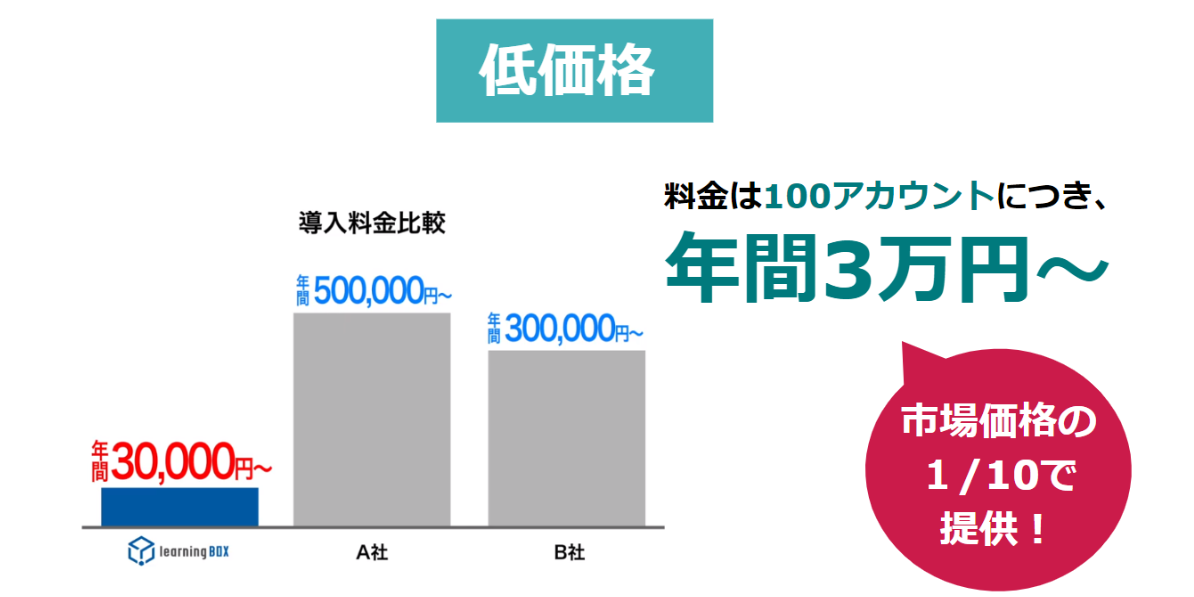 (*Prices shown in the figure are exclusive of tax)
(*Prices shown in the figure are exclusive of tax)
The starter plan is suitable for distributing practice questions, online learning, and preparing for examinations and national examinations. The fee structure of learningBOX is based on a pay-as-you-go system in units of 100 users, and can be used by 100 users from 30,000 yen per year.
| Number of Accounts | Per 100 |
| Number of Groups | Unlimited |
| Data Storage | 10GB |
| 1 file upload limit | ~30MB |
| License Fee | 33,000 yen per year (tax included) 5,500 yen per month (tax included) |
| Payment methods and contract terms | Bank transfer / credit card payment 12 months contract |
The Starter Plan is recommended for the following customers.
I want to reduce the cost of introducing online learning.
I want to use e-learning on a personal level. I want to try it.
Standard Plan for customers who mainly want to use video learning

The Standard Plan is suitable for video education. You can upload up to 500MB per teaching material file, making it the perfect plan for customers who are considering video-based education and training.
| Number of Accounts | Per 100 |
| Number of Groups | Unlimited |
| Data Storage | 100 GB |
| 1 file upload limit | ~500MB |
| License Fee | 99,000 yen per year (including tax) 11,000 yen per month (including tax) |
| Payment methods and contract terms | Bank transfer / credit card payment 12 months contract |
Features of the Standard Plan
With the Standard Plan, I want to use a lot of video materials! We recommend this plan to customers who are mainly considering video learning. When using video learning materials, the quality of the video, such as the picture and sound quality, will have a significant impact on the capacity. For more information about the video capacity of the Standard Plan, please see this article.
➡About the video capacity of the Standard Plan
➡How to set a smaller video file size
Here are some examples of how learningBOX is used.
On this page, you will find case studies of companies and schools that have actually used learningBOX, including the background and problems that led to the introduction of learningBOX and the effects of the introduction.
Click here for case studies
 ➡Click here for a list of case studies
➡Click here for a list of case studies
Summary
LearningBOX is easy to set up and manage, and allows users to create their own learning materials (contents). Students who are not good at using a PC or teachers who are not good at operating a PC can start online learning easily.
The concept of learningBOX is to create an e-learning system that is easy to start using, both in terms of cost and operation. learningBOX can be used for up to 10 users for free. It takes less than 5 minutes to register an account. It takes less than 5 minutes to register an account. Take this opportunity to try our e-learning for free! Thank you for your patience with this article.
- How to Use IP Restrictions to Enhance Online Learning Security
- Utilize Google Slides as e-learning contents
Comment ( 0 )
Trackbacks are closed.




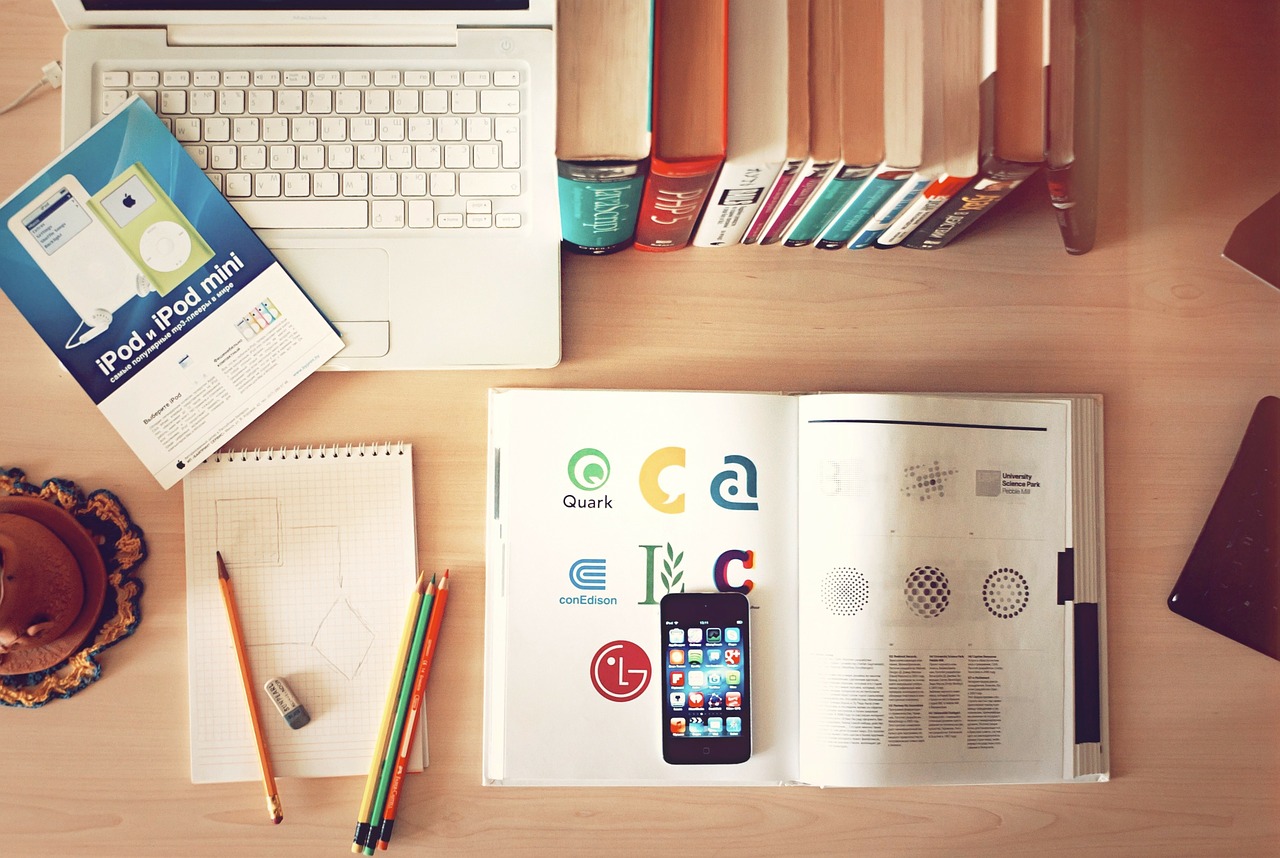



No comments yet.