Version 2.22.26
functional improvement
Learning screen
1. The menu displayed when clicking the "Gear" button on video content has been modified so that a scroll bar will appear if it does not fit within the screen.
Manage contents
1. accelerated the process of displaying a modal "There is a grade in progress" when clicking "Edit quiz/test" for a quiz/test that has a grade in progress. The process of displaying the modal has been speeded up.
Grade Control > List
1. In the [Subscribe to e-mail notifications based on current filtering criteria] modal, if the start date and time of distribution is set to "4:00 a.m. to 4:59 a.m." and the registration is made, the e-mail will be sent after 5:00 a.m. due to system maintenance.
Edit User / Change Profile
1. When the "Save" button is clicked while the "Language" item has been changed, it has been modified so that it is immediately displayed in the changed language.
Product/Seminar/Curriculum/Training Management
1. In the [Send e-mail to administrators and related parties] modal, if the "Send" button is clicked between 4:00 am and 4:59 am, the e-mail will be sent after 5:00 am due to system maintenance.
Products/Seminars/Curriculum/Training Registration/Renewal
1. When the start time and date of publication is set to "4:00 a.m. to 4:59 a.m." and the "Product/Seminar/Curriculum/Training Release Notification" check box is checked and saved, due to system maintenance, the system has been changed to send the release notification e-mail after 5:00 a.m.
Receipt Setup
1. Adjusted the display of the receipt preview when the "Preview" button is clicked.
Bug Fixes
Learning screen
1. Fixed a bug that unnecessary line breaks were displayed in the "Wrong Answer (Correct Answer)" / "Correct Answer" display in the answer column when an incorrect answer was given for questions in the "Fill-in-the-blanks" section of the quiz/test content.
Manage contents
1. Fixed a bug in which the "X" button displayed outside of various modalities did not appear.
User Information Settings Management > Login Settings
1. Fixed a bug in which the order in which terms and conditions were displayed changed when 11 or more terms and conditions were created and the "Save" button was clicked.
Comment ( 0 )
Trackbacks are closed.




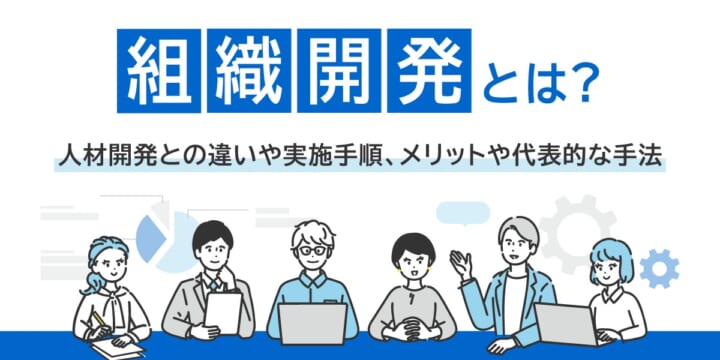


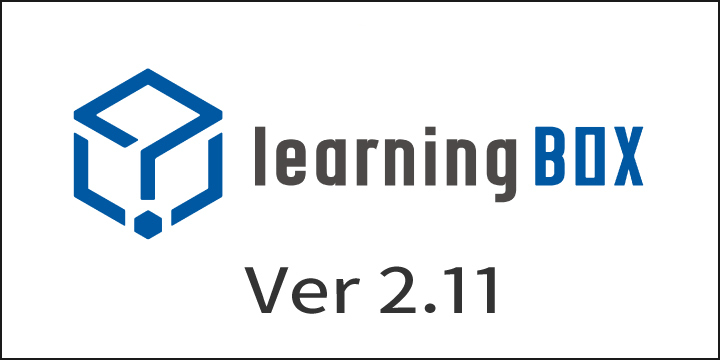
No comments yet.