Learning English with an e-learning system
I'm 🍎 Kitaoka, your marketing manager! In SeptemberWe participated in Education IT Solution EXPO.We were very nervous to participate in this event for the first time, but it was a very valuable opportunity for us to directly feel the voices and concerns of our customers. We would like to thank everyone who visited our booth for their support. We would like to thank you again. Thank you very much.
We will take your concerns and requests seriously and"An e-learning system that makes it easy for anyone to get started.We will continue to devote ourselves to be a part of the! In the exhibition "E-learning learning systemWhat kind of things can I do with __________?" "Schools and tutoring school (math, English, etc.)I want to introduce it in We have received a lot of comments from our customers. In this article, we will introduce English learning using our e-learning system (learningBOX) as an example. Thank you very much for your continued support.
Content
- 1. what is e-learning?
- 2. e-learning learning system
- 3. use learningBOX's content creation function to create English learning materials
- 4. Summary
What is e-learning learning?
E-learning is a form of learning that uses the Internet. It is a learning system that allows you to improve your skills at your own pace, regardless of where you are, when you are learning, or what you are learning by using electronic devices such as computers and mobile devices, and IT networks.

E-learning learning system
This is an e-learning creation system (learning management system). It is a system that provides and manages education on the web to supplement learning, such as education that has been conducted face-to-face, examinations that have been conducted on paper, and training that has been conducted in groups. Our e-learning learning system, the"learningBOXAbout 2,300 companies have built learning environments on the Web. This service is mainly used by school teachers and corporate educators.

Create English learning materials using the content creation function of learningBOX
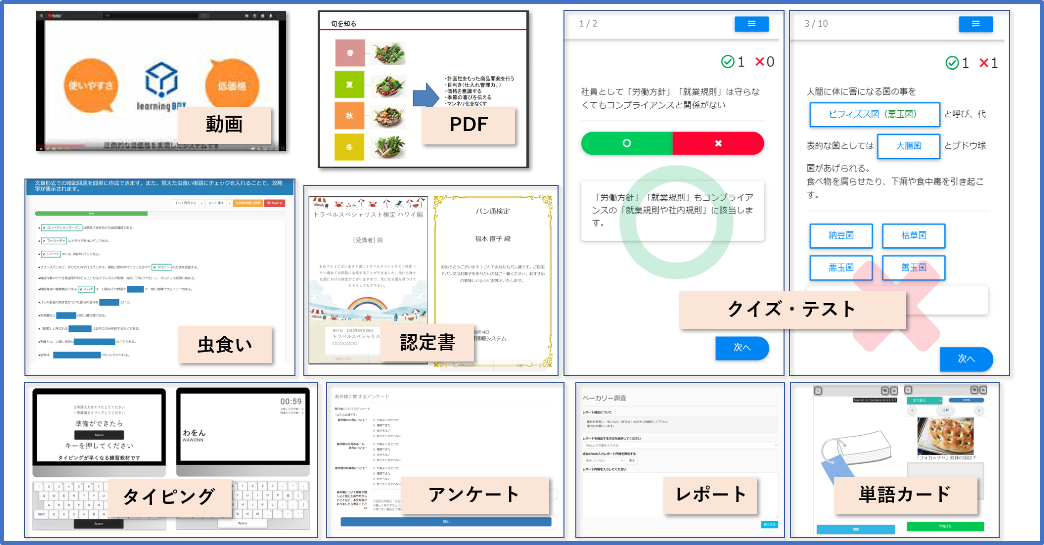
learningBOX has features for creating each type of e-learning content. You can easily upload videos and PDFs for learning materials, create quizzes and tests to check your understanding, certificates to be awarded after completing a course, and vocabulary cards and insect-eating notebooks to help you learn. learningBOX has these features to help you create English learning materials.
Input English vocabulary easily with memorization cards
CardGenerator from textIt is a system that anyone can easily make a memorizing card on the web.It's easy to create. Anyone with an internet connection and a computer can easily createDigital version of memorization cardsEven if you are not good at computer operation, you can create and publish memorized cards on the web. Even if you are not good at operating a computer, you can easily create and publish memorized cards on the web because the manual is easy to understand.
➡How to make memorization cards pageIt is explained in detail in
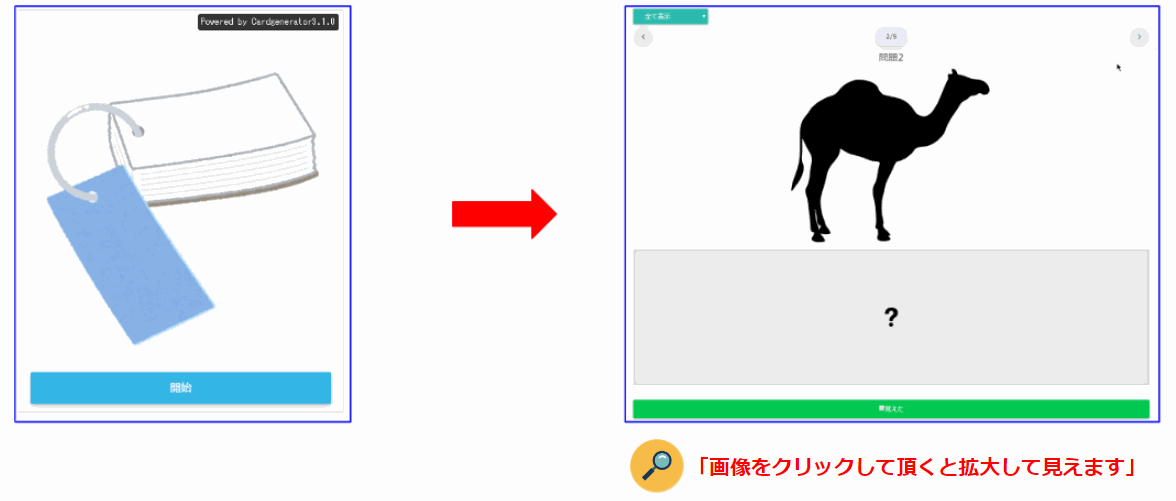
Worm-eaten notebooks are a great way to memorize notes!
Worm-eating notebooks allow you to easily create memorization problems in sentence form. Also, by checking the memorized bugbears, the rate of attack is displayed.This content is highly recommended as a memorization notebook for English.
*For detailed instructions on how to use the worm-eaten notebook, please click here.How to use the worm-eaten notes pageYou can read more about it at
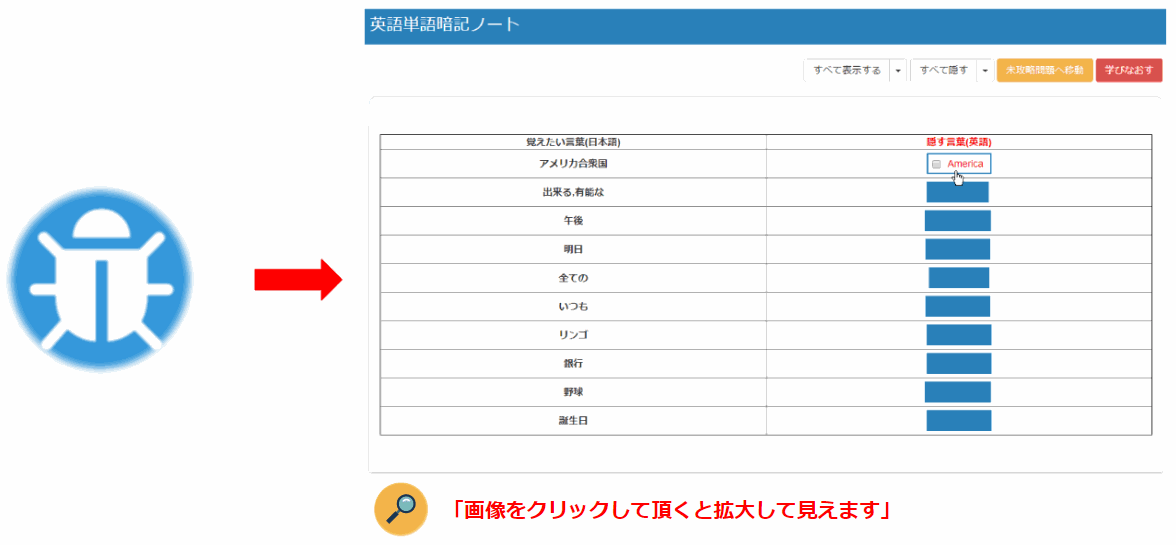
Check the English words you have learned with the typing materials!
Typing materials can be created from the content management function of learningBOX."Enter text using the keyboard."Learning Content. Our typing materials are available in English and romaji!You can also learn English in a playful way!You can try typing English words from below.To pass the exam.Please take the challenge!*Here's how to make typing materialsHow to use typing materials pageThis is explained in detail in
Please use the sample below with PC.
Quiz (Master Mode/Normal Mode)
There are 12 types of questions! Not only text information, but also images and sounds can be placed in the question text. You can also divide the questions into several sections (groups) and submit a specified number of questions from each section. An optional value can be set toYou can choose from a variety of options, including images, videos, URL links, and descriptions.When setting options, use theList of optional items herePlease check the
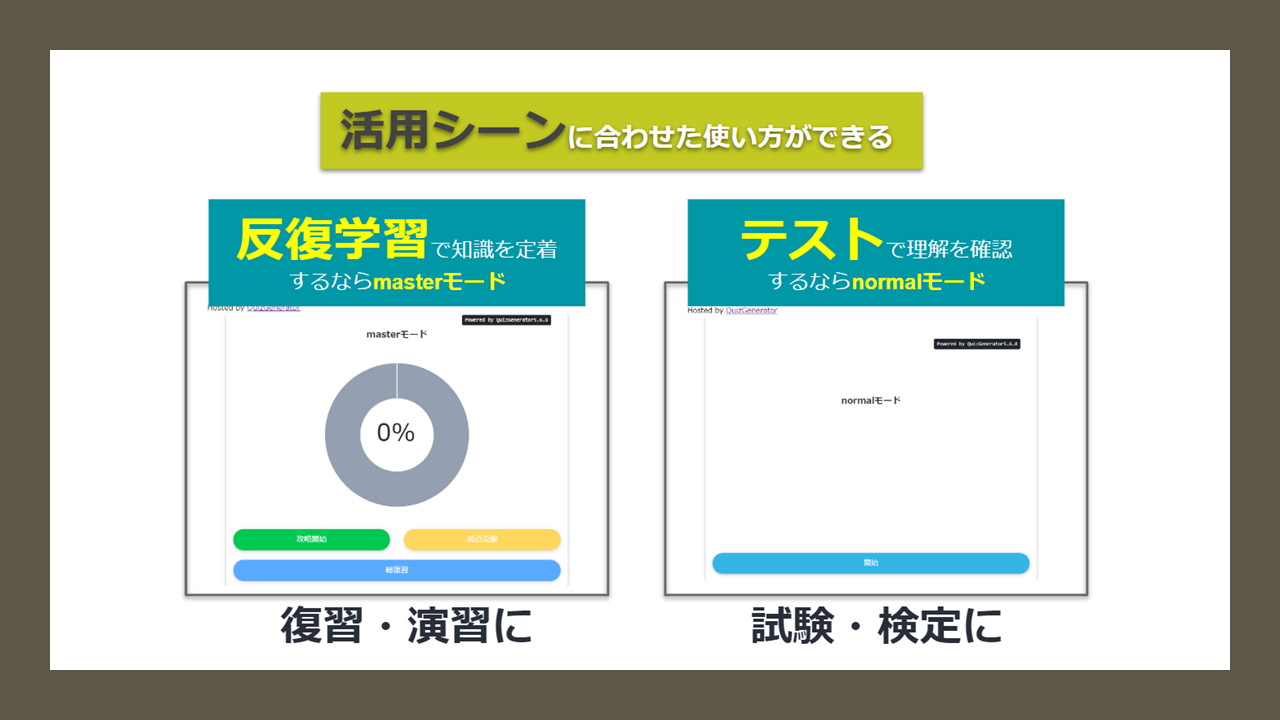
You can check the contents created in this article here. You can download the materials and use them directly as content in your learningBOX!
- Memorization card→directional marker or indicator>>Click here to check operation.<< ⇒ [download id="25307″].
-Quizzes created in Master mode →directional marker or indicator>>Click here to check operation.<< ⇒[download id="25312″].
-Quiz created in normal mode →directional marker or indicator>>Click here to check operation.<< ⇒[download id="25317″].
-I also recommend the text-to-speech function problem. →directional marker or indicator>>Click here to check operation.<< ⇒[download id="25441″].
Summary
In this article, we have introduced a learning method using English teaching materials. Using the content function of our e-learning system (learningBOX), you can learn in such a wide range of ways.
Please use "CardGenerator & Bug-Eating Notebook" specialized for memorization, and "Quiz (Master Mode/Normal Mode)" for learner's understanding and confirmation!
The feature of e-learning is that you can study at your own time or free time without being restricted by time or place. Unlike schools, you are not influenced by the teaching method of the teacher. In the next article, we will introduce how to use the materials created here, how to use it as a study course, and how to manage and operate it, such as distributing the materials for each course. Thank you very much for reading this article.
- Notes on creating quizzes in the question creation form
- How to use e-learning to effectively improve math grades
Comment ( 0 )
Trackbacks are closed.


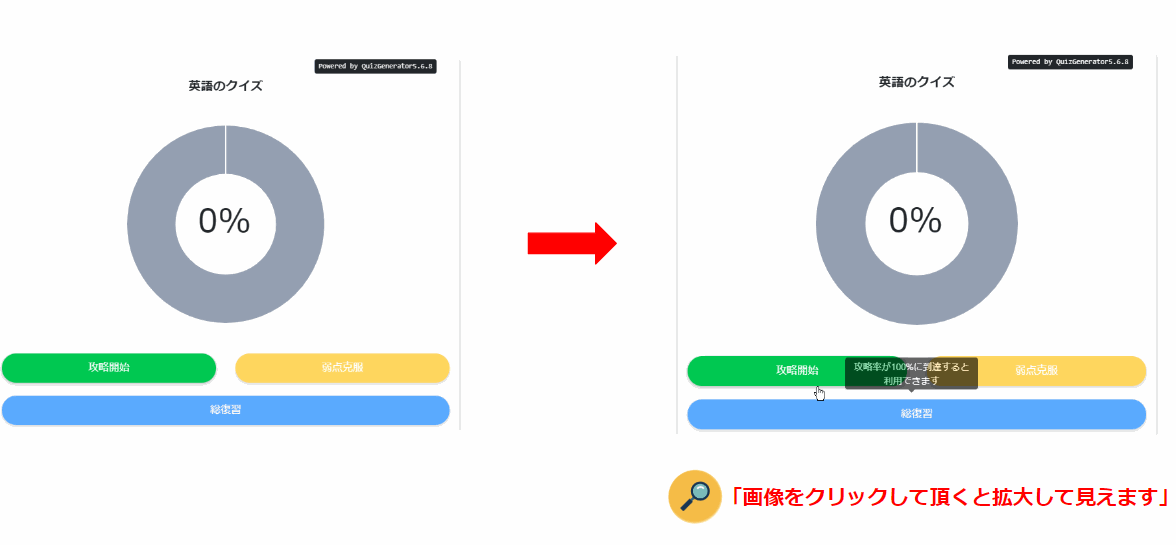
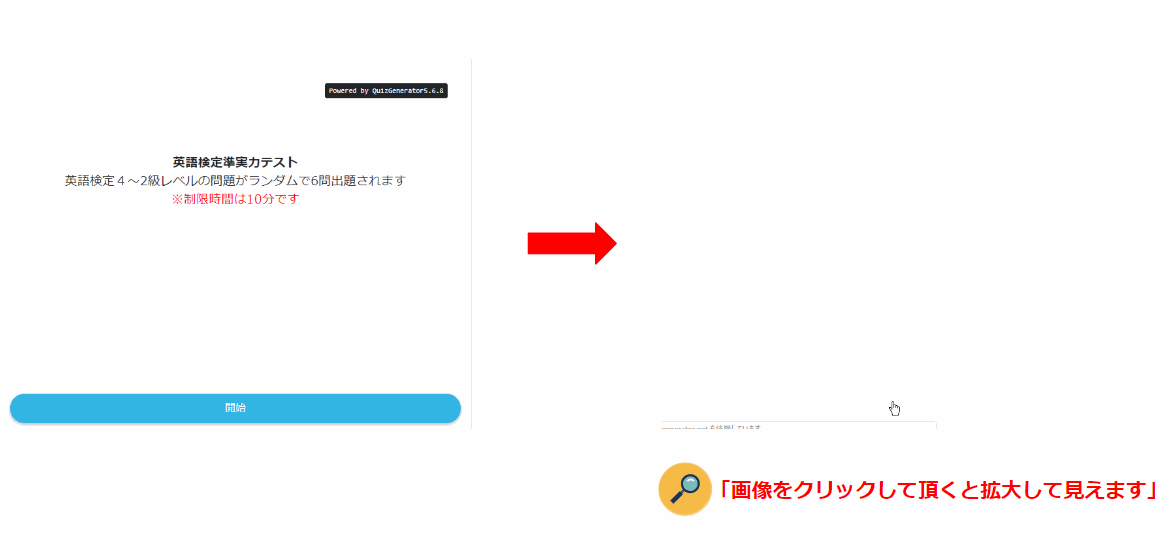



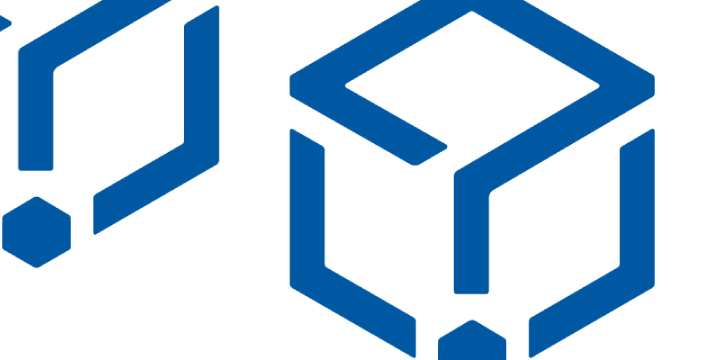

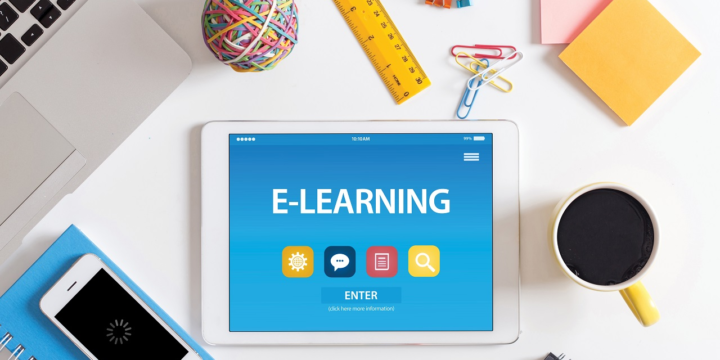
No comments yet.